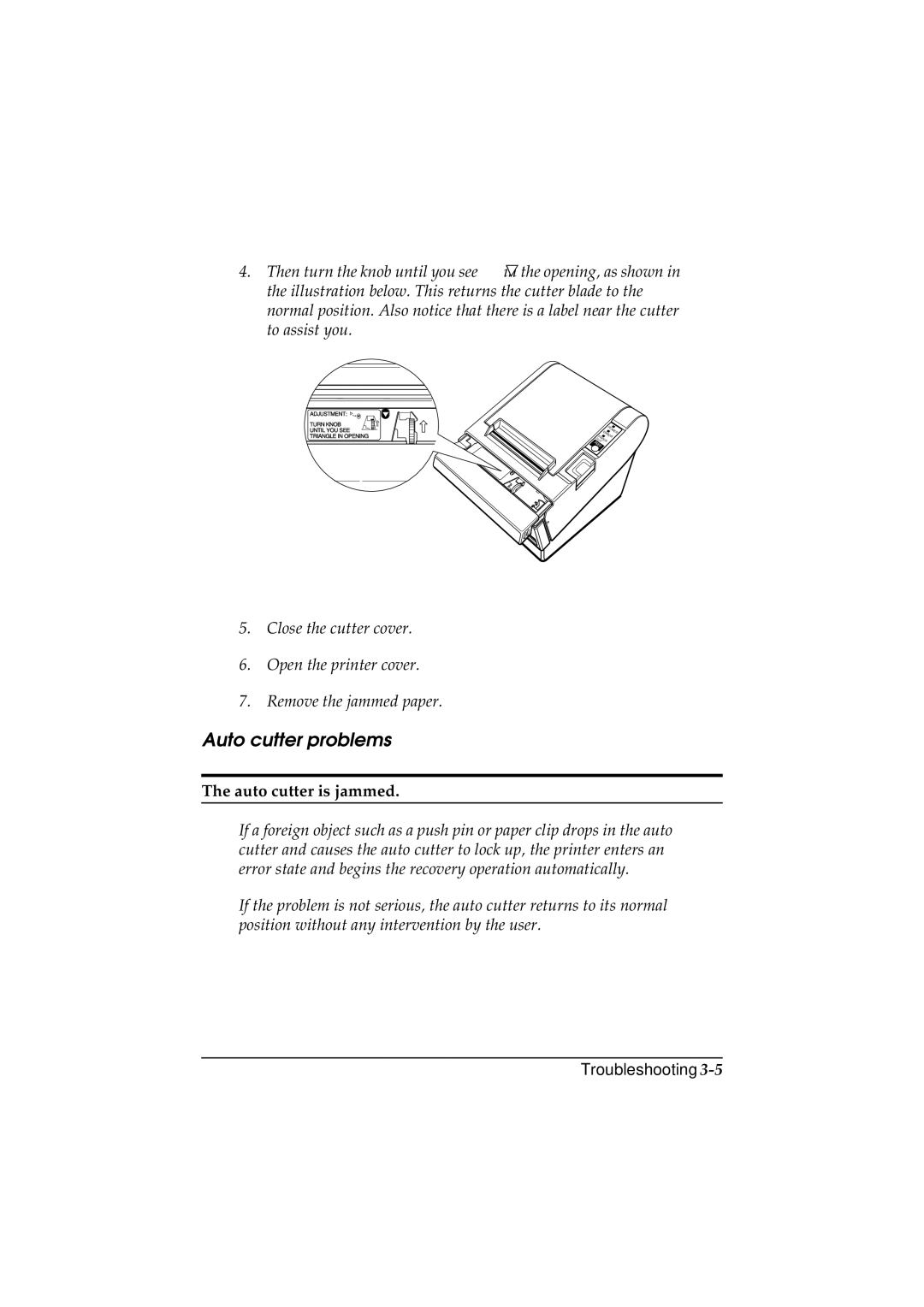4.Then turn the knob until you see ![]() in the opening, as shown in the illustration below. This returns the cutter blade to the normal position. Also notice that there is a label near the cutter to assist you.
in the opening, as shown in the illustration below. This returns the cutter blade to the normal position. Also notice that there is a label near the cutter to assist you.
ADJUSTMENT:
TURN KNOB UNTIL YOU SEE TRIANGLE IN OPENING
POWER ERROR OUTPAPER FEED
5.Close the cutter cover.
6.Open the printer cover.
7.Remove the jammed paper.
Auto cutter problems
The auto cutter is jammed.
If a foreign object such as a push pin or paper clip drops in the auto cutter and causes the auto cutter to lock up, the printer enters an error state and begins the recovery operation automatically.
If the problem is not serious, the auto cutter returns to its normal position without any intervention by the user.