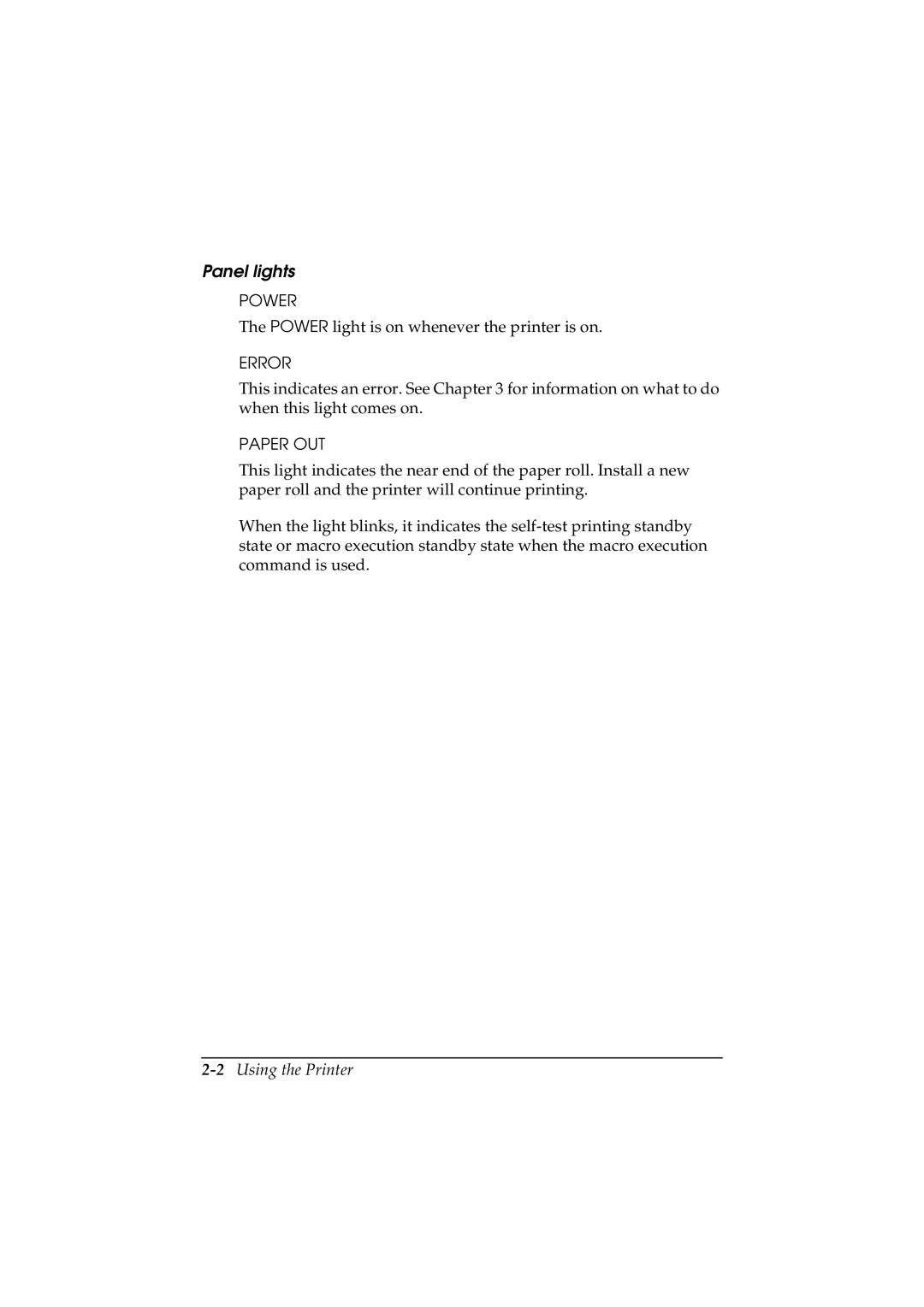Panel lights
POWER
The POWER light is on whenever the printer is on.
ERROR
This indicates an error. See Chapter 3 for information on what to do when this light comes on.
PAPER OUT
This light indicates the near end of the paper roll. Install a new paper roll and the printer will continue printing.
When the light blinks, it indicates the