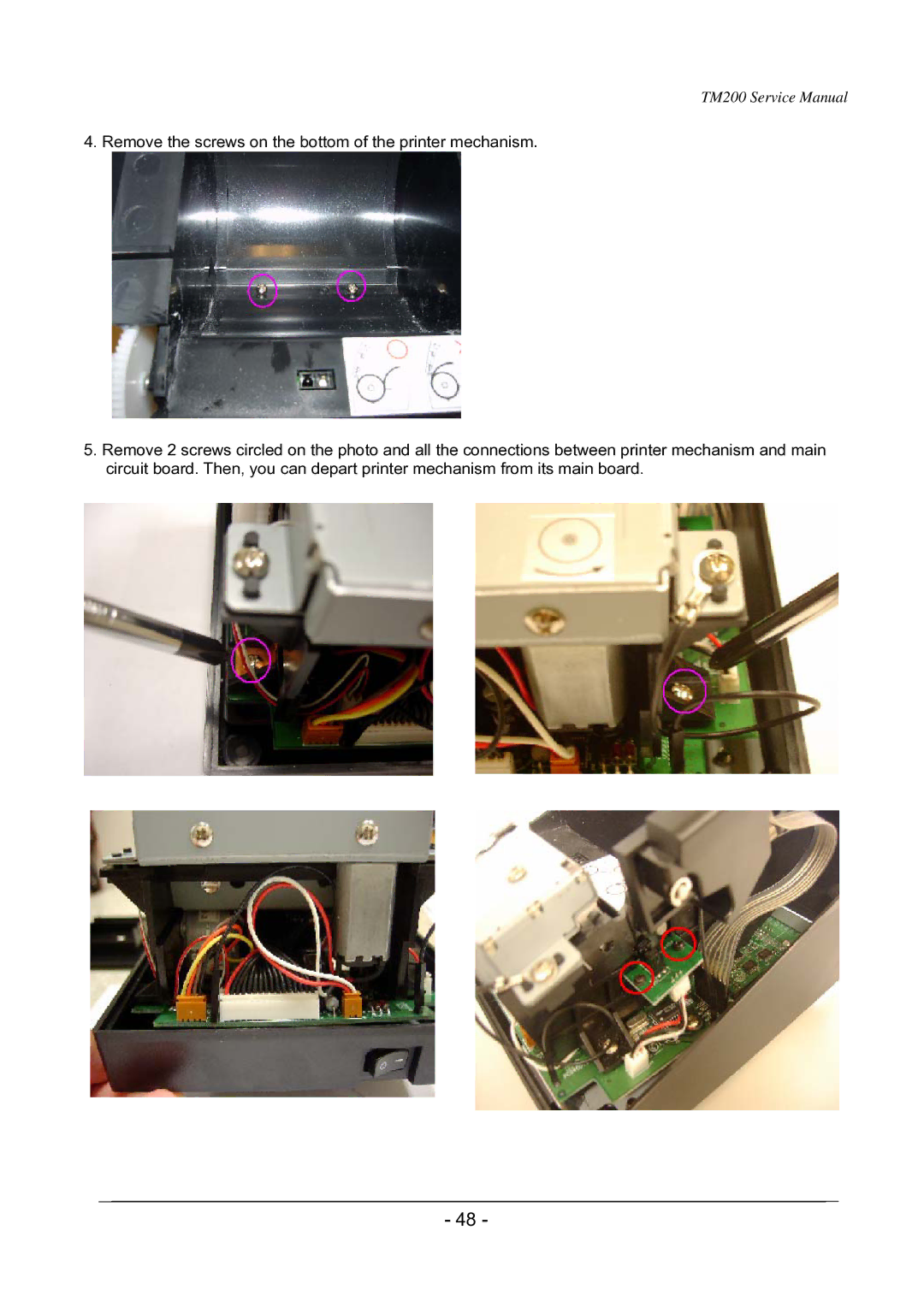TM200 specifications
The Epson TM200 series represents a significant advancement in the realm of receipt printers, catering to a diverse range of business needs. Known for its reliability, speed, and compact design, the TM200 is engineered specifically to meet the demands of retail, hospitality, and other environments requiring efficient transaction processing.One of the standout features of the Epson TM200 is its enhanced printing speed, capable of producing receipts at an impressive rate of up to 200 mm per second. This rapid output reduces the time customers spend waiting for their transactions to be completed, thereby increasing throughput during peak business hours. The device employs advanced thermal printing technology, which not only ensures high-quality output but also minimizes the need for ink or toner.
The TM200 series is designed with versatility in mind. It supports multiple connectivity options, including USB, serial, and Ethernet interfaces, allowing for seamless integration into existing systems. Additionally, its compatibility with various operating systems enhances its usability across a wide spectrum of platforms, making it a flexible choice for businesses.
Another notable characteristic of the TM200 is its compact footprint. The printer's design maximizes counter space, making it an ideal solution for environments with limited room. Despite its small size, the TM200 does not compromise on performance, delivering robust features in a sleek form factor.
Built with durability in mind, the Epson TM200 boasts an extended lifespan, significantly reducing the need for frequent replacements. Its intuitive paper load mechanism ensures quick and easy paper changes, further enhancing operational efficiency.
Moreover, the TM200 series utilizes Epson's unique Economode technology, which optimizes power consumption without compromising on performance. This eco-friendly approach not only lowers operational costs but also aligns with sustainability goals pursued by many modern businesses.
In summary, the Epson TM200 series combines high-speed performance, versatile connectivity, compact design, and durability, making it an ideal choice for businesses seeking reliable and efficient receipt printing solutions. Whether placed in a retail store, restaurant, or other commercial environments, the TM200 stands out as a formidable option that meets contemporary business needs with ease and efficiency.