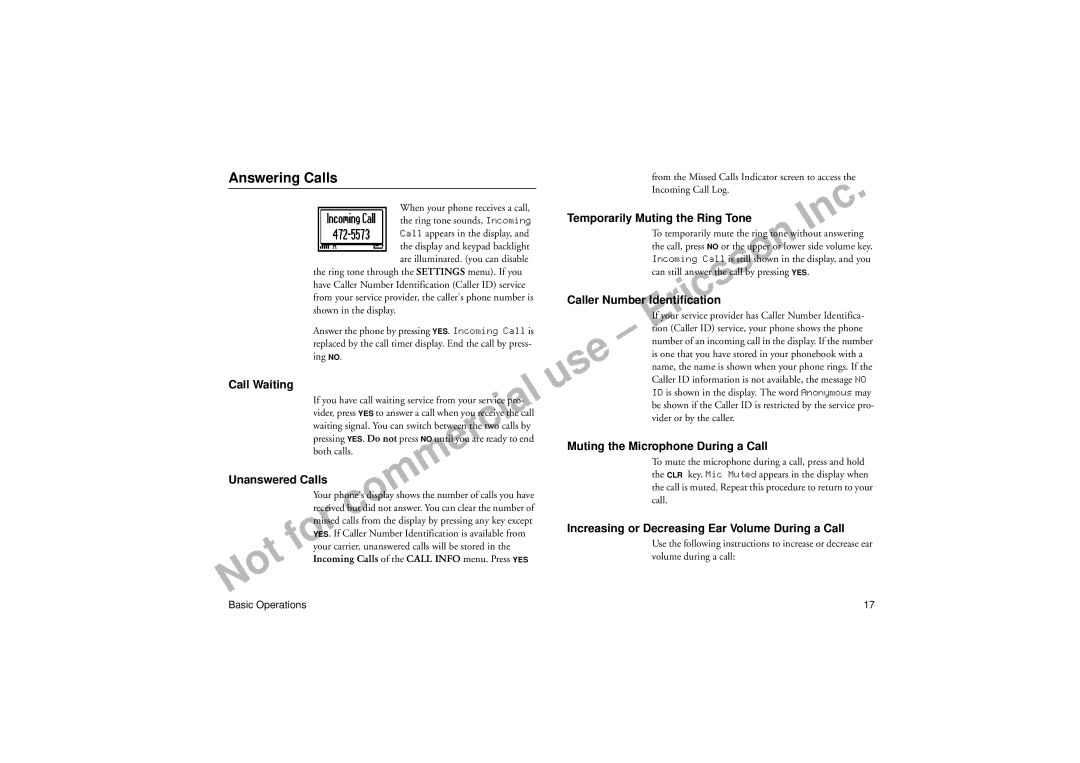| Answering Calls |
|
|
|
|
|
|
| from the Missed Calls Indicator screen to access the | ||||||
|
|
|
|
|
|
|
|
|
|
|
| Incoming Call Log. |
| . | |
|
|
|
|
|
|
|
|
|
|
|
|
| |||
|
|
|
|
|
|
|
|
|
|
|
|
|
|
| |
|
|
|
|
| When your phone receives a call, |
| Temporarily Muting the Ring Tone |
| c | ||||||
|
|
|
|
| the ring tone sounds, Incoming |
| n | ||||||||
|
|
|
|
| Call appears in the display, and |
|
|
|
|
|
| I |
| ||
|
|
|
|
|
|
|
|
| To temporarily mute the ring tone without answering | ||||||
|
|
|
|
| the display and keypad backlight |
|
|
|
| the call, press NO or the upper or lower side volume key. | |||||
|
|
|
|
| are illuminated. (you can disable |
|
|
|
| Incoming Call is still shown in the display, and you | |||||
|
| the ring tone through the SETTINGS menu). If you |
|
|
|
| can still answer the call by pressing YES. |
| |||||||
|
| have Caller Number Identification (Caller ID) service |
|
|
|
|
| son |
| ||||||
|
|
|
|
|
| s |
|
| |||||||
|
| from your service provider, the caller's phone number is |
|
|
|
| c |
|
|
| |||||
|
|
| Caller Number Identification |
|
|
| |||||||||
|
| shown in the display. |
|
|
|
|
|
|
| ri |
|
|
| ||
|
|
|
|
|
|
|
|
|
|
|
| If your service provider has Caller Number Identifica- | |||
|
| Answer the phone by pressing YES. Incoming Call is |
|
|
|
| E |
|
|
| |||||
|
|
|
|
|
| tion (Caller ID) service, your phone shows the phone | |||||||||
|
| replaced by the call timer display. End the call by press- |
|
|
| – number of an incoming call in the display. If the number | |||||||||
|
| ing NO. |
|
|
|
|
| e | is one that you have stored in your phonebook with a | ||||||
|
|
|
|
|
|
|
|
|
| name, the name is shown when your phone rings. If the | |||||
|
|
|
|
|
|
|
|
| s |
| |||||
|
|
|
|
|
|
|
|
|
| Caller ID information is not available, the message NO | |||||
| Call Waiting |
|
|
|
|
|
| u |
|
| |||||
|
|
|
|
|
|
|
|
| ID is shown in the display. The word Anonymous may | ||||||
|
|
|
|
|
|
| l |
|
|
| |||||
|
|
|
|
|
|
|
|
|
|
|
|
|
| ||
|
| If you have call waiting service from your service pro- |
|
|
|
| be shown if the Caller ID is restricted by the service pro- | ||||||||
|
| vider, press YES to answer a call when you receive the call |
|
|
|
| |||||||||
|
|
|
|
|
| vider or by the caller. |
|
| |||||||
|
| waiting signal. You can switch between the two calls by |
|
|
|
|
|
| |||||||
|
|
|
|
|
|
|
|
|
| ||||||
|
| pressing YES. Do not press NO until you are ready to end |
|
|
|
|
|
|
|
| |||||
|
|
|
|
|
| rcia |
| Muting the Microphone During a Call |
|
| |||||
|
| both calls. | e |
|
|
|
| ||||||||
|
| m |
|
|
|
|
|
| To mute the microphone during a call, press and hold | ||||||
|
|
|
|
|
|
|
|
|
|
| |||||
| Unanswered Calls |
|
|
|
|
|
| the CLR key. Mic Muted appears in the display when | |||||||
|
|
|
|
|
|
|
| ||||||||
|
|
|
|
|
|
|
| the call is muted. Repeat this procedure to return to your | |||||||
|
| Your phone's display shows the number of calls you have |
|
|
|
| |||||||||
|
|
|
|
|
| call. |
|
|
| ||||||
|
| received but did not answer. You can clear the number of |
|
|
|
|
|
|
| ||||||
|
|
|
|
|
|
|
|
|
| ||||||
|
| missedcomcalls from the display by pressing any key except |
| Increasing or Decreasing Ear Volume During a Call | |||||||||||
|
| YES. If Caller Number Identification is available from |
| ||||||||||||
|
|
|
|
|
|
|
|
|
| ||||||
|
| or |
|
|
|
|
|
|
| Use the following instructions to increase or decrease ear | |||||
| f your carrier, unanswered calls will be stored in the |
|
|
|
|
|
|
|
|
| |||||
| ot | Incoming Calls of the CALL INFO menu. Press | YES |
|
|
|
| volume during a call: |
|
| |||||
|
|
|
|
|
|
|
|
|
|
|
|
|
|
| |
N |
|
|
|
|
|
|
|
|
|
|
|
|
|
| |
| Basic Operations |
|
|
|
|
|
|
|
|
|
| 17 | |||