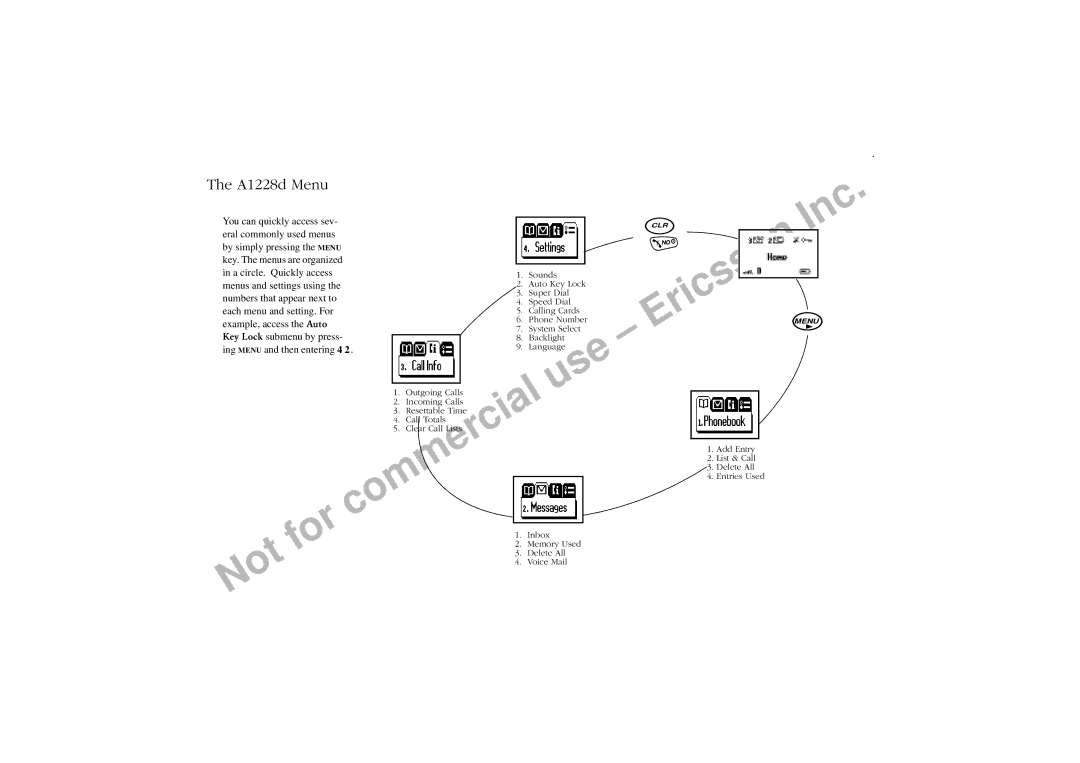.
The A1228d Menu |
|
|
|
|
|
|
|
|
|
|
|
|
|
|
|
|
|
|
|
|
|
|
| . |
|
|
|
|
|
|
|
|
|
|
|
|
|
|
|
|
|
|
|
|
| I | c | ||
You can quickly access sev- |
|
|
|
|
|
|
|
|
|
|
| CLR |
|
|
|
|
|
|
|
| n | |||
eral commonly used menus |
|
|
|
|
|
|
|
|
|
|
|
|
|
|
|
|
|
|
|
|
|
|
| |
|
|
|
|
|
|
|
|
|
|
|
|
|
|
|
|
| son |
|
| |||||
|
|
|
|
|
|
|
|
|
|
|
|
|
|
|
|
|
|
|
|
|
|
|
| |
|
|
|
|
|
|
|
|
|
|
|
|
|
|
|
|
|
|
|
|
|
|
|
| |
|
|
|
|
|
|
|
|
|
|
|
|
|
|
|
|
|
|
|
|
|
|
|
| |
|
|
|
|
|
|
|
|
|
|
|
|
|
|
|
|
|
|
|
|
|
|
|
| |
by simply pressing the MENU |
|
|
|
|
|
|
|
|
|
|
|
|
|
|
|
|
|
|
|
|
|
| ||
key. The menus are organized |
|
|
|
|
|
|
|
|
|
|
|
|
|
|
|
|
|
|
|
|
|
| ||
in a circle. Quickly access |
|
|
|
| 1. | Sounds |
|
|
|
|
|
|
| c |
|
|
|
|
|
|
|
| ||
menus and settings using the |
|
|
|
|
|
|
|
|
|
|
|
|
|
|
|
|
|
|
| |||||
|
| 2. | Auto Key Lock |
|
|
|
|
|
|
| s |
| ||||||||||||
numbers that appear next to |
|
|
|
| 3. | Super Dial |
|
|
|
|
| ri |
|
|
|
|
|
|
|
| ||||
|
|
|
| 4. | Speed Dial |
|
|
|
|
|
|
|
|
|
|
|
|
| ||||||
each menu and setting. For |
|
|
|
|
|
|
|
|
|
|
|
|
|
|
|
|
| |||||||
|
|
|
| 5. | Calling Cards |
|
|
|
|
|
|
|
|
|
|
|
| |||||||
|
|
|
|
|
|
|
|
|
|
|
|
|
| |||||||||||
example, access the Auto |
|
|
|
| 6. | Phone Number |
|
| E |
|
|
|
|
|
|
| MENU |
| ||||||
Key Lock submenu by press- |
|
|
| 7. | System Select |
| – |
|
|
|
|
|
|
|
|
|
|
| ||||||
|
|
|
|
|
|
|
|
|
|
|
|
|
|
|
|
|
|
|
| |||||
|
|
| 8. | Backlight | e |
|
|
|
|
|
|
|
|
|
|
| ||||||||
ing MENU and then entering 4 2 . |
|
|
| 9. | Language |
|
|
|
|
|
|
|
|
|
|
| ||||||||
|
|
|
|
|
| s |
|
|
|
|
|
|
|
|
|
|
|
|
|
|
|
| ||
|
|
|
|
|
| u |
|
|
|
|
|
|
|
|
|
|
|
|
|
|
|
|
|
|
|
|
|
|
|
|
|
|
|
|
|
|
|
|
|
|
|
|
|
|
|
|
|
| |
|
| 1. | Outgoing Calls | l |
|
|
|
|
|
|
|
|
|
|
|
|
|
|
|
|
|
| ||
|
| 2. |
| rcia |
|
|
|
|
|
|
|
|
|
|
|
|
|
|
|
|
|
| ||
|
| Incoming Calls |
|
|
|
|
|
|
|
|
|
|
|
|
|
|
|
|
|
|
|
| ||
|
| 3. | Resettable Time |
|
|
|
|
|
|
|
|
|
|
|
|
|
|
|
|
|
|
|
| |
|
| 4. | Call Totals |
|
|
|
|
|
|
|
|
|
|
|
|
|
|
|
|
|
|
|
|
|
| 5. | Clear Call Lists |
|
|
|
|
|
|
|
|
|
|
|
|
|
|
|
|
|
|
|
| ||
|
|
| m |
|
|
|
|
|
|
|
|
|
|
|
|
|
|
|
|
|
|
|
|
|
|
|
|
|
|
|
|
|
|
|
|
|
|
|
| 1. Add Entry |
|
|
| ||||||
|
|
| e |
|
|
|
|
|
|
|
|
|
|
|
|
|
| |||||||
|
|
|
|
|
|
|
|
|
|
|
|
|
|
|
| 2. List & Call |
|
|
| |||||
| com |
|
|
|
|
|
|
|
|
|
|
|
| 3. Delete All |
|
|
| |||||||
f |
|
|
|
|
|
|
|
|
|
|
|
| 4. Entries Used |
|
|
| ||||||||
|
|
|
|
|
|
|
|
|
|
|
|
|
|
|
|
|
|
|
|
|
|
|
| |
|
|
|
|
|
|
|
|
|
|
|
|
|
|
|
|
|
|
|
|
|
|
|
| |
|
|
|
|
|
|
|
|
|
|
|
|
|
|
|
|
|
|
|
|
|
|
|
| |
|
|
|
| 1. | Inbox |
|
|
|
|
|
|
|
|
|
|
|
|
|
|
|
|
|
| |
|
|
|
|
|
|
|
|
|
|
|
|
|
|
|
|
|
|
|
|
|
| |||
or |
|
|
|
|
|
|
|
|
|
|
|
|
|
|
|
|
|
|
|
|
|
| ||
|
|
|
| 2. | Memory Used |
|
|
|
|
|
|
|
|
|
|
|
|
|
|
|
| |||
ot |
|
|
|
| 3. | Delete All |
|
|
|
|
|
|
|
|
|
|
|
|
|
|
|
|
|
|
|
|
|
| 4. | Voice Mail |
|
|
|
|
|
|
|
|
|
|
|
|
|
|
|
|
|
| |
N |
|
|
|
|
|
|
|
|
|
|
|
|
|
|
|
|
|
|
|
|
|
| ||
|
|
|
|
|
|
|
|
|
|
|
|
|
|
|
|
|
|
|
|
|
|
|
| |
|
|
|
|
|
|
|
|
|
|
|
|
|
|
|
|
|
|
|
|
|
|
|
| |