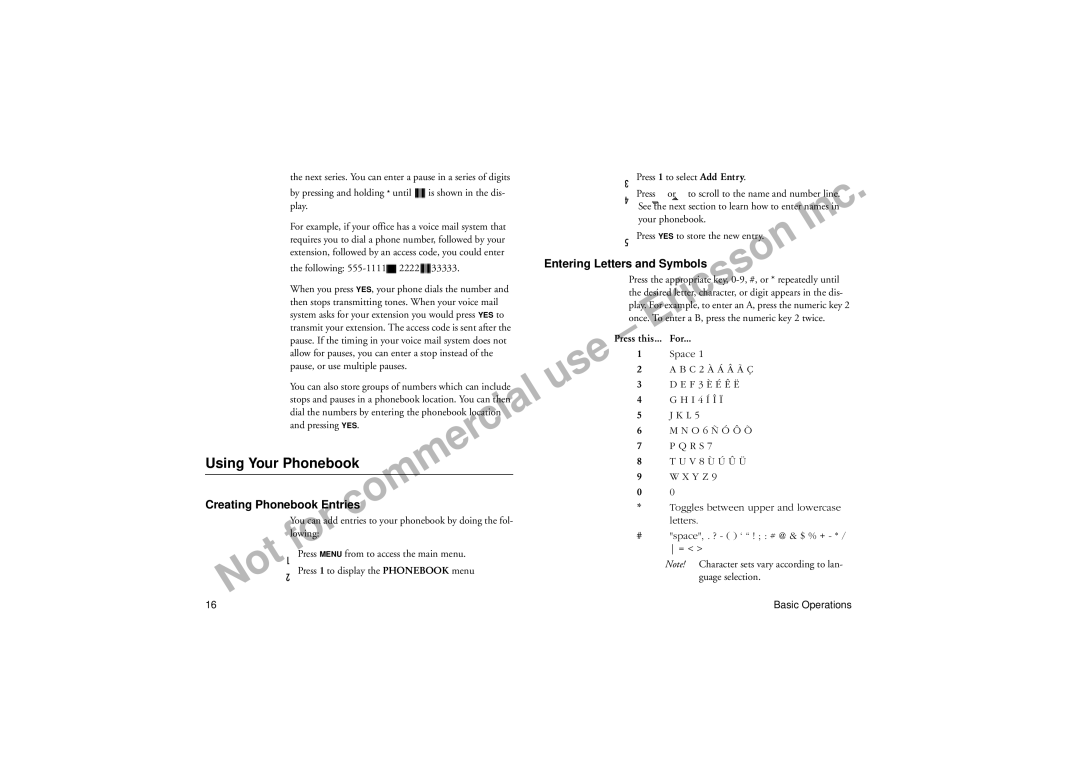| the next series. You can enter a pause in a series of digits |
|
| Press 1 to select Add Entry. |
| ||||||
| by pressing and holding * until | is shown in the dis- |
|
| Press | or | to scroll to the name and number line. . | ||||
| play. |
|
|
|
|
|
| See the next section to learn how to enter namescin | |||
| For example, if your office has a voice mail system that |
|
| your phonebook. | n | ||||||
|
|
| Press | YES to store the new entry. | I | ||||||
| requires you to dial a phone number, followed by your |
|
|
| |||||||
|
|
|
|
|
|
| |||||
| extension, followed by an access code, you could enter | Entering Letters and Symbols |
| ||||||||
| the following: | 33333. |
|
|
| ||||||
|
|
|
| 3 | Press the appropriate | ||||||
|
|
|
|
|
|
| |||||
| When you press YES, your phone dials the number and |
| 4 |
|
| s |
| ||||
|
| the desired letter, character, or digit appears in the dis- | |||||||||
| then stops transmitting tones. When your voice mail |
| U | Dc |
| ||||||
|
| 5 | play. For example, to enter an A, press the numeric key 2 | ||||||||
| system asks for your extension you would press YES to |
|
| ri |
| ||||||
|
| once. To enter a B, press the numeric key 2 twice. | |||||||||
| transmit your extension. The access code is sent after the |
| E |
|
| ||||||
|
|
|
|
|
| ||||||
|
|
|
|
|
|
|
|
|
|
| |
| pause. If the timing in your voice mail system does not |
| Press this... For... |
| |||||||
| – |
|
|
| |||||||
| allow for pauses, you can enter a stop instead of the | e |
| 1 | Space 1 |
| |||||
| pause, or use multiple pauses. |
|
|
|
|
|
|
|
|
| |
|
|
|
|
| s |
| 2 | A B C 2 À Á Â Ã Ç |
| ||
|
|
|
|
|
|
|
| ||||
| You can also store groups of numbers which can include | u |
| 3 | D E F 3 È É Ê Ë |
| |||||
| stops and pauses in a phonebook location. You can then | l |
| 4 | G H I 4 Í Î Ï |
| |||||
| dial the numbers by entering the phonebook location |
|
| 5 | J K L 5 |
| |||||
| and pressing YES. |
|
| rcia |
|
| |||||
|
|
|
| 6 | M N O 6 Ñ Ó Ô Õ |
| |||||
|
|
|
|
|
| ||||||
|
|
|
|
| 7 | P Q R S 7 |
| ||||
|
|
| e |
|
|
| |||||
Using Your Phonebook | m |
|
|
|
| 8 | T U V 8 Ù Ú Û Ü |
| |||
|
|
|
|
|
| 9 | W X Y Z 9 |
| |||
|
|
|
|
|
|
|
|
| |||
Creating Phonebook Entries |
|
|
|
|
|
| 0 | 0 |
|
| |
|
|
|
|
|
| * | Toggles between upper and lowercase | ||||
| You can add comentries to your phonebook by doing the fol- |
|
|
| letters. |
| |||||
| lowing: |
|
|
|
|
|
| # | "space", . ? - ( ) ‘ “ ! ; : # @ & $ % + - * / | ||
| or |
|
|
|
|
|
|
|
|
|
|
f |
|
|
|
|
|
|
| = < > |
| ||
ot | Press MENU from to access the main menu. |
|
|
|
| ||||||
|
|
| Note! | Character sets vary according to lan- | |||||||
Press 1 to display the PHONEBOOK menu |
|
|
| ||||||||
|
|
|
| guage selection. |
| ||||||
N | 21 |
|
|
|
|
|
|
|
|
|
|
16 |
|
|
|
|
|
|
|
|
| Basic Operations | |
|
|
|
|
|
|
|
|
|
|
| |