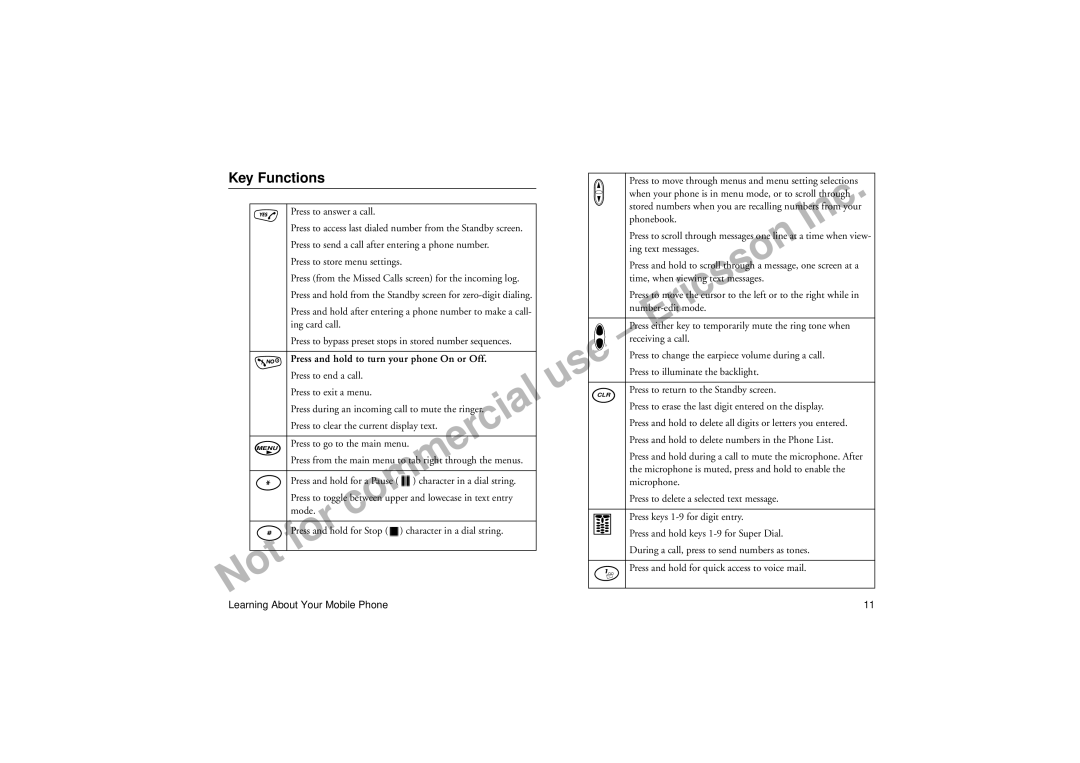| Key Functions |
|
|
|
|
|
|
|
|
|
| Press to move through menus and menu setting selections | ||||
|
|
|
|
|
|
|
|
|
|
|
|
|
|
| when your phone is in menu mode, or to scroll through. | |
|
|
|
|
|
|
|
|
|
|
|
|
|
|
| ||
|
|
|
|
|
|
|
|
|
|
|
|
|
|
| stored numbers when you are recalling numbers fromcyour | |
|
|
|
|
|
|
|
|
|
|
|
|
|
|
| ||
|
|
|
| Press to answer a call. |
|
|
|
|
|
|
|
|
| phonebook. | n | |
|
|
|
| Press to access last dialed number from the Standby screen. |
|
|
|
|
|
|
| I | ||||
|
|
|
| Press to send a call after entering a phone number. |
|
|
|
|
|
| Press to scroll through messages one line at a time when view- | |||||
|
|
|
|
|
|
|
|
|
| ing text messages. |
| |||||
|
|
|
|
|
|
|
|
|
|
|
|
|
|
|
| |
|
|
|
| Press to store menu settings. |
|
|
|
|
|
|
|
|
| Press and hold to scroll through a message, one screen at a | ||
|
|
|
| Press (from the Missed Calls screen) for the incoming log. |
|
|
|
|
|
| time, when viewing text sonmessages. | |||||
|
|
|
|
|
|
|
|
|
|
|
|
|
|
| s |
|
|
|
|
| Press and hold from the Standby screen for |
|
|
|
|
|
| Press to movecthe cursor to the left or to the right while in | |||||
|
|
|
| Press and hold after entering a phone number to make a call- |
|
|
|
|
|
|
|
| ||||
|
|
|
|
|
|
|
|
|
| ri |
| |||||
|
|
|
| ing card call. |
|
|
|
|
|
|
|
|
| PressEeither key to temporarily mute the ring tone when | ||
|
|
|
| Press to bypass preset stops in stored number sequences. |
|
|
|
|
|
| receiving a call. |
| ||||
|
|
|
|
|
|
| – |
| ||||||||
|
|
|
|
|
| e Press to change the earpiece volume during a call. | ||||||||||
|
|
|
| Press and hold to turn your phone On or Off. |
| |||||||||||
|
|
|
| Press to end a call. |
|
|
|
| s | Press to illuminate the backlight. |
| |||||
|
|
|
|
|
|
| u |
|
|
|
|
|
| |||
|
|
|
| Press to exit a menu. |
|
|
|
| CLR | Press to return to the Standby screen. |
| |||||
|
|
|
|
|
| l |
|
|
| |||||||
|
|
|
|
|
|
|
|
|
|
|
|
| Press to erase the last digit entered on the display. | |||
|
|
|
| Press during an incoming call to mute the ringer. |
|
|
|
|
|
| ||||||
|
|
|
| Press to clear the current display text. |
| rcia |
|
|
|
|
|
| Press and hold to delete all digits or letters you entered. | |||
|
|
|
|
|
|
|
|
|
|
|
|
| Press and hold to delete numbers in the Phone List. | |||
|
| MENU |
| Press to go to the main menu. |
| e |
|
|
|
|
|
| ||||
|
|
|
|
|
|
|
|
|
|
|
| Press and hold during a call to mute the microphone. After | ||||
|
|
|
|
|
|
|
|
|
|
|
|
| ||||
|
|
|
| Press from the main menu to tab right through the menus. |
|
|
|
|
|
| ||||||
|
|
|
|
|
|
|
|
|
|
|
| |||||
|
|
|
|
| m |
|
|
|
|
|
|
| the microphone is muted, press and hold to enable the | |||
|
|
|
|
|
|
|
|
|
|
|
|
| ||||
|
|
|
| Press and hold for a Pause ( | ) character in a dial string. |
|
|
|
|
|
| microphone. |
| |||
|
|
|
| Press to toggle between upper and lowecase in text entry |
|
|
|
|
|
| Press to delete a selected text message. |
| ||||
|
|
|
| mode. | com |
|
|
|
|
|
|
|
|
|
| |
|
|
|
|
|
|
|
|
|
|
|
| Press keys |
| |||
|
|
|
|
|
|
|
|
|
|
|
|
|
| |||
|
|
|
| Press and hold for Stop ( ) character in a dial string. |
|
|
|
|
|
| Press and hold keys |
| ||||
|
|
|
|
|
|
|
|
|
|
| ||||||
|
|
|
| or |
|
|
|
|
|
|
|
|
|
|
|
|
|
|
| f |
|
|
|
|
|
|
|
|
|
| During a call, press to send numbers as tones. | ||
| ot |
|
|
|
|
|
|
|
|
|
| |||||
|
|
|
|
|
|
|
|
|
|
| Press and hold for quick access to voice mail. | |||||
|
|
|
|
|
|
|
|
|
|
|
|
| ||||
|
|
|
|
|
|
|
|
|
|
|
|
| ||||
N |
|
|
|
|
|
|
|
|
|
|
|
|
|
| ||
|
|
|
|
|
|
|
|
|
|
|
|
|
| |||
| Learning About Your Mobile Phone |
|
|
|
|
|
|
|
|
|
| 11 | ||||