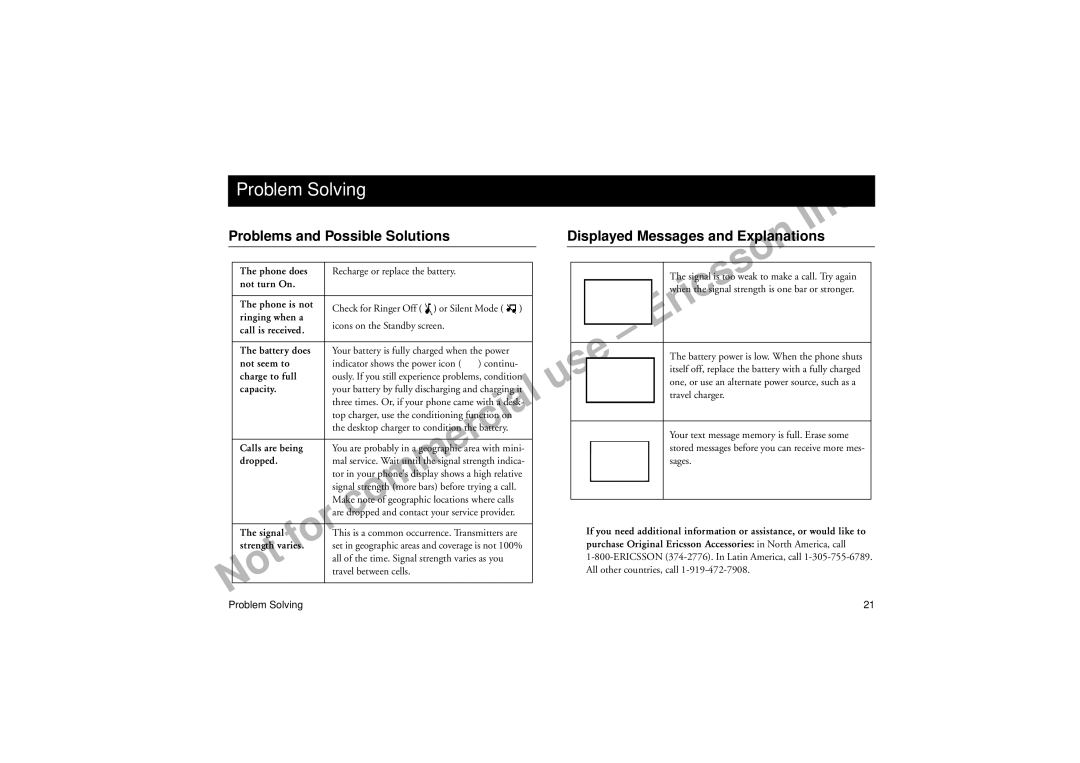|
| Problem Solving |
|
|
|
|
|
|
|
|
|
|
|
|
|
| . |
| |||
|
|
|
|
|
|
|
|
|
|
|
|
|
|
|
|
| |||||
|
|
|
|
|
|
|
|
|
|
|
|
|
|
|
|
|
|
|
| c | |
|
|
|
|
|
|
|
|
|
|
|
|
|
|
|
|
|
|
| n | ||
| Problems and Possible Solutions |
|
|
|
|
|
|
|
|
|
|
|
|
| I |
|
| ||||
|
|
|
|
| Displayed Messages and Explanations | ||||||||||||||||
|
|
|
|
|
|
|
|
|
|
|
|
|
|
|
|
|
|
|
| ||
|
| The phone does | Recharge or replace the battery. |
|
|
|
|
|
|
|
|
|
|
|
|
| The signal is toosonweak to make a call. Try again |
| |||
|
|
|
|
|
|
|
|
|
|
|
|
|
|
|
|
|
|
|
| ||
|
| not turn On. |
|
|
|
|
|
|
|
|
|
|
|
|
|
|
| s |
|
| |
|
|
|
|
|
|
|
|
|
|
|
|
|
|
|
|
|
|
| when the signal strength is one bar or stronger. |
| |
|
|
|
|
|
|
|
|
|
|
|
|
|
|
|
|
|
|
| c |
|
|
|
|
|
|
|
|
|
|
|
|
|
|
|
|
|
|
|
| ||||
|
| The phone is not | Check for Ringer Off ( ) or Silent Mode ( ) |
|
|
|
|
|
|
|
|
|
|
|
| ri |
|
| |||
|
| ringing when a | icons on the Standby screen. |
|
|
|
|
|
|
|
|
|
| E |
|
| |||||
|
| call is received. |
|
|
|
|
|
|
|
|
| – |
|
|
| ||||||
|
|
|
|
|
|
|
|
|
|
|
|
|
|
| |||||||
|
|
|
|
|
|
|
|
|
|
|
|
|
|
|
|
| |||||
|
| The battery does | Your battery is fully charged when the power |
|
|
|
|
|
|
|
|
|
|
|
| The battery power is low. When the phone shuts |
| ||||
|
| not seem to |
| indicator shows the power icon ( | ) continu- |
|
| s | e |
|
|
| itself off, replace the battery with a fully charged |
| |||||||
|
|
|
|
|
|
|
|
|
|
|
| ||||||||||
|
| charge to full | ously. If you still experience problems, condition |
|
|
|
|
|
|
|
|
| |||||||||
|
|
|
|
|
|
|
|
|
|
|
|
| |||||||||
|
|
| u |
|
|
|
|
|
|
| one, or use an alternate power source, such as a |
| |||||||||
|
| capacity. |
| your battery by fully discharging and charging it |
|
|
|
|
|
|
|
|
| ||||||||
|
|
|
|
|
|
|
|
|
|
| travel charger. |
|
| ||||||||
|
|
|
|
|
| l |
|
|
|
|
|
|
|
|
|
|
|
| |||
|
|
|
| three times. Or, if your phone came with a desk- |
|
|
|
|
|
|
|
|
|
|
|
|
|
| |||
|
|
|
| top charger, use the conditioning function on |
|
|
|
|
|
|
|
|
|
|
|
|
|
| |||
|
|
|
| the desktop charger to condition the battery. |
|
|
|
|
|
|
|
|
|
|
| Your text message memory is full. Erase some |
| ||||
|
|
|
|
|
| rcia |
|
|
|
|
|
|
|
|
|
|
|
|
| ||
|
| Calls are being | You are probably in a geographicearea with mini- |
|
|
|
|
|
|
|
|
|
|
| stored messages before you can receive more mes- |
| |||||
|
|
|
|
|
|
|
|
|
|
|
|
|
| ||||||||
|
| dropped. |
| mal service. Wait until the signal strength indica- |
|
|
|
|
|
|
|
|
|
|
| sages. |
|
| |||
|
|
|
|
| m |
|
|
|
|
|
|
|
|
|
|
|
|
|
|
|
|
|
|
|
| tor in your phone's display shows a high relative |
|
|
|
|
|
|
|
|
|
|
|
|
|
| |||
|
|
|
| signal strength (more bars) before trying a call. |
|
|
|
|
|
|
|
|
|
|
|
|
|
| |||
|
|
|
| Make note of geographic locations where calls |
|
|
|
|
|
|
|
|
|
|
|
|
|
| |||
|
|
|
|
|
|
|
|
|
|
|
|
|
|
|
|
|
| ||||
|
|
|
| are dropped and contact your service provider. |
|
|
|
|
|
|
|
|
|
|
|
|
|
| |||
|
|
|
|
| com |
|
|
|
|
|
|
| If you need additional information or assistance, or would like to | ||||||||
|
| The signal |
| This is a common occurrence. Transmitters are |
|
|
|
|
| ||||||||||||
|
|
| or |
|
|
|
|
|
|
|
| purchase Original Ericsson Accessories: in North America, call | |||||||||
|
| strength varies.f | set in geographic areas and coverage is not 100% |
|
|
|
|
|
|
|
|
|
|
|
|
|
| ||||
|
| ot |
| all of the time. Signal strength varies as you |
|
|
|
|
| ||||||||||||
|
|
| travel between cells. |
|
|
|
|
|
|
| All other countries, call |
|
| ||||||||
|
|
|
|
|
|
|
|
|
|
|
|
|
|
|
|
|
|
|
|
| |
N |
|
|
|
|
|
|
|
|
|
|
|
|
|
|
|
|
|
|
| ||
| Problem Solving |
|
|
|
|
|
|
|
|
|
|
|
|
|
|
|
| 21 | |||