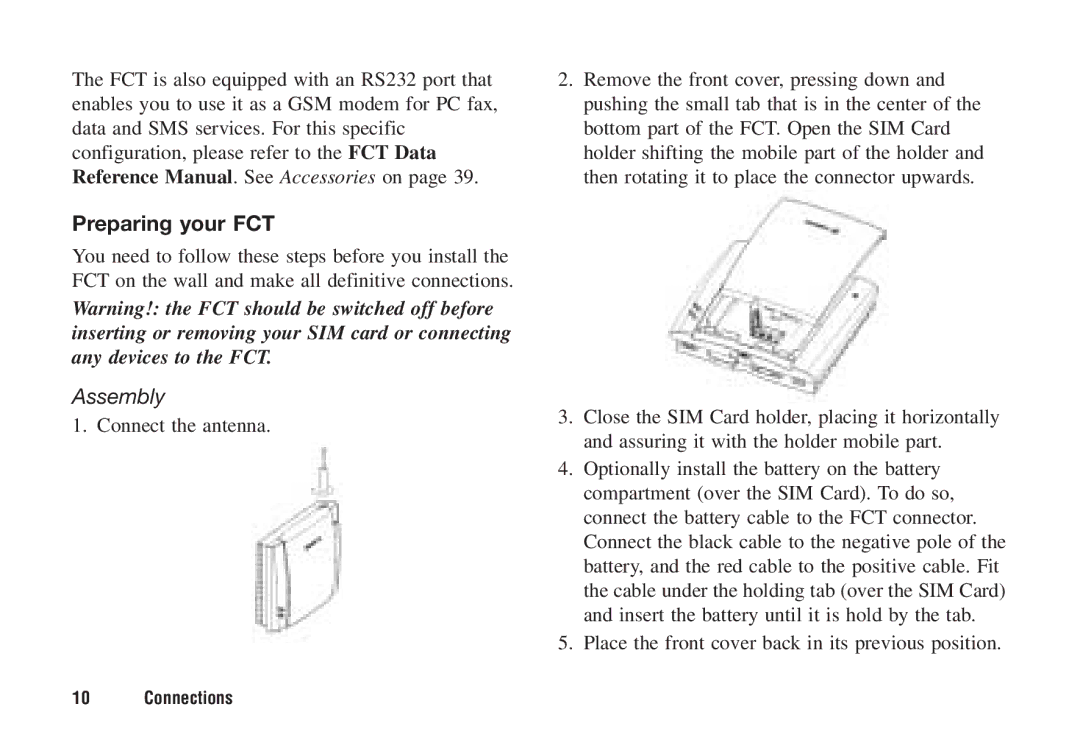The FCT is also equipped with an RS232 port that enables you to use it as a GSM modem for PC fax, data and SMS services. For this specific configuration, please refer to the FCT Data Reference Manual. See Accessories on page 39.
2.Remove the front cover, pressing down and pushing the small tab that is in the center of the bottom part of the FCT. Open the SIM Card holder shifting the mobile part of the holder and then rotating it to place the connector upwards.
Preparing your FCT
You need to follow these steps before you install the FCT on the wall and make all definitive connections.
Warning!: the FCT should be switched off before inserting or removing your SIM card or connecting any devices to the FCT.
Assembly
1. Connect the antenna.
3.Close the SIM Card holder, placing it horizontally and assuring it with the holder mobile part.
4.Optionally install the battery on the battery compartment (over the SIM Card). To do so, connect the battery cable to the FCT connector. Connect the black cable to the negative pole of the battery, and the red cable to the positive cable. Fit the cable under the holding tab (over the SIM Card) and insert the battery until it is hold by the tab.
5.Place the front cover back in its previous position.
10 Connections