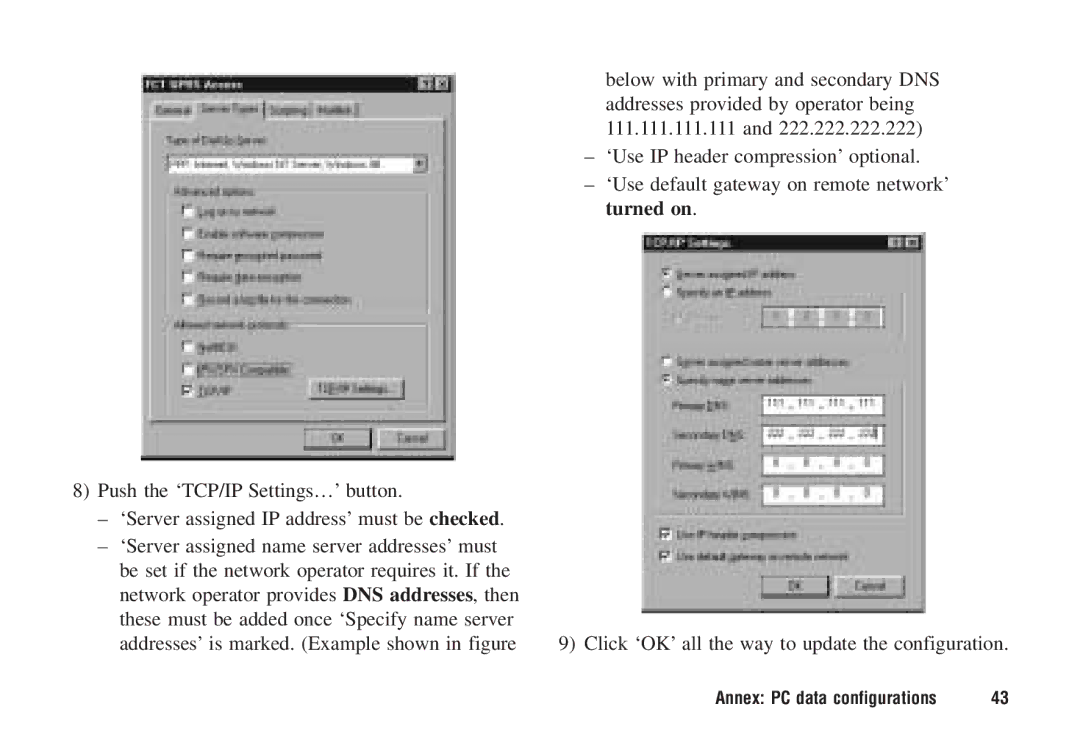8)Push the ‘TCP/IP Settings…’ button.
–‘Server assigned IP address’ must be checked.
–‘Server assigned name server addresses’ must be set if the network operator requires it. If the network operator provides DNS addresses, then these must be added once ‘Specify name server addresses’ is marked. (Example shown in figure
below with primary and secondary DNS addresses provided by operator being 111.111.111.111 and 222.222.222.222)
–‘Use IP header compression’ optional.
–‘Use default gateway on remote network’ turned on.
9) Click ‘OK’ all the way to update the configuration.
Annex: PC data configurations | 43 |