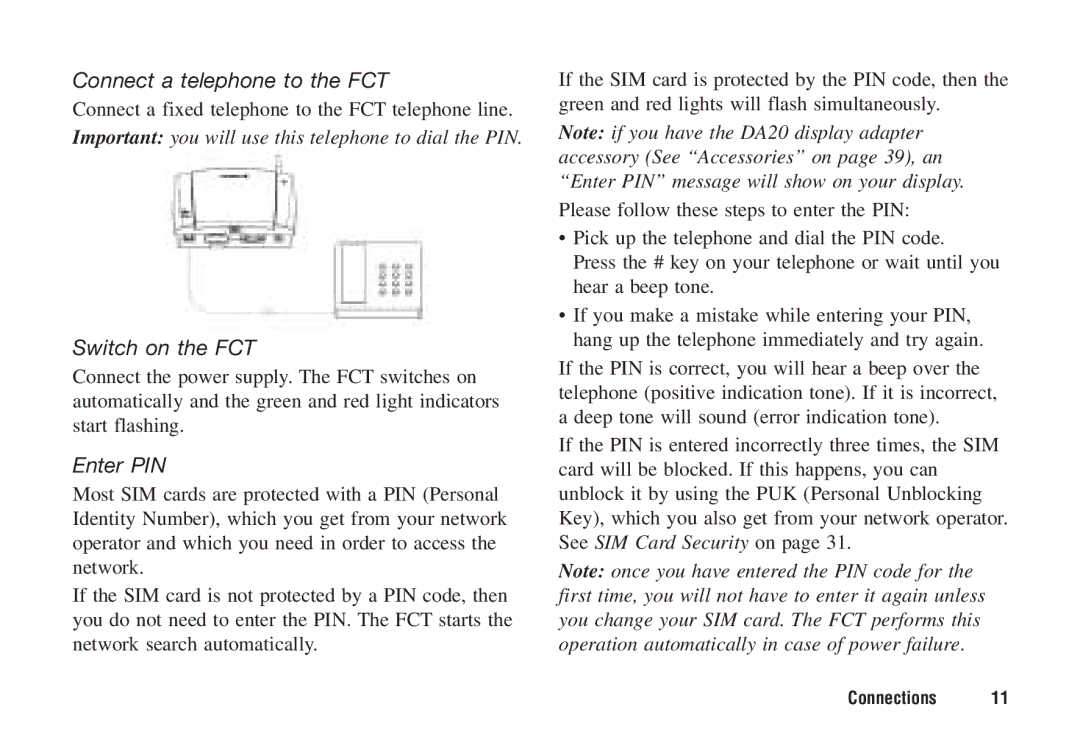Connect a telephone to the FCT
Connect a fixed telephone to the FCT telephone line.
Important: you will use this telephone to dial the PIN.
Switch on the FCT
Connect the power supply. The FCT switches on automatically and the green and red light indicators start flashing.
Enter PIN
Most SIM cards are protected with a PIN (Personal Identity Number), which you get from your network operator and which you need in order to access the network.
If the SIM card is not protected by a PIN code, then you do not need to enter the PIN. The FCT starts the network search automatically.
If the SIM card is protected by the PIN code, then the green and red lights will flash simultaneously.
Note: if you have the DA20 display adapter accessory (See “Accessories” on page 39), an “Enter PIN” message will show on your display.
Please follow these steps to enter the PIN:
•Pick up the telephone and dial the PIN code.
Press the # key on your telephone or wait until you hear a beep tone.
•If you make a mistake while entering your PIN, hang up the telephone immediately and try again.
If the PIN is correct, you will hear a beep over the telephone (positive indication tone). If it is incorrect, a deep tone will sound (error indication tone).
If the PIN is entered incorrectly three times, the SIM card will be blocked. If this happens, you can unblock it by using the PUK (Personal Unblocking Key), which you also get from your network operator. See SIM Card Security on page 31.
Note: once you have entered the PIN code for the first time, you will not have to enter it again unless you change your SIM card. The FCT performs this operation automatically in case of power failure.
Connections 11