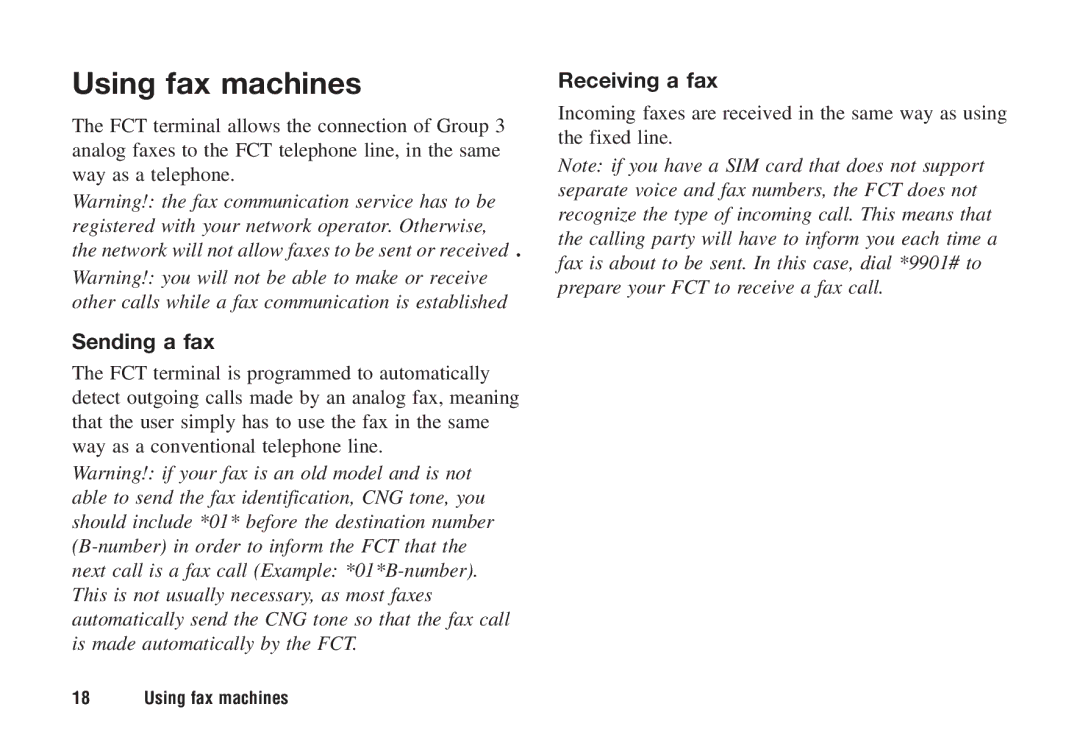Using fax machines
The FCT terminal allows the connection of Group 3 analog faxes to the FCT telephone line, in the same way as a telephone.
Warning!: the fax communication service has to be registered with your network operator. Otherwise, the network will not allow faxes to be sent or received. Warning!: you will not be able to make or receive other calls while a fax communication is established
Sending a fax
The FCT terminal is programmed to automatically detect outgoing calls made by an analog fax, meaning that the user simply has to use the fax in the same way as a conventional telephone line.
Warning!: if your fax is an old model and is not able to send the fax identification, CNG tone, you should include *01* before the destination number
Receiving a fax
Incoming faxes are received in the same way as using the fixed line.
Note: if you have a SIM card that does not support separate voice and fax numbers, the FCT does not recognize the type of incoming call. This means that the calling party will have to inform you each time a fax is about to be sent. In this case, dial *9901# to prepare your FCT to receive a fax call.
18 Using fax machines