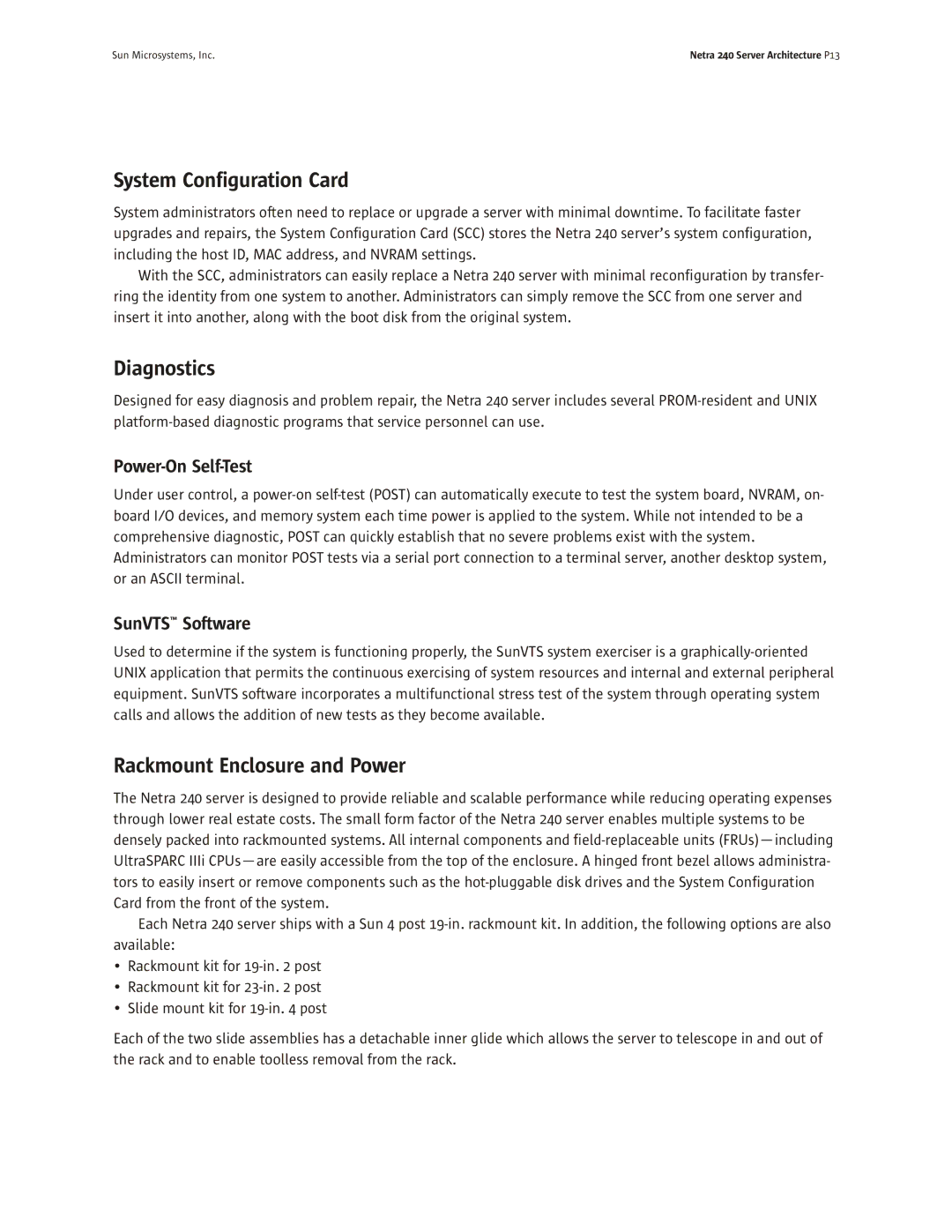Sun Microsystems, Inc. | Netra 240 Server Architecture P13 |
System Configuration Card
System administrators often need to replace or upgrade a server with minimal downtime. To facilitate faster upgrades and repairs, the System Configuration Card (SCC) stores the Netra 240 server’s system configuration, including the host ID, MAC address, and NVRAM settings.
With the SCC, administrators can easily replace a Netra 240 server with minimal reconfiguration by transfer- ring the identity from one system to another. Administrators can simply remove the SCC from one server and insert it into another, along with the boot disk from the original system.
Diagnostics
Designed for easy diagnosis and problem repair, the Netra 240 server includes several
Power-On Self-Test
Under user control, a
SunVTS™ Software
Used to determine if the system is functioning properly, the SunVTS system exerciser is a
Rackmount Enclosure and Power
The Netra 240 server is designed to provide reliable and scalable performance while reducing operating expenses through lower real estate costs. The small form factor of the Netra 240 server enables multiple systems to be densely packed into rackmounted systems. All internal components and
Each Netra 240 server ships with a Sun 4 post
•Rackmount kit for
•Rackmount kit for
•Slide mount kit for
Each of the two slide assemblies has a detachable inner glide which allows the server to telescope in and out of the rack and to enable toolless removal from the rack.