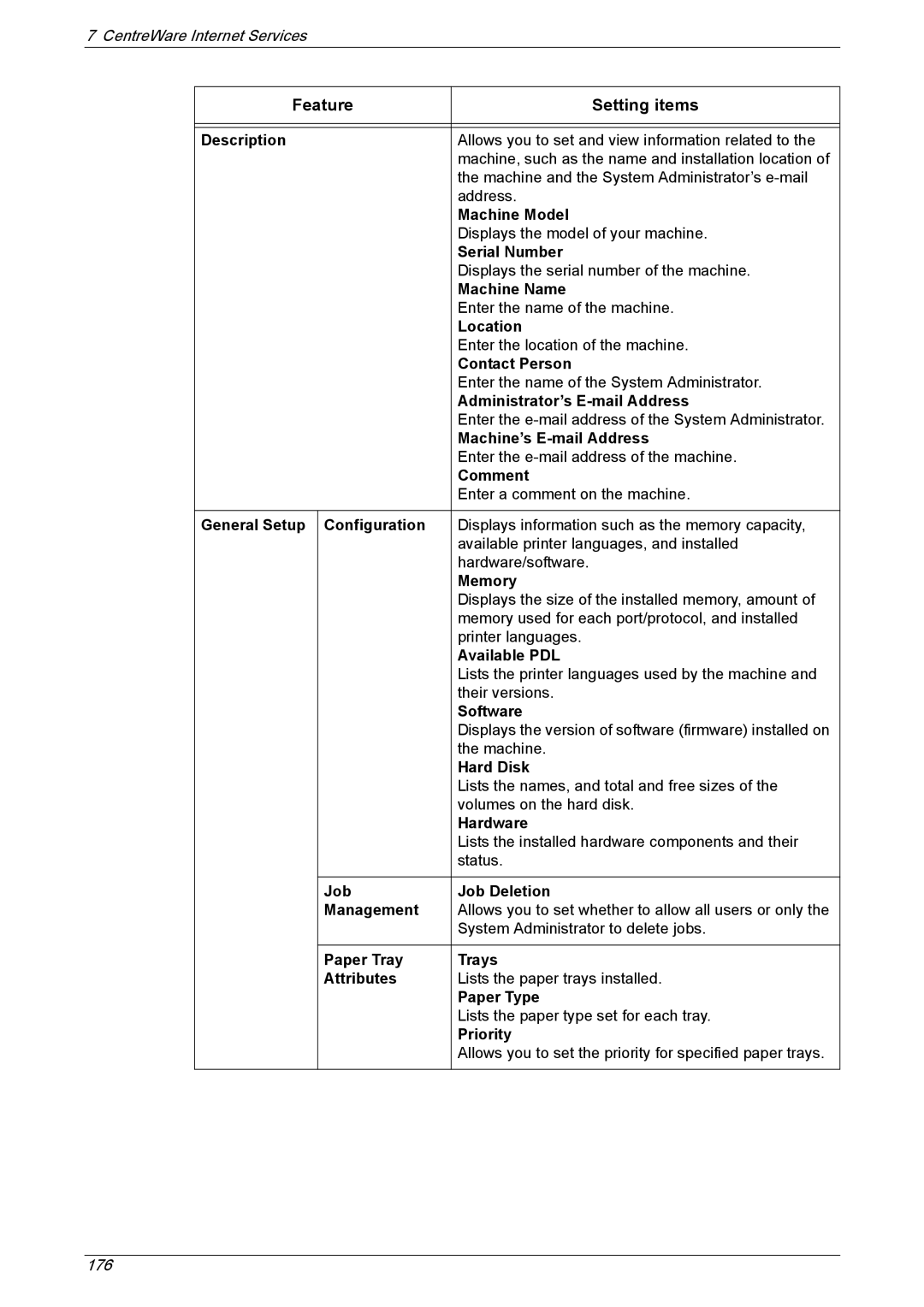7 CentreWare Internet Services
Feature | Setting items | |
|
| |
|
| |
Description | Allows you to set and view information related to the | |
|
| machine, such as the name and installation location of |
|
| the machine and the System Administrator’s |
|
| address. |
|
| Machine Model |
|
| Displays the model of your machine. |
|
| Serial Number |
|
| Displays the serial number of the machine. |
|
| Machine Name |
|
| Enter the name of the machine. |
|
| Location |
|
| Enter the location of the machine. |
|
| Contact Person |
|
| Enter the name of the System Administrator. |
|
| Administrator’s |
|
| Enter the |
|
| Machine’s |
|
| Enter the |
|
| Comment |
|
| Enter a comment on the machine. |
|
| |
General Setup | Configuration | Displays information such as the memory capacity, |
|
| available printer languages, and installed |
|
| hardware/software. |
|
| Memory |
|
| Displays the size of the installed memory, amount of |
|
| memory used for each port/protocol, and installed |
|
| printer languages. |
|
| Available PDL |
|
| Lists the printer languages used by the machine and |
|
| their versions. |
|
| Software |
|
| Displays the version of software (firmware) installed on |
|
| the machine. |
|
| Hard Disk |
|
| Lists the names, and total and free sizes of the |
|
| volumes on the hard disk. |
|
| Hardware |
|
| Lists the installed hardware components and their |
|
| status. |
|
|
|
| Job | Job Deletion |
| Management | Allows you to set whether to allow all users or only the |
|
| System Administrator to delete jobs. |
|
|
|
| Paper Tray | Trays |
| Attributes | Lists the paper trays installed. |
|
| Paper Type |
|
| Lists the paper type set for each tray. |
|
| Priority |
|
| Allows you to set the priority for specified paper trays. |
|
|
|
176