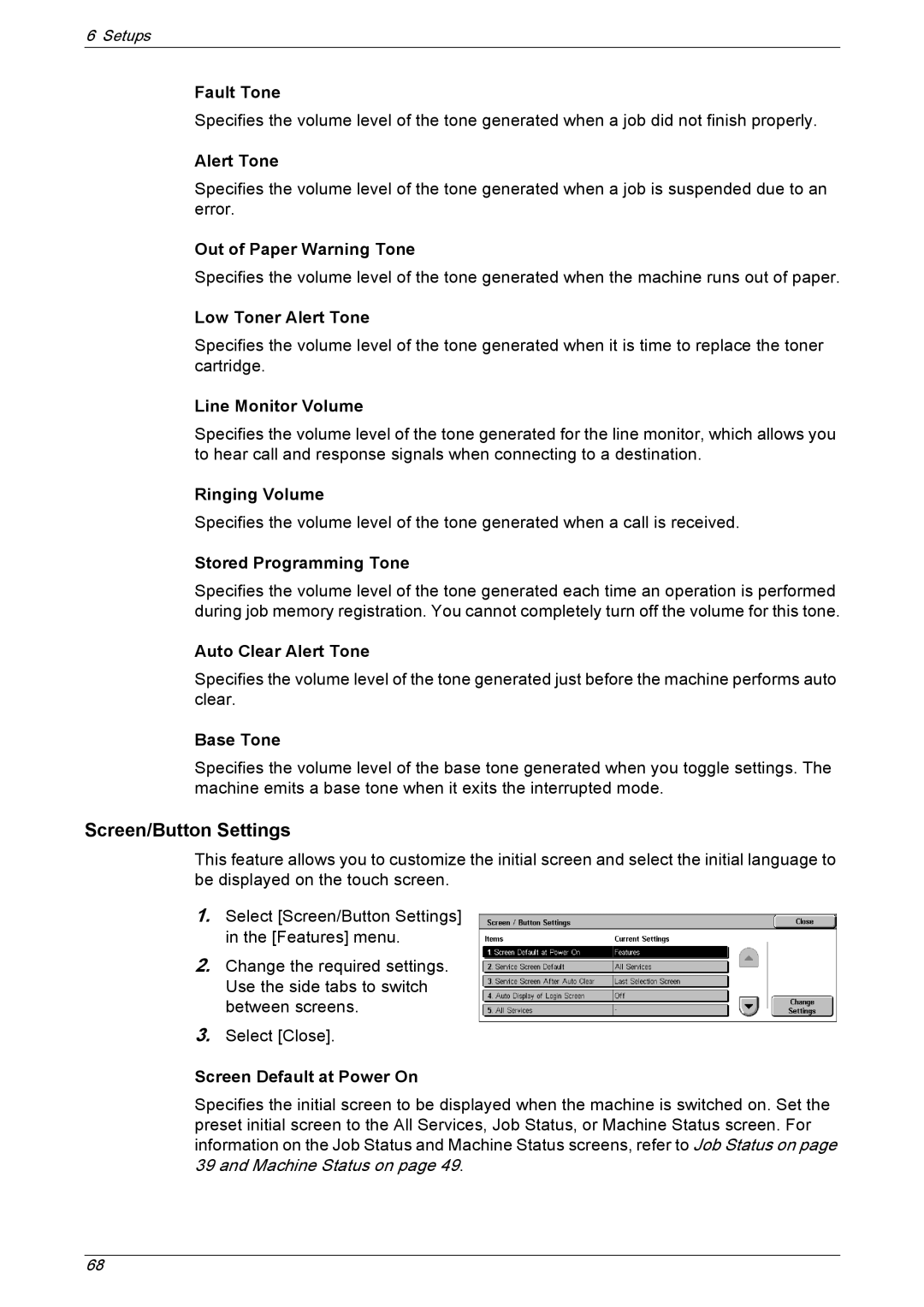6 Setups
Fault Tone
Specifies the volume level of the tone generated when a job did not finish properly.
Alert Tone
Specifies the volume level of the tone generated when a job is suspended due to an error.
Out of Paper Warning Tone
Specifies the volume level of the tone generated when the machine runs out of paper.
Low Toner Alert Tone
Specifies the volume level of the tone generated when it is time to replace the toner cartridge.
Line Monitor Volume
Specifies the volume level of the tone generated for the line monitor, which allows you to hear call and response signals when connecting to a destination.
Ringing Volume
Specifies the volume level of the tone generated when a call is received.
Stored Programming Tone
Specifies the volume level of the tone generated each time an operation is performed during job memory registration. You cannot completely turn off the volume for this tone.
Auto Clear Alert Tone
Specifies the volume level of the tone generated just before the machine performs auto clear.
Base Tone
Specifies the volume level of the base tone generated when you toggle settings. The machine emits a base tone when it exits the interrupted mode.
Screen/Button Settings
This feature allows you to customize the initial screen and select the initial language to be displayed on the touch screen.
1.Select [Screen/Button Settings] in the [Features] menu.
2.Change the required settings. Use the side tabs to switch between screens.
3.Select [Close].
Screen Default at Power On
Specifies the initial screen to be displayed when the machine is switched on. Set the preset initial screen to the All Services, Job Status, or Machine Status screen. For information on the Job Status and Machine Status screens, refer to Job Status on page 39 and Machine Status on page 49.
68