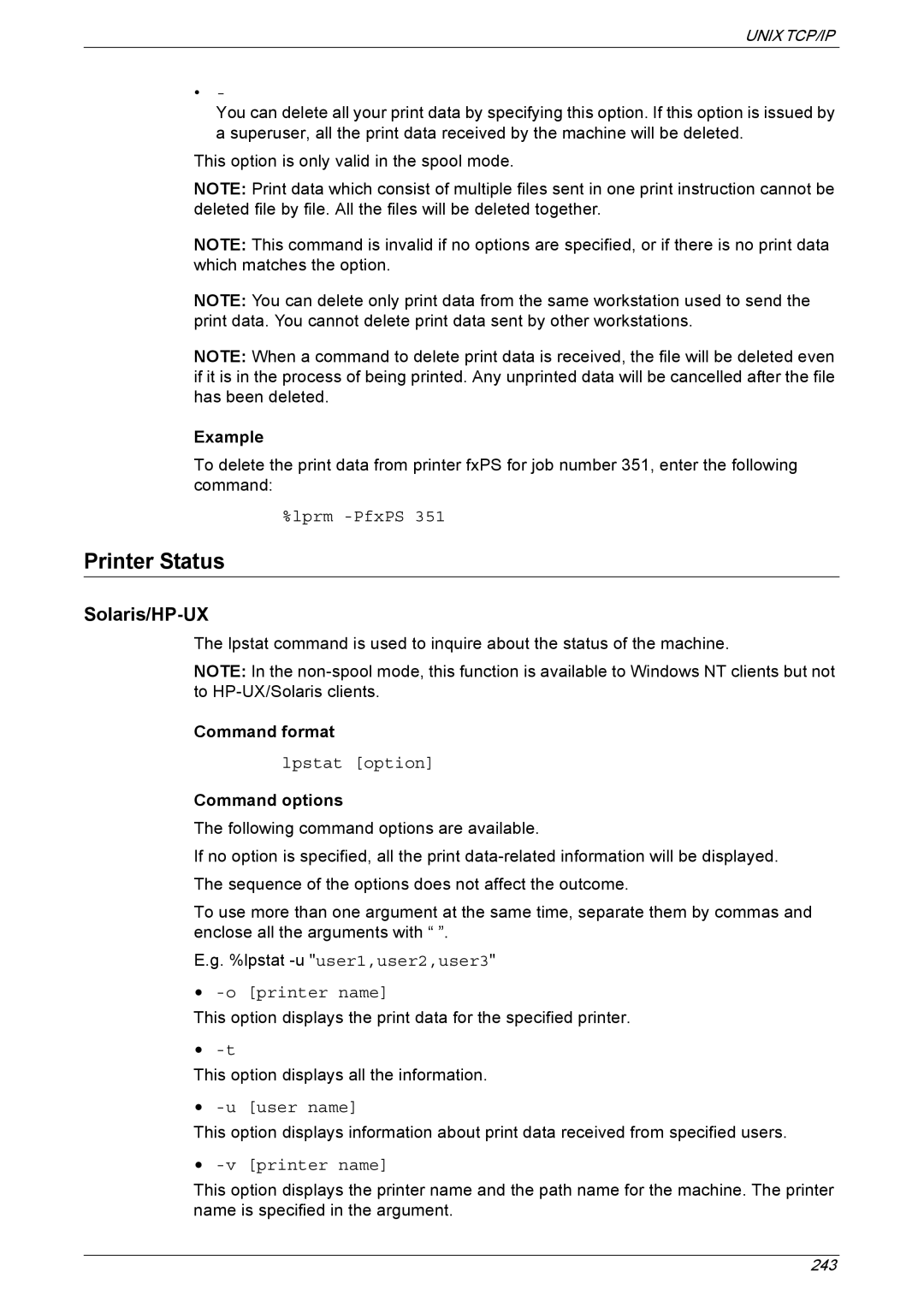UNIX TCP/IP
•-
You can delete all your print data by specifying this option. If this option is issued by a superuser, all the print data received by the machine will be deleted.
This option is only valid in the spool mode.
NOTE: Print data which consist of multiple files sent in one print instruction cannot be deleted file by file. All the files will be deleted together.
NOTE: This command is invalid if no options are specified, or if there is no print data which matches the option.
NOTE: You can delete only print data from the same workstation used to send the print data. You cannot delete print data sent by other workstations.
NOTE: When a command to delete print data is received, the file will be deleted even if it is in the process of being printed. Any unprinted data will be cancelled after the file has been deleted.
Example
To delete the print data from printer fxPS for job number 351, enter the following command:
%lprm
Printer Status
Solaris/HP-UX
The lpstat command is used to inquire about the status of the machine.
NOTE: In the
Command format
lpstat [option]
Command options
The following command options are available.
If no option is specified, all the print
To use more than one argument at the same time, separate them by commas and enclose all the arguments with “ ”.
E.g. %lpstat
• -o [printer name]
This option displays the print data for the specified printer.
•
This option displays all the information.
•
This option displays information about print data received from specified users.
• -v [printer name]
This option displays the printer name and the path name for the machine. The printer name is specified in the argument.
243