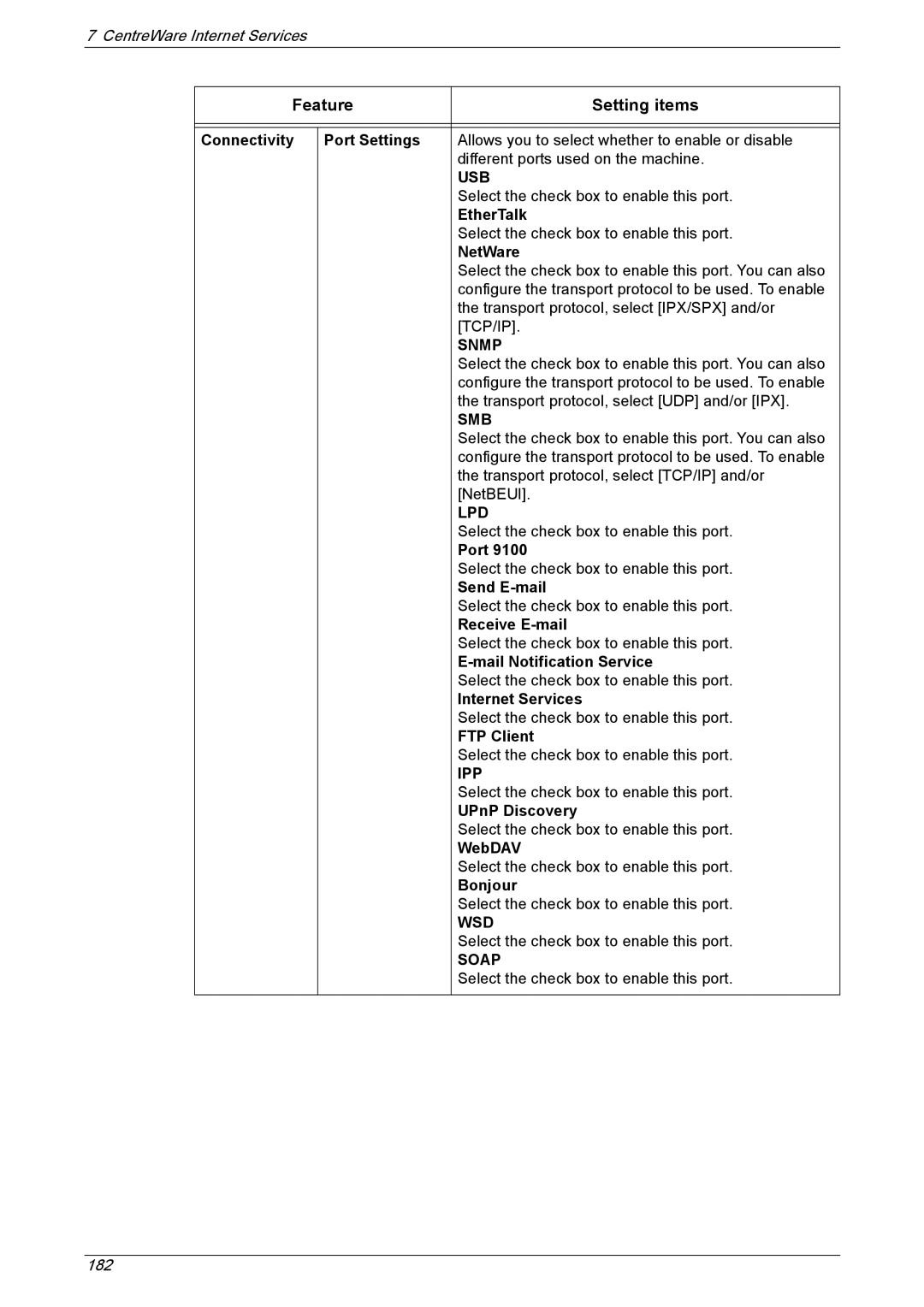7 CentreWare Internet Services
Feature | Setting items | |
|
|
|
|
|
|
Connectivity | Port Settings | Allows you to select whether to enable or disable |
|
| different ports used on the machine. |
|
| USB |
|
| Select the check box to enable this port. |
|
| EtherTalk |
|
| Select the check box to enable this port. |
|
| NetWare |
|
| Select the check box to enable this port. You can also |
|
| configure the transport protocol to be used. To enable |
|
| the transport protocol, select [IPX/SPX] and/or |
|
| [TCP/IP]. |
|
| SNMP |
|
| Select the check box to enable this port. You can also |
|
| configure the transport protocol to be used. To enable |
|
| the transport protocol, select [UDP] and/or [IPX]. |
|
| SMB |
|
| Select the check box to enable this port. You can also |
|
| configure the transport protocol to be used. To enable |
|
| the transport protocol, select [TCP/IP] and/or |
|
| [NetBEUI]. |
|
| LPD |
|
| Select the check box to enable this port. |
|
| Port 9100 |
|
| Select the check box to enable this port. |
|
| Send |
|
| Select the check box to enable this port. |
|
| Receive |
|
| Select the check box to enable this port. |
|
|
|
|
| Select the check box to enable this port. |
|
| Internet Services |
|
| Select the check box to enable this port. |
|
| FTP Client |
|
| Select the check box to enable this port. |
|
| IPP |
|
| Select the check box to enable this port. |
|
| UPnP Discovery |
|
| Select the check box to enable this port. |
|
| WebDAV |
|
| Select the check box to enable this port. |
|
| Bonjour |
|
| Select the check box to enable this port. |
|
| WSD |
|
| Select the check box to enable this port. |
|
| SOAP |
|
| Select the check box to enable this port. |
|
|
|
182