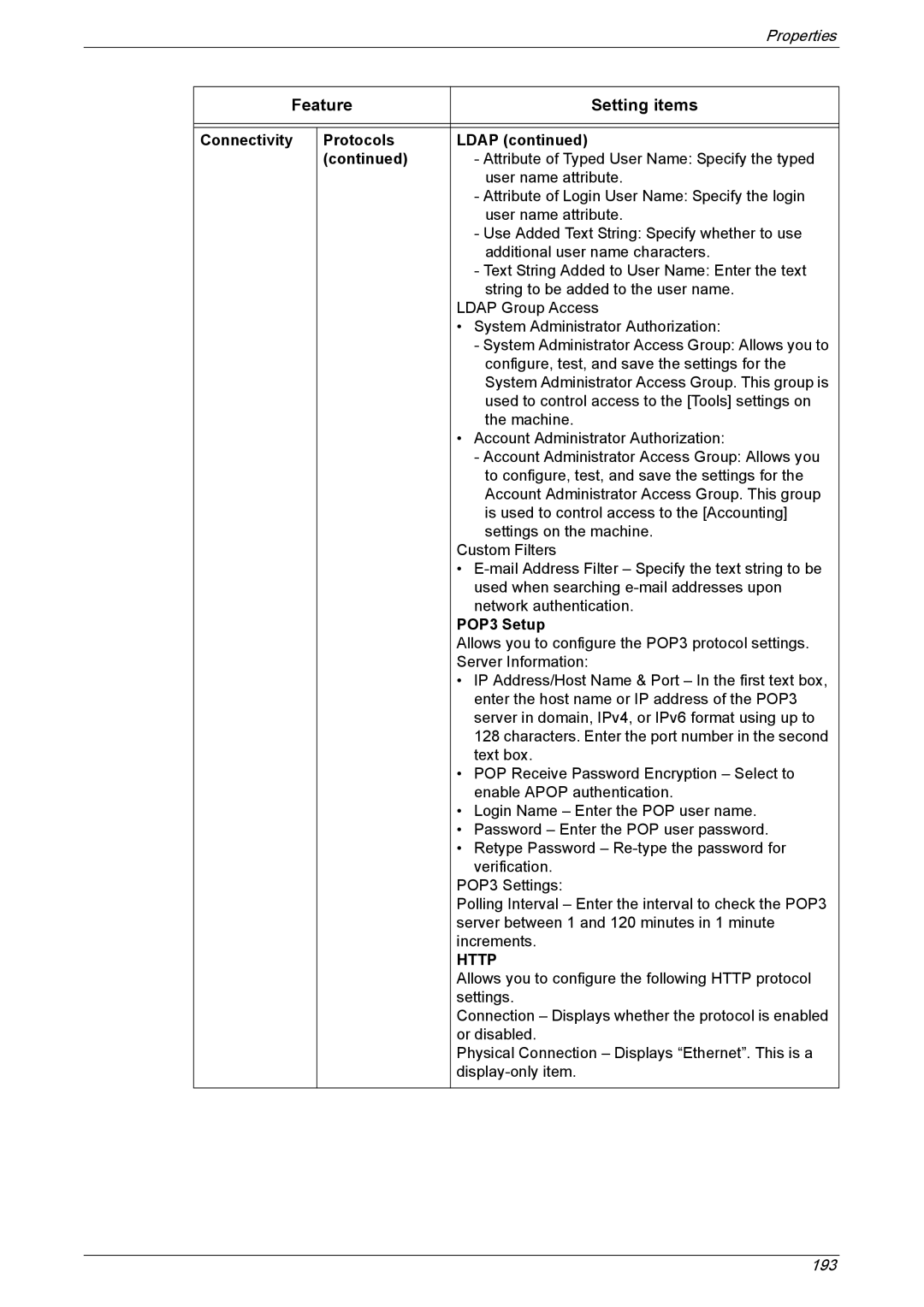|
|
|
| Properties |
|
|
|
| |
| Feature |
| Setting items | |
|
|
|
| |
|
|
|
| |
| Connectivity | Protocols | LDAP (continued) | |
|
| (continued) |
| - Attribute of Typed User Name: Specify the typed |
|
|
|
| user name attribute. |
|
|
|
| - Attribute of Login User Name: Specify the login |
|
|
|
| user name attribute. |
|
|
|
| - Use Added Text String: Specify whether to use |
|
|
|
| additional user name characters. |
|
|
|
| - Text String Added to User Name: Enter the text |
|
|
|
| string to be added to the user name. |
|
|
| LDAP Group Access | |
|
|
| • | System Administrator Authorization: |
|
|
|
| - System Administrator Access Group: Allows you to |
|
|
|
| configure, test, and save the settings for the |
|
|
|
| System Administrator Access Group. This group is |
|
|
|
| used to control access to the [Tools] settings on |
|
|
|
| the machine. |
|
|
| • | Account Administrator Authorization: |
|
|
|
| - Account Administrator Access Group: Allows you |
|
|
|
| to configure, test, and save the settings for the |
Account Administrator Access Group. This group is used to control access to the [Accounting] settings on the machine.
Custom Filters
•
network authentication.
POP3 Setup
Allows you to configure the POP3 protocol settings.
Server Information:
•IP Address/Host Name & Port – In the first text box, enter the host name or IP address of the POP3 server in domain, IPv4, or IPv6 format using up to 128 characters. Enter the port number in the second text box.
•POP Receive Password Encryption – Select to enable APOP authentication.
•Login Name – Enter the POP user name.
•Password – Enter the POP user password.
•Retype Password –
verification. POP3 Settings:
Polling Interval – Enter the interval to check the POP3 server between 1 and 120 minutes in 1 minute increments.
HTTP
Allows you to configure the following HTTP protocol settings.
Connection – Displays whether the protocol is enabled or disabled.
Physical Connection – Displays “Ethernet”. This is a
193