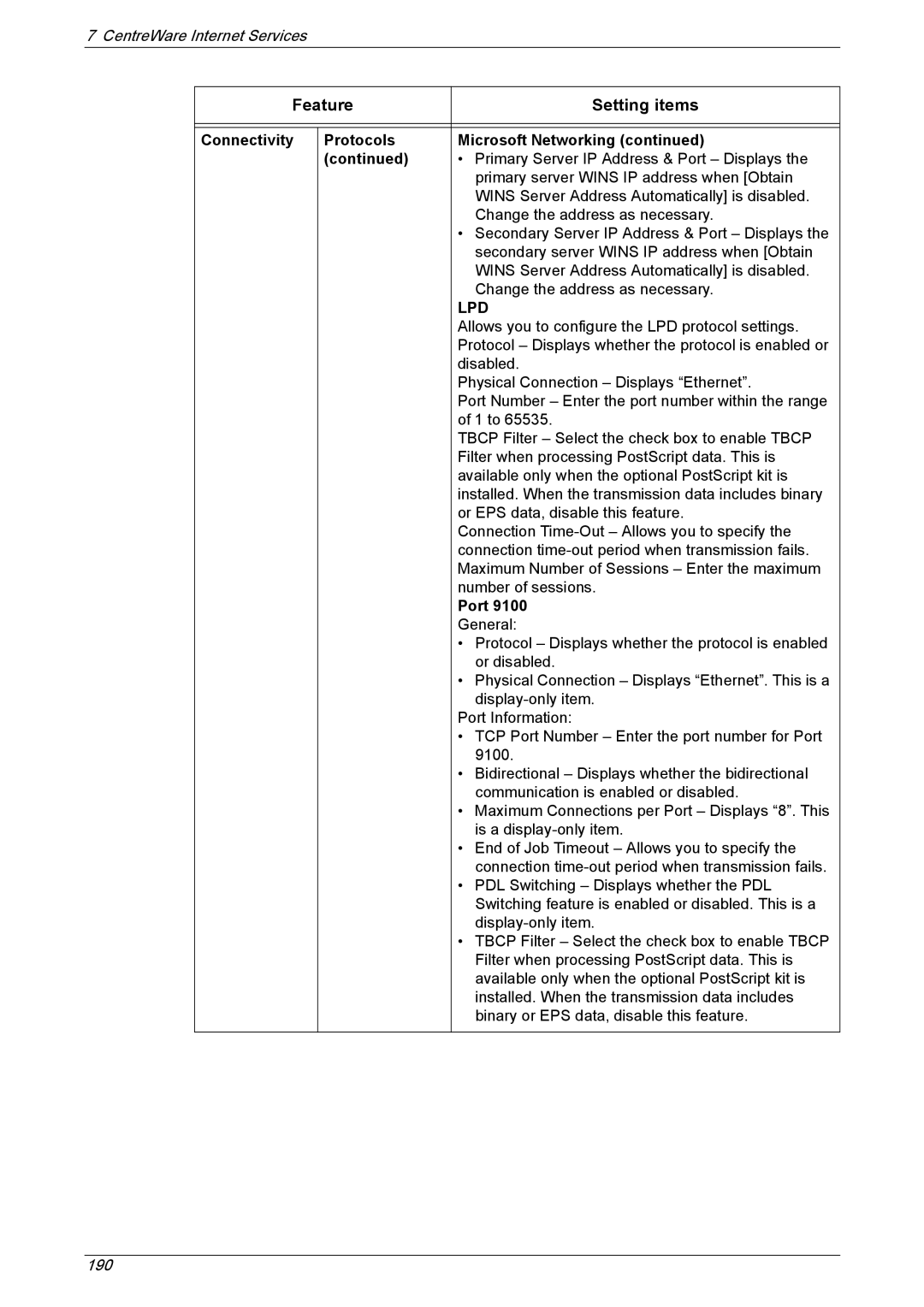7 CentreWare Internet Services
Feature | Setting items | |
|
|
|
|
|
|
Connectivity | Protocols | Microsoft Networking (continued) |
| (continued) | • Primary Server IP Address & Port – Displays the |
|
| primary server WINS IP address when [Obtain |
|
| WINS Server Address Automatically] is disabled. |
|
| Change the address as necessary. |
|
| • Secondary Server IP Address & Port – Displays the |
|
| secondary server WINS IP address when [Obtain |
|
| WINS Server Address Automatically] is disabled. |
|
| Change the address as necessary. |
|
| LPD |
|
| Allows you to configure the LPD protocol settings. |
|
| Protocol – Displays whether the protocol is enabled or |
|
| disabled. |
|
| Physical Connection – Displays “Ethernet”. |
|
| Port Number – Enter the port number within the range |
|
| of 1 to 65535. |
|
| TBCP Filter – Select the check box to enable TBCP |
|
| Filter when processing PostScript data. This is |
|
| available only when the optional PostScript kit is |
|
| installed. When the transmission data includes binary |
|
| or EPS data, disable this feature. |
|
| Connection |
|
| connection |
|
| Maximum Number of Sessions – Enter the maximum |
|
| number of sessions. |
|
| Port 9100 |
|
| General: |
|
| • Protocol – Displays whether the protocol is enabled |
|
| or disabled. |
|
| • Physical Connection – Displays “Ethernet”. This is a |
|
| |
|
| Port Information: |
|
| • TCP Port Number – Enter the port number for Port |
|
| 9100. |
|
| • Bidirectional – Displays whether the bidirectional |
|
| communication is enabled or disabled. |
|
| • Maximum Connections per Port – Displays “8”. This |
|
| is a |
|
| • End of Job Timeout – Allows you to specify the |
|
| connection |
|
| • PDL Switching – Displays whether the PDL |
|
| Switching feature is enabled or disabled. This is a |
|
| |
|
| • TBCP Filter – Select the check box to enable TBCP |
|
| Filter when processing PostScript data. This is |
|
| available only when the optional PostScript kit is |
|
| installed. When the transmission data includes |
|
| binary or EPS data, disable this feature. |
|
|
|
190