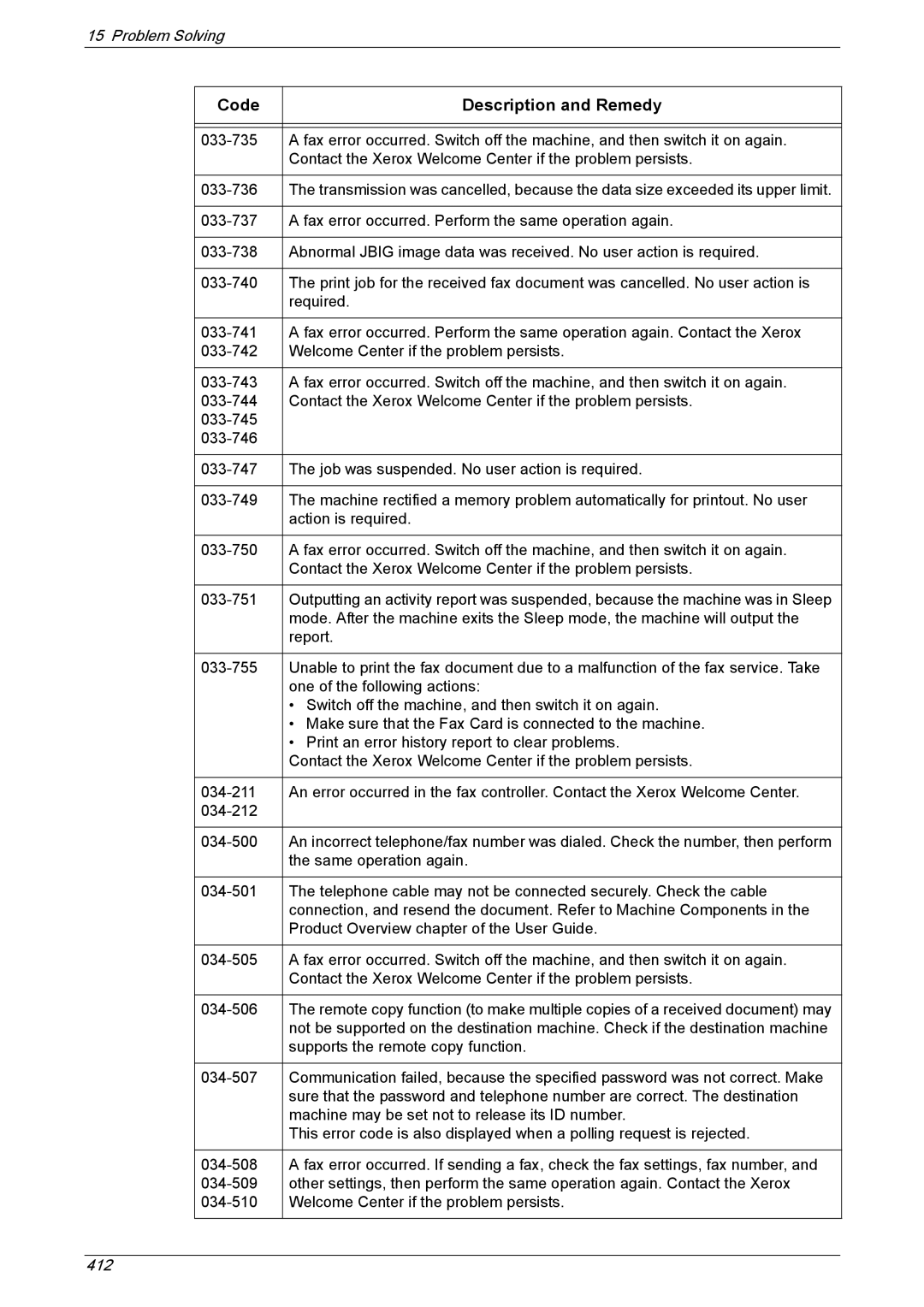15 Problem Solving
Code | Description and Remedy |
|
|
|
|
A fax error occurred. Switch off the machine, and then switch it on again. | |
| Contact the Xerox Welcome Center if the problem persists. |
|
|
The transmission was cancelled, because the data size exceeded its upper limit. | |
|
|
A fax error occurred. Perform the same operation again. | |
|
|
Abnormal JBIG image data was received. No user action is required. | |
|
|
The print job for the received fax document was cancelled. No user action is | |
| required. |
|
|
A fax error occurred. Perform the same operation again. Contact the Xerox | |
Welcome Center if the problem persists. | |
|
|
A fax error occurred. Switch off the machine, and then switch it on again. | |
Contact the Xerox Welcome Center if the problem persists. | |
| |
| |
|
|
The job was suspended. No user action is required. | |
|
|
The machine rectified a memory problem automatically for printout. No user | |
| action is required. |
|
|
A fax error occurred. Switch off the machine, and then switch it on again. | |
| Contact the Xerox Welcome Center if the problem persists. |
|
|
Outputting an activity report was suspended, because the machine was in Sleep | |
| mode. After the machine exits the Sleep mode, the machine will output the |
| report. |
|
|
Unable to print the fax document due to a malfunction of the fax service. Take | |
| one of the following actions: |
| • Switch off the machine, and then switch it on again. |
| • Make sure that the Fax Card is connected to the machine. |
| • Print an error history report to clear problems. |
| Contact the Xerox Welcome Center if the problem persists. |
|
|
An error occurred in the fax controller. Contact the Xerox Welcome Center. | |
| |
|
|
An incorrect telephone/fax number was dialed. Check the number, then perform | |
| the same operation again. |
|
|
The telephone cable may not be connected securely. Check the cable | |
| connection, and resend the document. Refer to Machine Components in the |
| Product Overview chapter of the User Guide. |
|
|
A fax error occurred. Switch off the machine, and then switch it on again. | |
| Contact the Xerox Welcome Center if the problem persists. |
|
|
The remote copy function (to make multiple copies of a received document) may | |
| not be supported on the destination machine. Check if the destination machine |
| supports the remote copy function. |
|
|
Communication failed, because the specified password was not correct. Make | |
| sure that the password and telephone number are correct. The destination |
| machine may be set not to release its ID number. |
| This error code is also displayed when a polling request is rejected. |
|
|
A fax error occurred. If sending a fax, check the fax settings, fax number, and | |
other settings, then perform the same operation again. Contact the Xerox | |
Welcome Center if the problem persists. | |
|
|