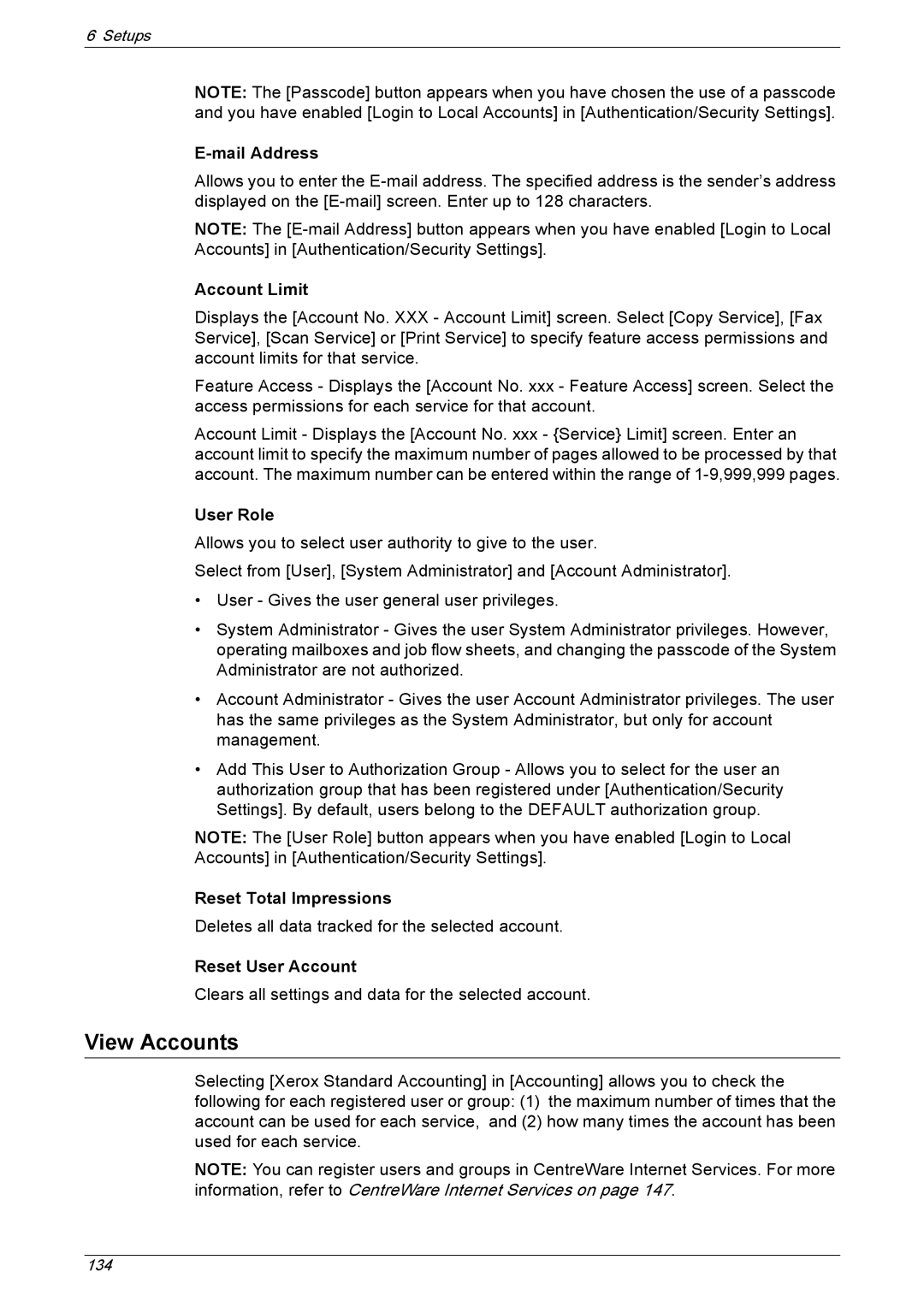6 Setups
NOTE: The [Passcode] button appears when you have chosen the use of a passcode and you have enabled [Login to Local Accounts] in [Authentication/Security Settings].
Allows you to enter the
NOTE: The
Account Limit
Displays the [Account No. XXX - Account Limit] screen. Select [Copy Service], [Fax Service], [Scan Service] or [Print Service] to specify feature access permissions and account limits for that service.
Feature Access - Displays the [Account No. xxx - Feature Access] screen. Select the access permissions for each service for that account.
Account Limit - Displays the [Account No. xxx - {Service} Limit] screen. Enter an account limit to specify the maximum number of pages allowed to be processed by that account. The maximum number can be entered within the range of
User Role
Allows you to select user authority to give to the user.
Select from [User], [System Administrator] and [Account Administrator].
•User - Gives the user general user privileges.
•System Administrator - Gives the user System Administrator privileges. However, operating mailboxes and job flow sheets, and changing the passcode of the System Administrator are not authorized.
•Account Administrator - Gives the user Account Administrator privileges. The user has the same privileges as the System Administrator, but only for account management.
•Add This User to Authorization Group - Allows you to select for the user an authorization group that has been registered under [Authentication/Security Settings]. By default, users belong to the DEFAULT authorization group.
NOTE: The [User Role] button appears when you have enabled [Login to Local Accounts] in [Authentication/Security Settings].
Reset Total Impressions
Deletes all data tracked for the selected account.
Reset User Account
Clears all settings and data for the selected account.
View Accounts
Selecting [Xerox Standard Accounting] in [Accounting] allows you to check the following for each registered user or group: (1) the maximum number of times that the account can be used for each service, and (2) how many times the account has been used for each service.
NOTE: You can register users and groups in CentreWare Internet Services. For more information, refer to CentreWare Internet Services on page 147.
134