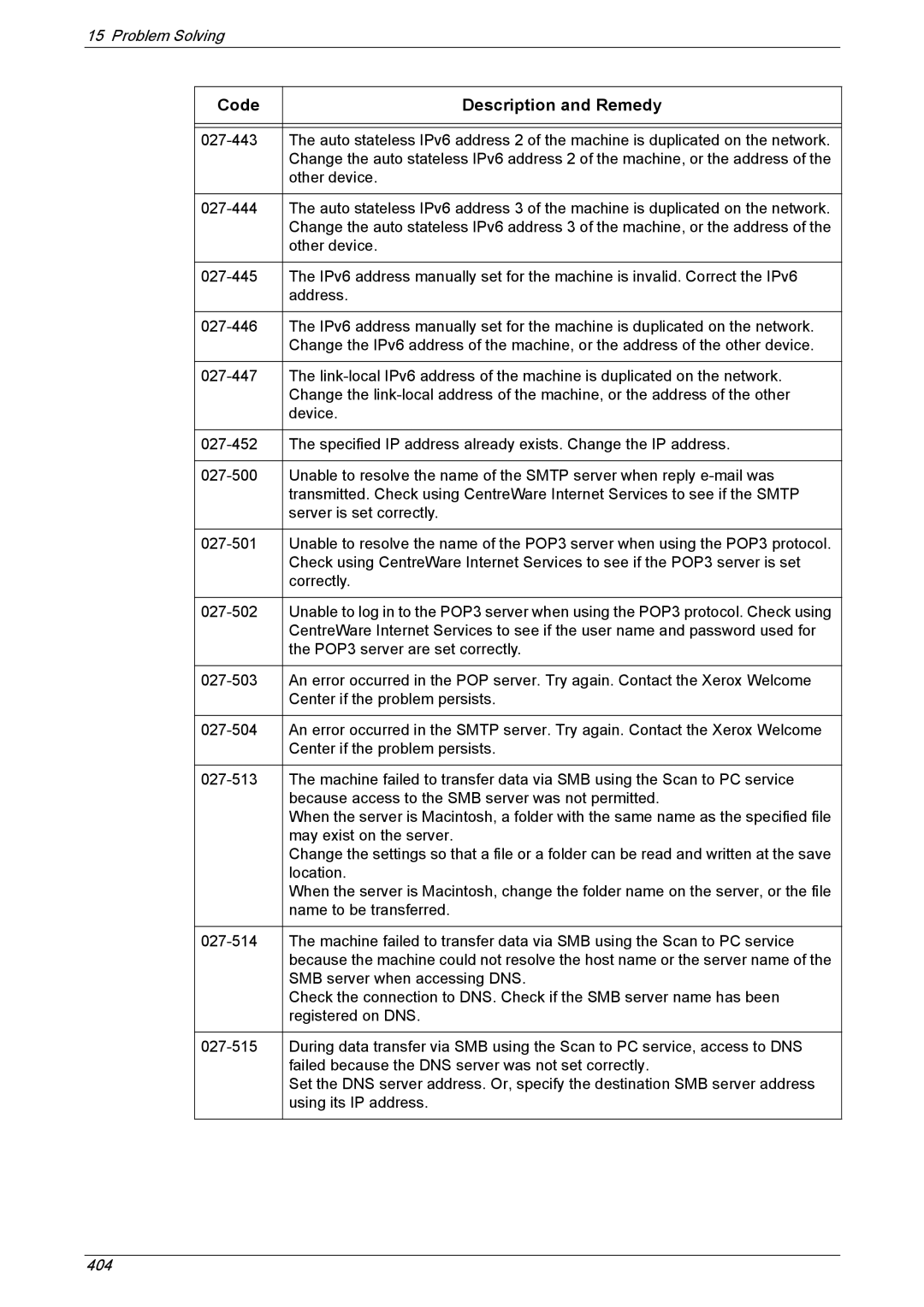15 Problem Solving
Code | Description and Remedy |
|
|
|
|
The auto stateless IPv6 address 2 of the machine is duplicated on the network. | |
| Change the auto stateless IPv6 address 2 of the machine, or the address of the |
| other device. |
|
|
The auto stateless IPv6 address 3 of the machine is duplicated on the network. | |
| Change the auto stateless IPv6 address 3 of the machine, or the address of the |
| other device. |
|
|
The IPv6 address manually set for the machine is invalid. Correct the IPv6 | |
| address. |
|
|
The IPv6 address manually set for the machine is duplicated on the network. | |
| Change the IPv6 address of the machine, or the address of the other device. |
|
|
The | |
| Change the |
| device. |
|
|
The specified IP address already exists. Change the IP address. | |
|
|
Unable to resolve the name of the SMTP server when reply | |
| transmitted. Check using CentreWare Internet Services to see if the SMTP |
| server is set correctly. |
|
|
Unable to resolve the name of the POP3 server when using the POP3 protocol. | |
| Check using CentreWare Internet Services to see if the POP3 server is set |
| correctly. |
|
|
Unable to log in to the POP3 server when using the POP3 protocol. Check using | |
| CentreWare Internet Services to see if the user name and password used for |
| the POP3 server are set correctly. |
|
|
An error occurred in the POP server. Try again. Contact the Xerox Welcome | |
| Center if the problem persists. |
|
|
An error occurred in the SMTP server. Try again. Contact the Xerox Welcome | |
| Center if the problem persists. |
|
|
The machine failed to transfer data via SMB using the Scan to PC service | |
| because access to the SMB server was not permitted. |
| When the server is Macintosh, a folder with the same name as the specified file |
| may exist on the server. |
| Change the settings so that a file or a folder can be read and written at the save |
| location. |
| When the server is Macintosh, change the folder name on the server, or the file |
| name to be transferred. |
|
|
The machine failed to transfer data via SMB using the Scan to PC service | |
| because the machine could not resolve the host name or the server name of the |
| SMB server when accessing DNS. |
| Check the connection to DNS. Check if the SMB server name has been |
| registered on DNS. |
|
|
During data transfer via SMB using the Scan to PC service, access to DNS | |
| failed because the DNS server was not set correctly. |
| Set the DNS server address. Or, specify the destination SMB server address |
| using its IP address. |
|
|