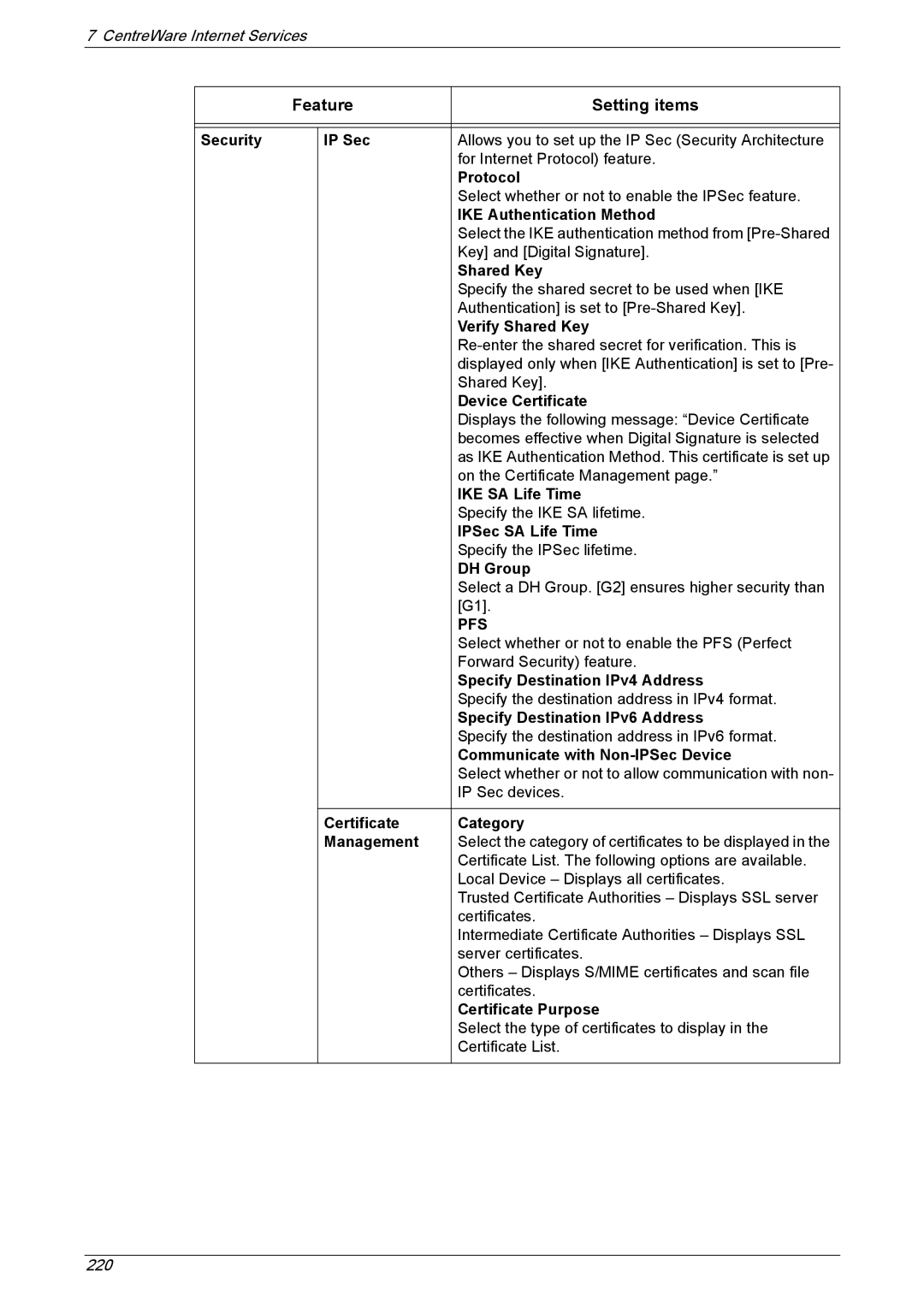7 CentreWare Internet Services
| Feature | Setting items | |
|
|
|
|
|
|
|
|
Security |
| IP Sec | Allows you to set up the IP Sec (Security Architecture |
|
|
| for Internet Protocol) feature. |
|
|
| Protocol |
|
|
| Select whether or not to enable the IPSec feature. |
|
|
| IKE Authentication Method |
|
|
| Select the IKE authentication method from |
|
|
| Key] and [Digital Signature]. |
|
|
| Shared Key |
|
|
| Specify the shared secret to be used when [IKE |
|
|
| Authentication] is set to |
|
|
| Verify Shared Key |
|
|
| |
|
|
| displayed only when [IKE Authentication] is set to [Pre- |
|
|
| Shared Key]. |
|
|
| Device Certificate |
|
|
| Displays the following message: “Device Certificate |
|
|
| becomes effective when Digital Signature is selected |
|
|
| as IKE Authentication Method. This certificate is set up |
|
|
| on the Certificate Management page.” |
|
|
| IKE SA Life Time |
|
|
| Specify the IKE SA lifetime. |
|
|
| IPSec SA Life Time |
|
|
| Specify the IPSec lifetime. |
|
|
| DH Group |
|
|
| Select a DH Group. [G2] ensures higher security than |
|
|
| [G1]. |
|
|
| PFS |
|
|
| Select whether or not to enable the PFS (Perfect |
|
|
| Forward Security) feature. |
|
|
| Specify Destination IPv4 Address |
|
|
| Specify the destination address in IPv4 format. |
|
|
| Specify Destination IPv6 Address |
|
|
| Specify the destination address in IPv6 format. |
|
|
| Communicate with |
|
|
| Select whether or not to allow communication with non- |
|
|
| IP Sec devices. |
|
|
|
|
|
| Certificate | Category |
|
| Management | Select the category of certificates to be displayed in the |
|
|
| Certificate List. The following options are available. |
|
|
| Local Device – Displays all certificates. |
|
|
| Trusted Certificate Authorities – Displays SSL server |
|
|
| certificates. |
|
|
| Intermediate Certificate Authorities – Displays SSL |
|
|
| server certificates. |
|
|
| Others – Displays S/MIME certificates and scan file |
|
|
| certificates. |
|
|
| Certificate Purpose |
|
|
| Select the type of certificates to display in the |
|
|
| Certificate List. |
|
|
|
|
220