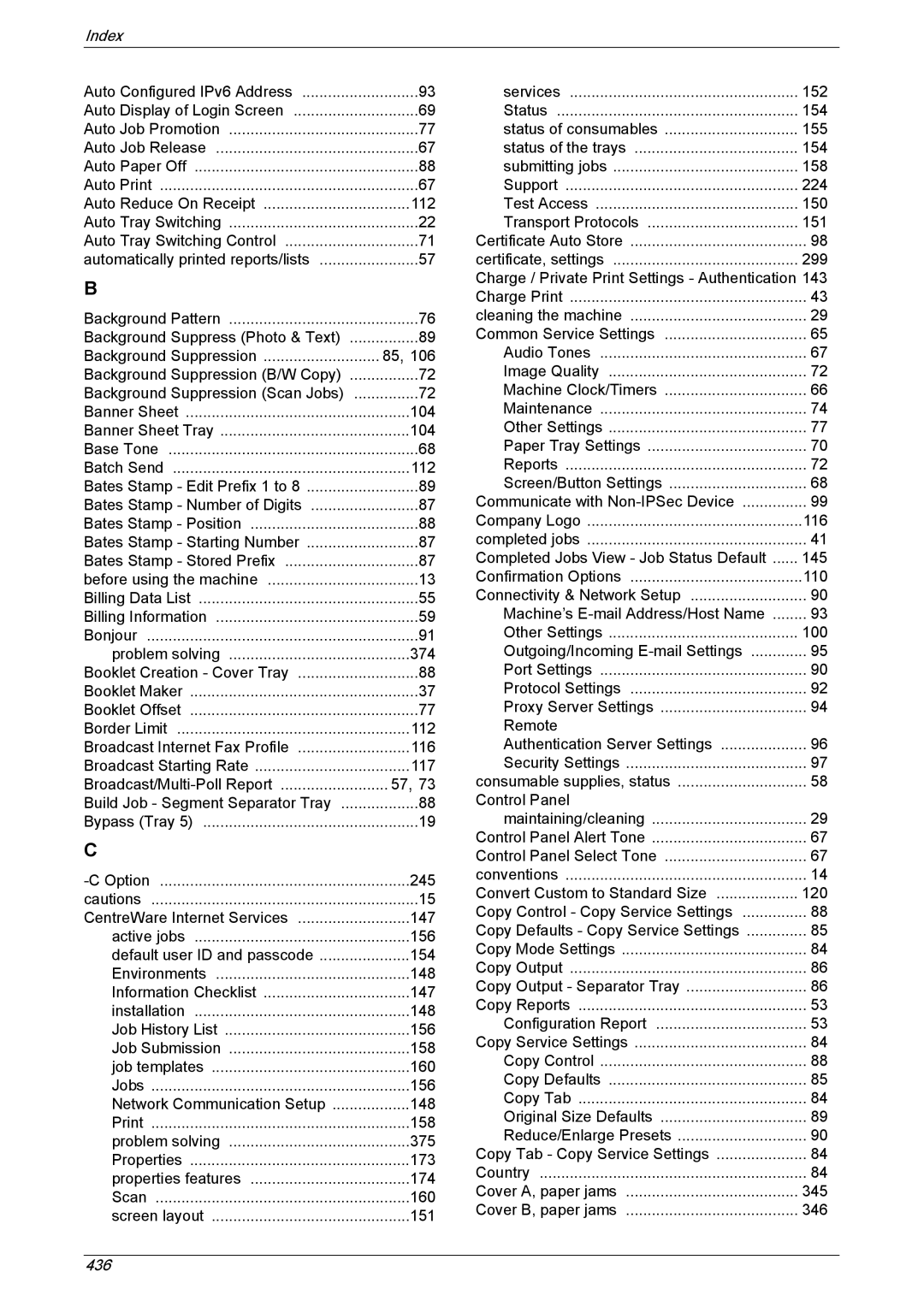Index
Auto Configured IPv6 Address | 93 |
Auto Display of Login Screen | 69 |
Auto Job Promotion | 77 |
Auto Job Release | 67 |
Auto Paper Off | 88 |
Auto Print | 67 |
Auto Reduce On Receipt | 112 |
Auto Tray Switching | 22 |
Auto Tray Switching Control | 71 |
automatically printed reports/lists | 57 |
B |
|
Background Pattern | 76 |
Background Suppress (Photo & Text) | 89 |
Background Suppression | 85, 106 |
Background Suppression (B/W Copy) | 72 |
Background Suppression (Scan Jobs) | 72 |
Banner Sheet | 104 |
Banner Sheet Tray | 104 |
Base Tone | 68 |
Batch Send | 112 |
Bates Stamp - Edit Prefix 1 to 8 | 89 |
Bates Stamp - Number of Digits | 87 |
Bates Stamp - Position | 88 |
Bates Stamp - Starting Number | 87 |
Bates Stamp - Stored Prefix | 87 |
before using the machine | 13 |
Billing Data List | 55 |
Billing Information | 59 |
Bonjour | 91 |
problem solving | 374 |
Booklet Creation - Cover Tray | 88 |
Booklet Maker | 37 |
Booklet Offset | 77 |
Border Limit | 112 |
Broadcast Internet Fax Profile | 116 |
Broadcast Starting Rate | 117 |
57, 73 | |
Build Job - Segment Separator Tray | 88 |
Bypass (Tray 5) | 19 |
C |
|
245 | |
cautions | 15 |
CentreWare Internet Services | 147 |
active jobs | 156 |
default user ID and passcode | 154 |
Environments | 148 |
Information Checklist | 147 |
installation | 148 |
Job History List | 156 |
Job Submission | 158 |
job templates | 160 |
Jobs | 156 |
Network Communication Setup | 148 |
158 | |
problem solving | 375 |
Properties | 173 |
properties features | 174 |
Scan | 160 |
screen layout | 151 |
services | 152 |
Status | 154 |
status of consumables | 155 |
status of the trays | 154 |
submitting jobs | 158 |
Support | 224 |
Test Access | 150 |
Transport Protocols | 151 |
Certificate Auto Store | 98 |
certificate, settings | 299 |
Charge / Private Print Settings - Authentication 143 | |
Charge Print | 43 |
cleaning the machine | 29 |
Common Service Settings | 65 |
Audio Tones | 67 |
Image Quality | 72 |
Machine Clock/Timers | 66 |
Maintenance | 74 |
Other Settings | 77 |
Paper Tray Settings | 70 |
Reports | 72 |
Screen/Button Settings | 68 |
Communicate with | 99 |
Company Logo | 116 |
completed jobs | 41 |
Completed Jobs View - Job Status Default | 145 |
Confirmation Options | 110 |
Connectivity & Network Setup | 90 |
Machine’s | 93 |
Other Settings | 100 |
Outgoing/Incoming | 95 |
Port Settings | 90 |
Protocol Settings | 92 |
Proxy Server Settings | 94 |
Remote |
|
Authentication Server Settings | 96 |
Security Settings | 97 |
consumable supplies, status | 58 |
Control Panel |
|
maintaining/cleaning | 29 |
Control Panel Alert Tone | 67 |
Control Panel Select Tone | 67 |
conventions | 14 |
Convert Custom to Standard Size | 120 |
Copy Control - Copy Service Settings | 88 |
Copy Defaults - Copy Service Settings | 85 |
Copy Mode Settings | 84 |
Copy Output | 86 |
Copy Output - Separator Tray | 86 |
Copy Reports | 53 |
Configuration Report | 53 |
Copy Service Settings | 84 |
Copy Control | 88 |
Copy Defaults | 85 |
Copy Tab | 84 |
Original Size Defaults | 89 |
Reduce/Enlarge Presets | 90 |
Copy Tab - Copy Service Settings | 84 |
Country | 84 |
Cover A, paper jams | 345 |
Cover B, paper jams | 346 |