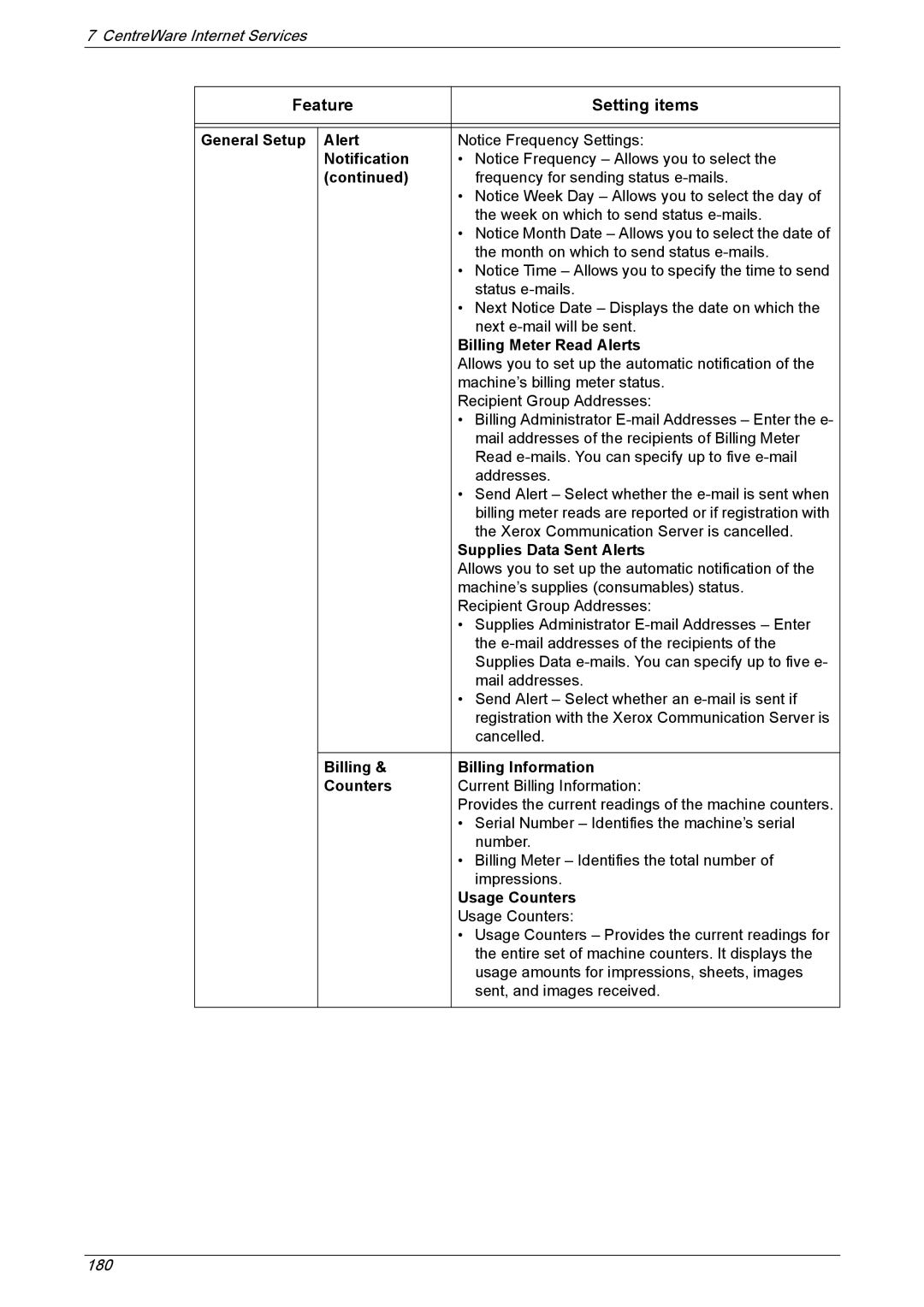7 CentreWare Internet Services
Feature | Setting items | |
|
| |
|
|
|
General Setup | Alert | Notice Frequency Settings: |
| Notification | • Notice Frequency – Allows you to select the |
| (continued) | frequency for sending status |
|
| • Notice Week Day – Allows you to select the day of |
|
| the week on which to send status |
|
| • Notice Month Date – Allows you to select the date of |
|
| the month on which to send status |
|
| • Notice Time – Allows you to specify the time to send |
|
| status |
|
| • Next Notice Date – Displays the date on which the |
|
| next |
|
| Billing Meter Read Alerts |
|
| Allows you to set up the automatic notification of the |
|
| machine’s billing meter status. |
|
| Recipient Group Addresses: |
|
| • Billing Administrator |
|
| mail addresses of the recipients of Billing Meter |
|
| Read |
|
| addresses. |
|
| • Send Alert – Select whether the |
|
| billing meter reads are reported or if registration with |
|
| the Xerox Communication Server is cancelled. |
|
| Supplies Data Sent Alerts |
|
| Allows you to set up the automatic notification of the |
|
| machine’s supplies (consumables) status. |
|
| Recipient Group Addresses: |
|
| • Supplies Administrator |
|
| the |
|
| Supplies Data |
|
| mail addresses. |
|
| • Send Alert – Select whether an |
|
| registration with the Xerox Communication Server is |
|
| cancelled. |
|
|
|
| Billing & | Billing Information |
| Counters | Current Billing Information: |
|
| Provides the current readings of the machine counters. |
|
| • Serial Number – Identifies the machine’s serial |
|
| number. |
|
| • Billing Meter – Identifies the total number of |
|
| impressions. |
|
| Usage Counters |
|
| Usage Counters: |
|
| • Usage Counters – Provides the current readings for |
|
| the entire set of machine counters. It displays the |
|
| usage amounts for impressions, sheets, images |
|
| sent, and images received. |
|
|
|
180