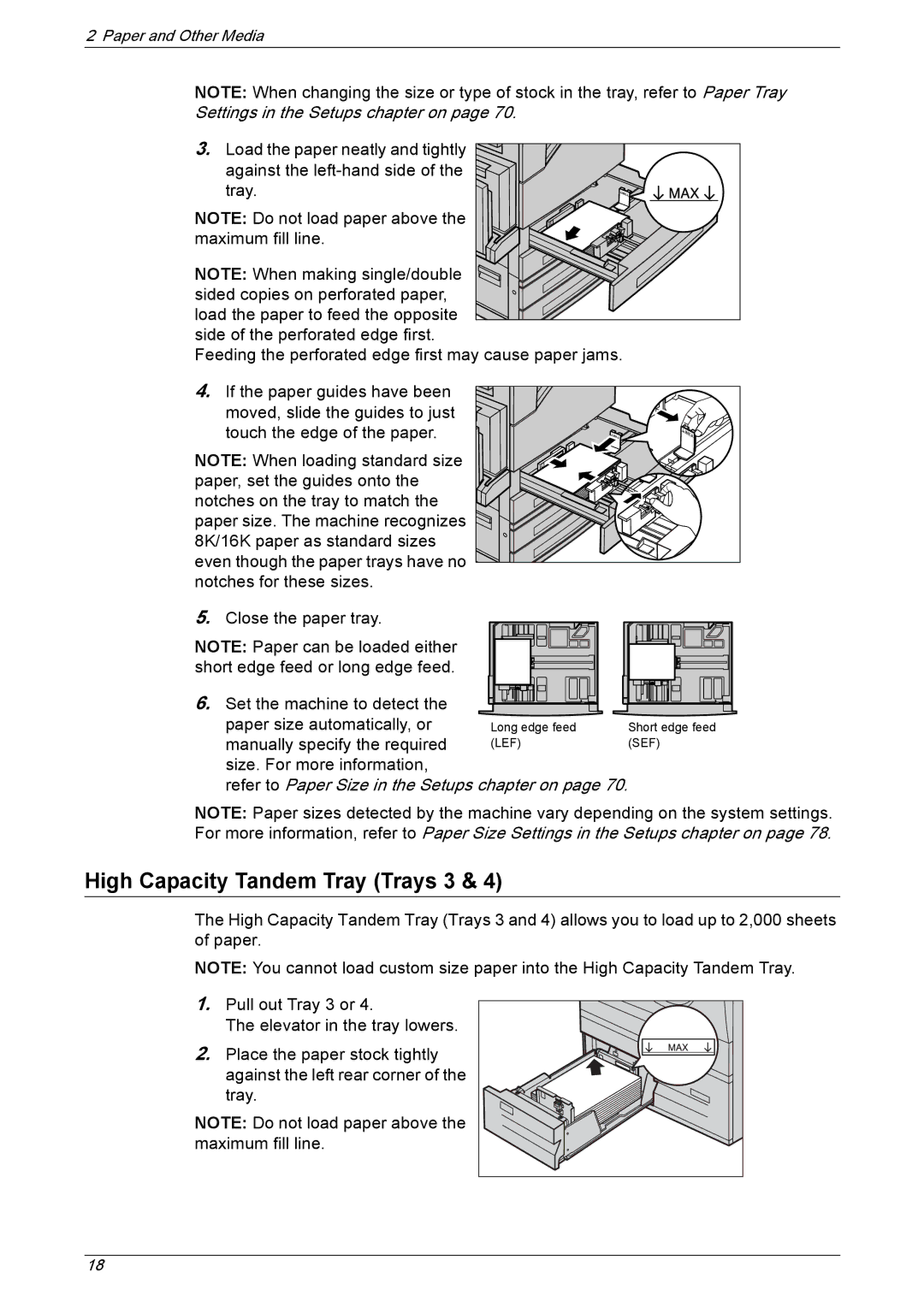2 Paper and Other Media
NOTE: When changing the size or type of stock in the tray, refer to Paper Tray Settings in the Setups chapter on page 70.
3.Load the paper neatly and tightly ![]()
against the
NOTE: Do not load paper above the maximum fill line.
NOTE: When making single/double sided copies on perforated paper,
load the paper to feed the opposite side of the perforated edge first.
Feeding the perforated edge first may cause paper jams.
4. If the paper guides have been moved, slide the guides to just touch the edge of the paper.
NOTE: When loading standard size paper, set the guides onto the notches on the tray to match the paper size. The machine recognizes ![]() 8K/16K paper as standard sizes even though the paper trays have no notches for these sizes.
8K/16K paper as standard sizes even though the paper trays have no notches for these sizes.
5.Close the paper tray.
NOTE: Paper can be loaded either short edge feed or long edge feed.
6.Set the machine to detect the
paper size automatically, or | Long edge feed | Short edge feed |
manually specify the required | (LEF) | (SEF) |
size. For more information, |
|
|
refer to Paper Size in the Setups chapter on page 70.
NOTE: Paper sizes detected by the machine vary depending on the system settings. For more information, refer to Paper Size Settings in the Setups chapter on page 78.
High Capacity Tandem Tray (Trays 3 & 4)
The High Capacity Tandem Tray (Trays 3 and 4) allows you to load up to 2,000 sheets of paper.
NOTE: You cannot load custom size paper into the High Capacity Tandem Tray.
1. Pull out Tray 3 or 4.
The elevator in the tray lowers.
2. Place the paper stock tightly against the left rear corner of the tray.
NOTE: Do not load paper above the maximum fill line.
18