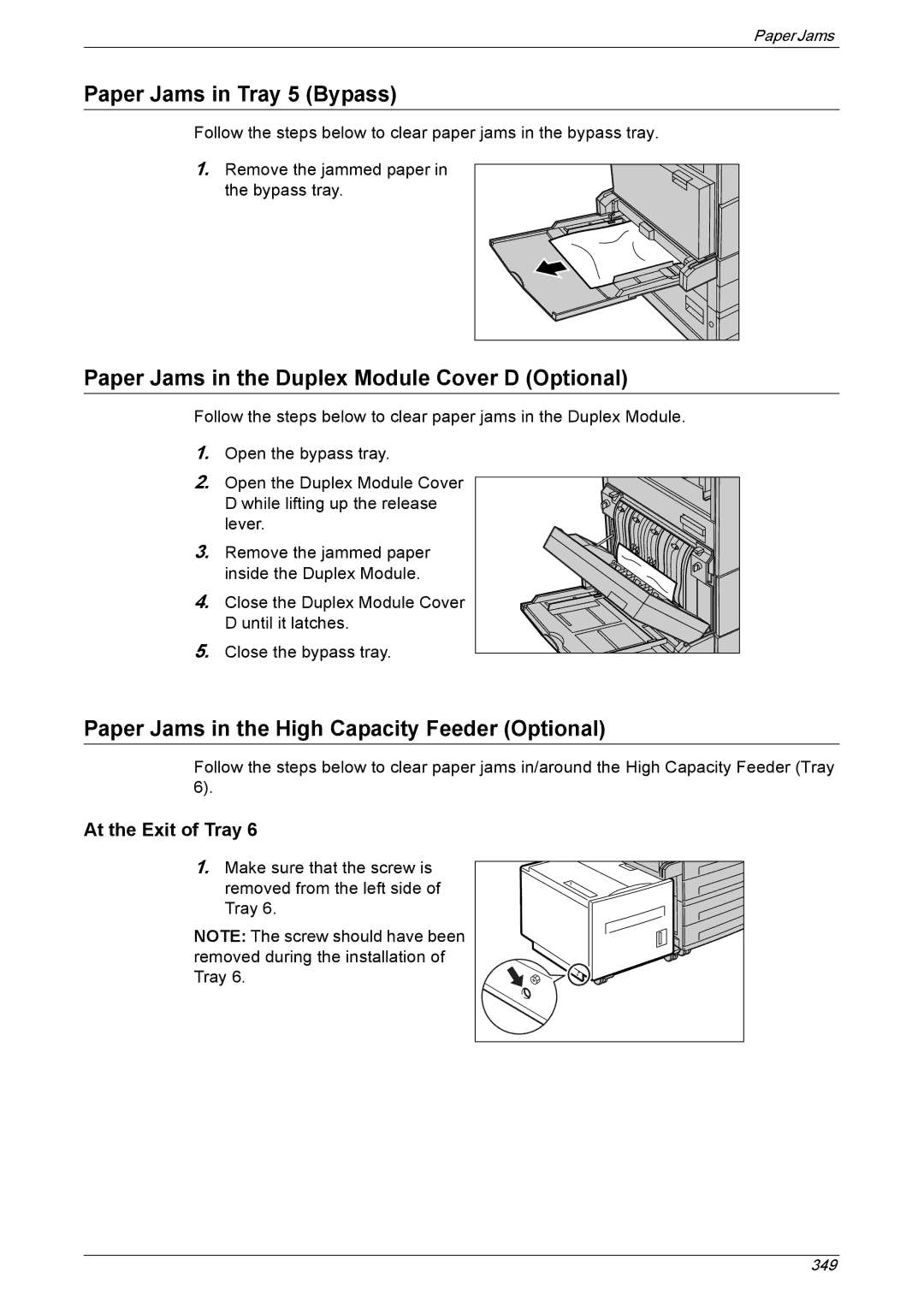Paper Jams
Paper Jams in Tray 5 (Bypass)
Follow the steps below to clear paper jams in the bypass tray.
1.Remove the jammed paper in
the bypass tray.
Paper Jams in the Duplex Module Cover D (Optional)
Follow the steps below to clear paper jams in the Duplex Module.
1.Open the bypass tray.
2.Open the Duplex Module Cover
D while lifting up the release lever.
3. Remove the jammed paper inside the Duplex Module.
4. Close the Duplex Module Cover D until it latches.
5. Close the bypass tray.
Paper Jams in the High Capacity Feeder (Optional)
Follow the steps below to clear paper jams in/around the High Capacity Feeder (Tray 6).
At the Exit of Tray 6
1. Make sure that the screw is removed from the left side of Tray 6.
NOTE: The screw should have been removed during the installation of Tray 6.
349