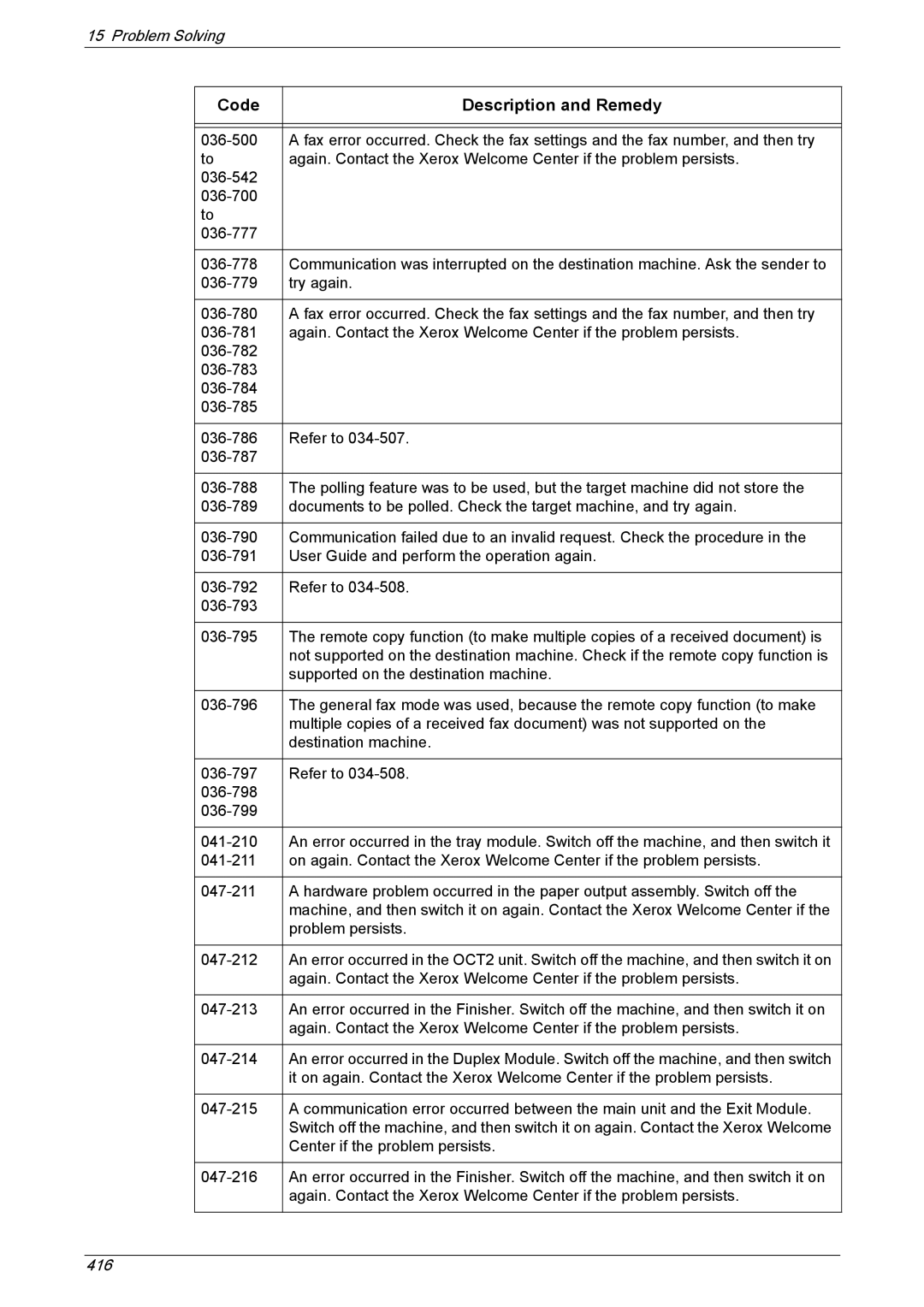15 Problem Solving
Code | Description and Remedy |
|
|
|
|
A fax error occurred. Check the fax settings and the fax number, and then try | |
to | again. Contact the Xerox Welcome Center if the problem persists. |
| |
| |
to |
|
| |
|
|
Communication was interrupted on the destination machine. Ask the sender to | |
try again. | |
|
|
A fax error occurred. Check the fax settings and the fax number, and then try | |
again. Contact the Xerox Welcome Center if the problem persists. | |
| |
| |
| |
| |
|
|
Refer to | |
| |
|
|
The polling feature was to be used, but the target machine did not store the | |
documents to be polled. Check the target machine, and try again. | |
|
|
Communication failed due to an invalid request. Check the procedure in the | |
User Guide and perform the operation again. | |
|
|
Refer to | |
| |
|
|
The remote copy function (to make multiple copies of a received document) is | |
| not supported on the destination machine. Check if the remote copy function is |
| supported on the destination machine. |
|
|
The general fax mode was used, because the remote copy function (to make | |
| multiple copies of a received fax document) was not supported on the |
| destination machine. |
|
|
Refer to | |
| |
| |
|
|
An error occurred in the tray module. Switch off the machine, and then switch it | |
on again. Contact the Xerox Welcome Center if the problem persists. | |
|
|
A hardware problem occurred in the paper output assembly. Switch off the | |
| machine, and then switch it on again. Contact the Xerox Welcome Center if the |
| problem persists. |
|
|
An error occurred in the OCT2 unit. Switch off the machine, and then switch it on | |
| again. Contact the Xerox Welcome Center if the problem persists. |
|
|
An error occurred in the Finisher. Switch off the machine, and then switch it on | |
| again. Contact the Xerox Welcome Center if the problem persists. |
|
|
An error occurred in the Duplex Module. Switch off the machine, and then switch | |
| it on again. Contact the Xerox Welcome Center if the problem persists. |
|
|
A communication error occurred between the main unit and the Exit Module. | |
| Switch off the machine, and then switch it on again. Contact the Xerox Welcome |
| Center if the problem persists. |
|
|
An error occurred in the Finisher. Switch off the machine, and then switch it on | |
| again. Contact the Xerox Welcome Center if the problem persists. |
|
|