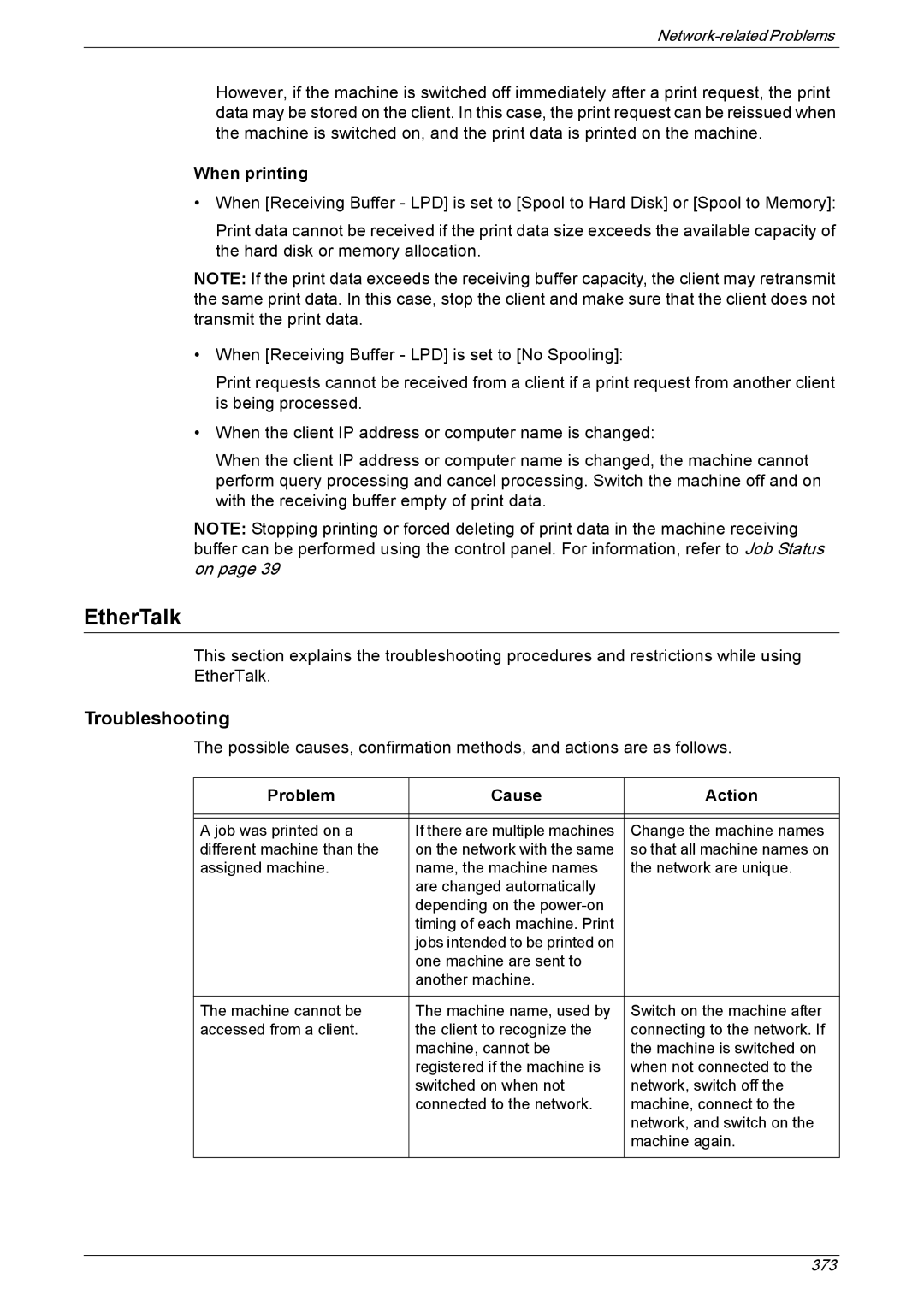However, if the machine is switched off immediately after a print request, the print data may be stored on the client. In this case, the print request can be reissued when the machine is switched on, and the print data is printed on the machine.
When printing
• When [Receiving Buffer - LPD] is set to [Spool to Hard Disk] or [Spool to Memory]:
Print data cannot be received if the print data size exceeds the available capacity of the hard disk or memory allocation.
NOTE: If the print data exceeds the receiving buffer capacity, the client may retransmit the same print data. In this case, stop the client and make sure that the client does not transmit the print data.
•When [Receiving Buffer - LPD] is set to [No Spooling]:
Print requests cannot be received from a client if a print request from another client is being processed.
•When the client IP address or computer name is changed:
When the client IP address or computer name is changed, the machine cannot perform query processing and cancel processing. Switch the machine off and on with the receiving buffer empty of print data.
NOTE: Stopping printing or forced deleting of print data in the machine receiving buffer can be performed using the control panel. For information, refer to Job Status on page 39
EtherTalk
This section explains the troubleshooting procedures and restrictions while using EtherTalk.
Troubleshooting
The possible causes, confirmation methods, and actions are as follows.
Problem | Cause | Action |
|
|
|
|
|
|
A job was printed on a | If there are multiple machines | Change the machine names |
different machine than the | on the network with the same | so that all machine names on |
assigned machine. | name, the machine names | the network are unique. |
| are changed automatically |
|
| depending on the |
|
| timing of each machine. Print |
|
| jobs intended to be printed on |
|
| one machine are sent to |
|
| another machine. |
|
|
|
|
The machine cannot be | The machine name, used by | Switch on the machine after |
accessed from a client. | the client to recognize the | connecting to the network. If |
| machine, cannot be | the machine is switched on |
| registered if the machine is | when not connected to the |
| switched on when not | network, switch off the |
| connected to the network. | machine, connect to the |
|
| network, and switch on the |
|
| machine again. |
|
|
|
373