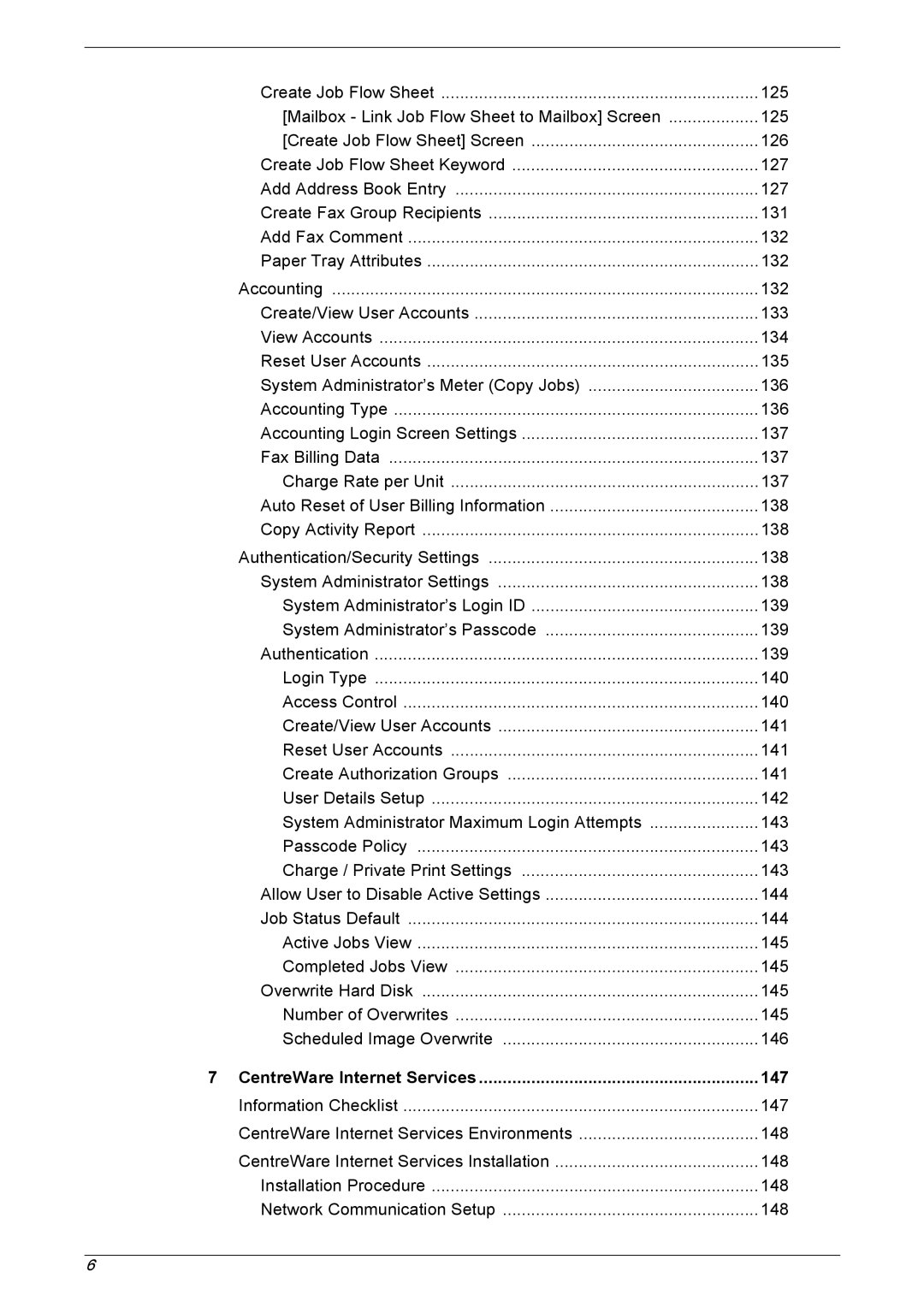Create Job Flow Sheet | 125 |
[Mailbox - Link Job Flow Sheet to Mailbox] Screen | 125 |
[Create Job Flow Sheet] Screen | 126 |
Create Job Flow Sheet Keyword | 127 |
Add Address Book Entry | 127 |
Create Fax Group Recipients | 131 |
Add Fax Comment | 132 |
Paper Tray Attributes | 132 |
Accounting | 132 |
Create/View User Accounts | 133 |
View Accounts | 134 |
Reset User Accounts | 135 |
System Administrator’s Meter (Copy Jobs) | 136 |
Accounting Type | 136 |
Accounting Login Screen Settings | 137 |
Fax Billing Data | 137 |
Charge Rate per Unit | 137 |
Auto Reset of User Billing Information | 138 |
Copy Activity Report | 138 |
Authentication/Security Settings | 138 |
System Administrator Settings | 138 |
System Administrator’s Login ID | 139 |
System Administrator’s Passcode | 139 |
Authentication | 139 |
Login Type | 140 |
Access Control | 140 |
Create/View User Accounts | 141 |
Reset User Accounts | 141 |
Create Authorization Groups | 141 |
User Details Setup | 142 |
System Administrator Maximum Login Attempts | 143 |
Passcode Policy | 143 |
Charge / Private Print Settings | 143 |
Allow User to Disable Active Settings | 144 |
Job Status Default | 144 |
Active Jobs View | 145 |
Completed Jobs View | 145 |
Overwrite Hard Disk | 145 |
Number of Overwrites | 145 |
Scheduled Image Overwrite | 146 |
7 CentreWare Internet Services | 147 |
Information Checklist | 147 |
CentreWare Internet Services Environments | 148 |
CentreWare Internet Services Installation | 148 |
Installation Procedure | 148 |
Network Communication Setup | 148 |
6