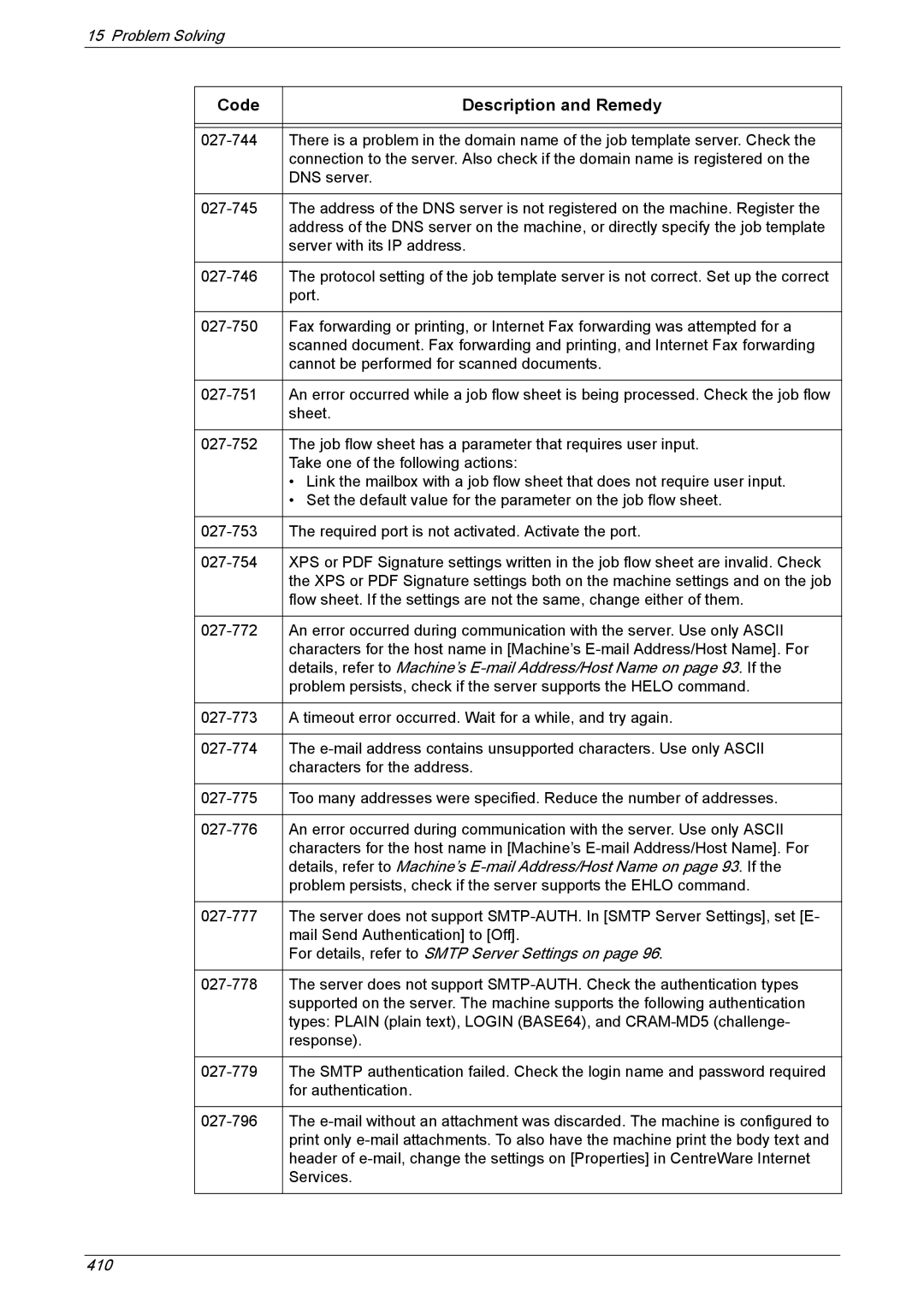15 Problem Solving
Code | Description and Remedy |
|
|
|
|
There is a problem in the domain name of the job template server. Check the | |
| connection to the server. Also check if the domain name is registered on the |
| DNS server. |
|
|
The address of the DNS server is not registered on the machine. Register the | |
| address of the DNS server on the machine, or directly specify the job template |
| server with its IP address. |
|
|
The protocol setting of the job template server is not correct. Set up the correct | |
| port. |
|
|
Fax forwarding or printing, or Internet Fax forwarding was attempted for a | |
| scanned document. Fax forwarding and printing, and Internet Fax forwarding |
| cannot be performed for scanned documents. |
|
|
An error occurred while a job flow sheet is being processed. Check the job flow | |
| sheet. |
|
|
The job flow sheet has a parameter that requires user input. | |
| Take one of the following actions: |
| • Link the mailbox with a job flow sheet that does not require user input. |
| • Set the default value for the parameter on the job flow sheet. |
|
|
The required port is not activated. Activate the port. | |
|
|
XPS or PDF Signature settings written in the job flow sheet are invalid. Check | |
| the XPS or PDF Signature settings both on the machine settings and on the job |
| flow sheet. If the settings are not the same, change either of them. |
|
|
An error occurred during communication with the server. Use only ASCII | |
| characters for the host name in [Machine’s |
| details, refer to Machine’s |
| problem persists, check if the server supports the HELO command. |
|
|
A timeout error occurred. Wait for a while, and try again. | |
|
|
The | |
| characters for the address. |
|
|
Too many addresses were specified. Reduce the number of addresses. | |
|
|
An error occurred during communication with the server. Use only ASCII | |
| characters for the host name in [Machine’s |
| details, refer to Machine’s |
| problem persists, check if the server supports the EHLO command. |
|
|
The server does not support | |
| mail Send Authentication] to [Off]. |
| For details, refer to SMTP Server Settings on page 96. |
|
|
The server does not support | |
| supported on the server. The machine supports the following authentication |
| types: PLAIN (plain text), LOGIN (BASE64), and |
| response). |
|
|
The SMTP authentication failed. Check the login name and password required | |
| for authentication. |
|
|
The | |
| print only |
| header of |
| Services. |
|
|