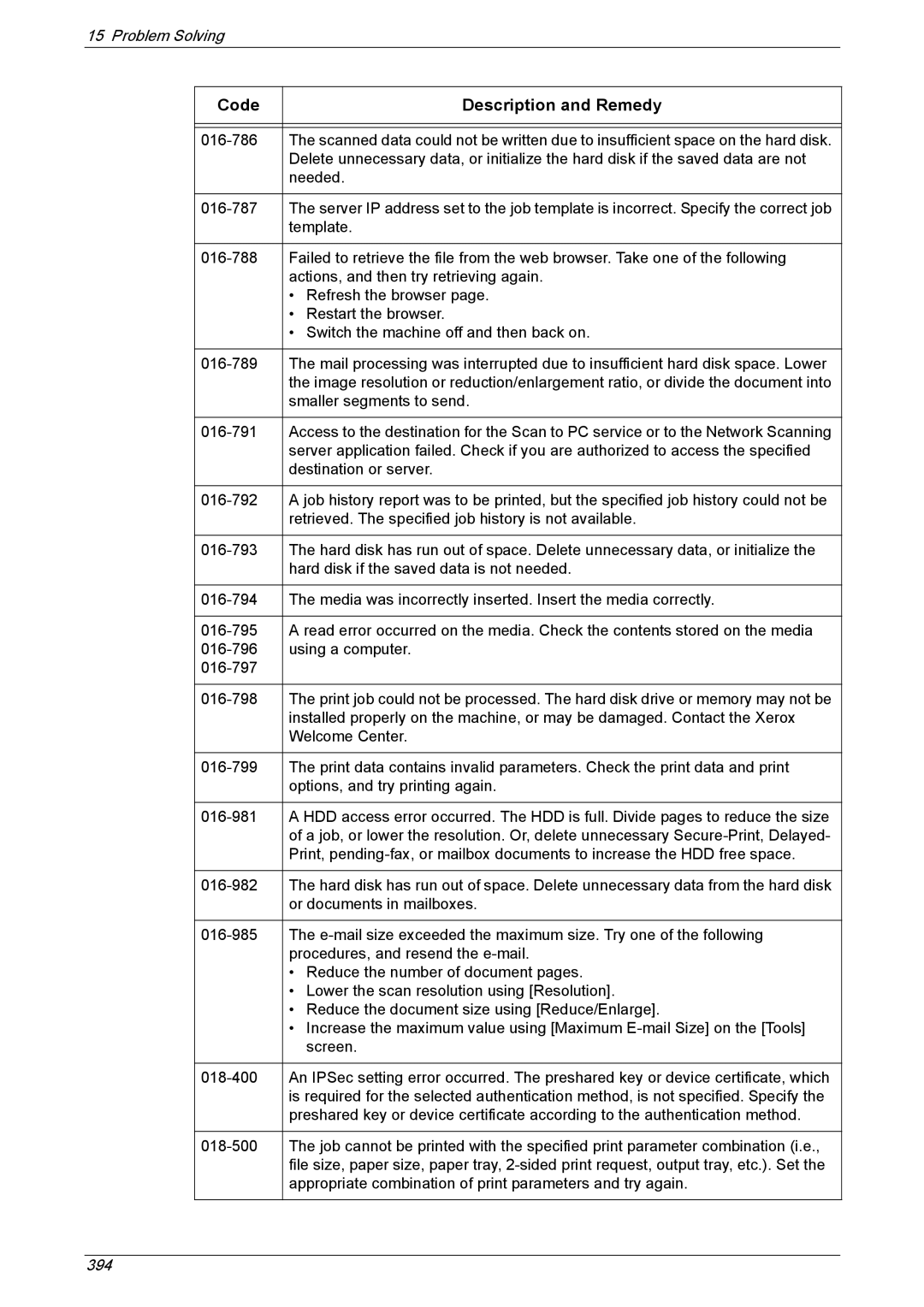15 Problem Solving
Code | Description and Remedy |
|
|
|
|
The scanned data could not be written due to insufficient space on the hard disk. | |
| Delete unnecessary data, or initialize the hard disk if the saved data are not |
| needed. |
|
|
The server IP address set to the job template is incorrect. Specify the correct job | |
| template. |
|
|
Failed to retrieve the file from the web browser. Take one of the following | |
| actions, and then try retrieving again. |
| • Refresh the browser page. |
| • Restart the browser. |
| • Switch the machine off and then back on. |
|
|
The mail processing was interrupted due to insufficient hard disk space. Lower | |
| the image resolution or reduction/enlargement ratio, or divide the document into |
| smaller segments to send. |
|
|
Access to the destination for the Scan to PC service or to the Network Scanning | |
| server application failed. Check if you are authorized to access the specified |
| destination or server. |
|
|
A job history report was to be printed, but the specified job history could not be | |
| retrieved. The specified job history is not available. |
|
|
The hard disk has run out of space. Delete unnecessary data, or initialize the | |
| hard disk if the saved data is not needed. |
|
|
The media was incorrectly inserted. Insert the media correctly. | |
|
|
A read error occurred on the media. Check the contents stored on the media | |
using a computer. | |
| |
|
|
The print job could not be processed. The hard disk drive or memory may not be | |
| installed properly on the machine, or may be damaged. Contact the Xerox |
| Welcome Center. |
|
|
The print data contains invalid parameters. Check the print data and print | |
| options, and try printing again. |
|
|
A HDD access error occurred. The HDD is full. Divide pages to reduce the size | |
| of a job, or lower the resolution. Or, delete unnecessary |
| Print, |
|
|
The hard disk has run out of space. Delete unnecessary data from the hard disk | |
| or documents in mailboxes. |
|
|
The | |
| procedures, and resend the |
| • Reduce the number of document pages. |
| • Lower the scan resolution using [Resolution]. |
| • Reduce the document size using [Reduce/Enlarge]. |
| • Increase the maximum value using [Maximum |
| screen. |
|
|
An IPSec setting error occurred. The preshared key or device certificate, which | |
| is required for the selected authentication method, is not specified. Specify the |
| preshared key or device certificate according to the authentication method. |
|
|
The job cannot be printed with the specified print parameter combination (i.e., | |
| file size, paper size, paper tray, |
| appropriate combination of print parameters and try again. |
|
|