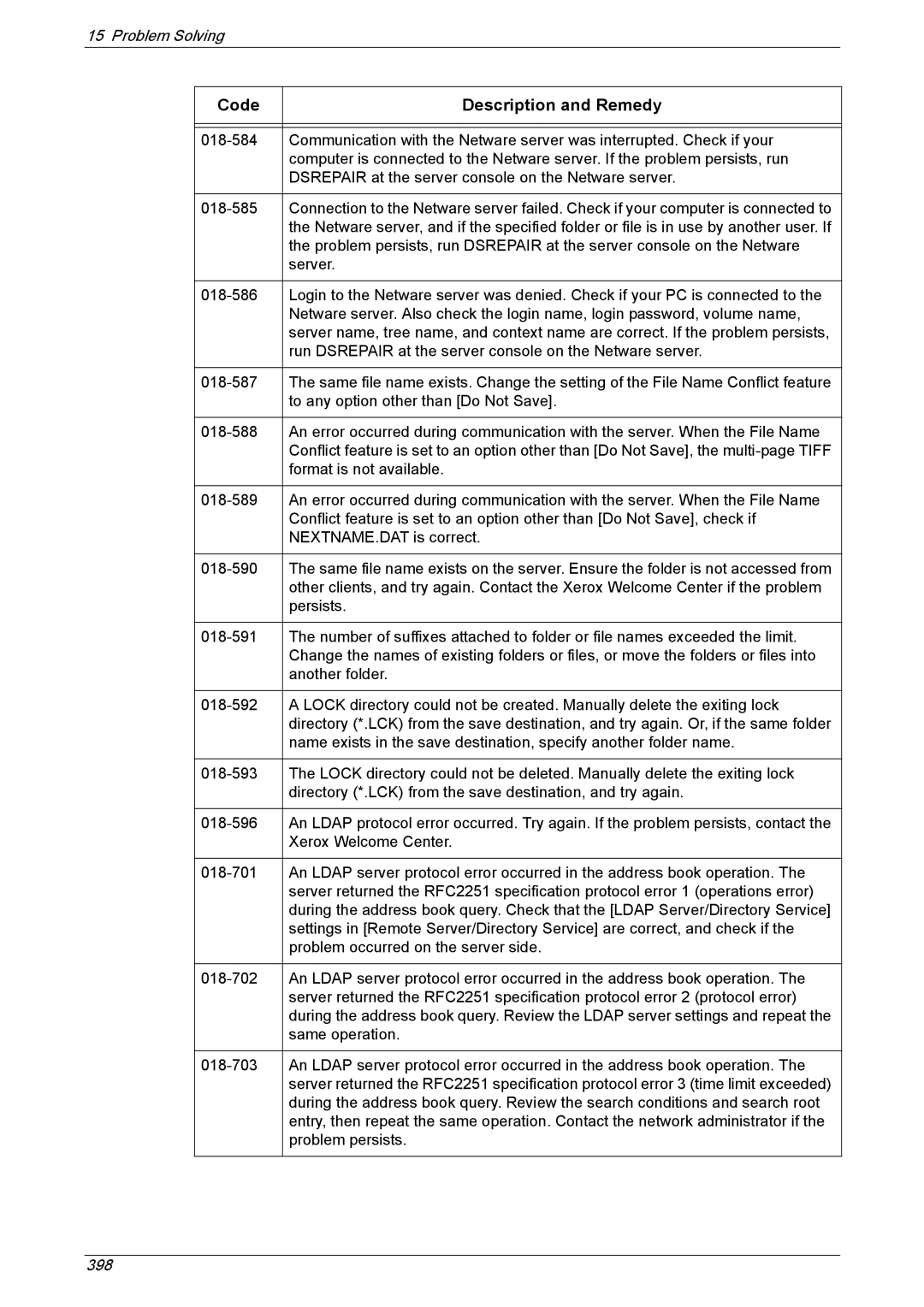15 Problem Solving
Code | Description and Remedy |
|
|
|
|
Communication with the Netware server was interrupted. Check if your | |
| computer is connected to the Netware server. If the problem persists, run |
| DSREPAIR at the server console on the Netware server. |
|
|
Connection to the Netware server failed. Check if your computer is connected to | |
| the Netware server, and if the specified folder or file is in use by another user. If |
| the problem persists, run DSREPAIR at the server console on the Netware |
| server. |
|
|
Login to the Netware server was denied. Check if your PC is connected to the | |
| Netware server. Also check the login name, login password, volume name, |
| server name, tree name, and context name are correct. If the problem persists, |
| run DSREPAIR at the server console on the Netware server. |
|
|
The same file name exists. Change the setting of the File Name Conflict feature | |
| to any option other than [Do Not Save]. |
|
|
An error occurred during communication with the server. When the File Name | |
| Conflict feature is set to an option other than [Do Not Save], the |
| format is not available. |
|
|
An error occurred during communication with the server. When the File Name | |
| Conflict feature is set to an option other than [Do Not Save], check if |
| NEXTNAME.DAT is correct. |
|
|
The same file name exists on the server. Ensure the folder is not accessed from | |
| other clients, and try again. Contact the Xerox Welcome Center if the problem |
| persists. |
|
|
The number of suffixes attached to folder or file names exceeded the limit. | |
| Change the names of existing folders or files, or move the folders or files into |
| another folder. |
|
|
A LOCK directory could not be created. Manually delete the exiting lock | |
| directory (*.LCK) from the save destination, and try again. Or, if the same folder |
| name exists in the save destination, specify another folder name. |
|
|
The LOCK directory could not be deleted. Manually delete the exiting lock | |
| directory (*.LCK) from the save destination, and try again. |
|
|
An LDAP protocol error occurred. Try again. If the problem persists, contact the | |
| Xerox Welcome Center. |
|
|
An LDAP server protocol error occurred in the address book operation. The | |
| server returned the RFC2251 specification protocol error 1 (operations error) |
| during the address book query. Check that the [LDAP Server/Directory Service] |
| settings in [Remote Server/Directory Service] are correct, and check if the |
| problem occurred on the server side. |
|
|
An LDAP server protocol error occurred in the address book operation. The | |
| server returned the RFC2251 specification protocol error 2 (protocol error) |
| during the address book query. Review the LDAP server settings and repeat the |
| same operation. |
|
|
An LDAP server protocol error occurred in the address book operation. The | |
| server returned the RFC2251 specification protocol error 3 (time limit exceeded) |
| during the address book query. Review the search conditions and search root |
| entry, then repeat the same operation. Contact the network administrator if the |
| problem persists. |
|
|