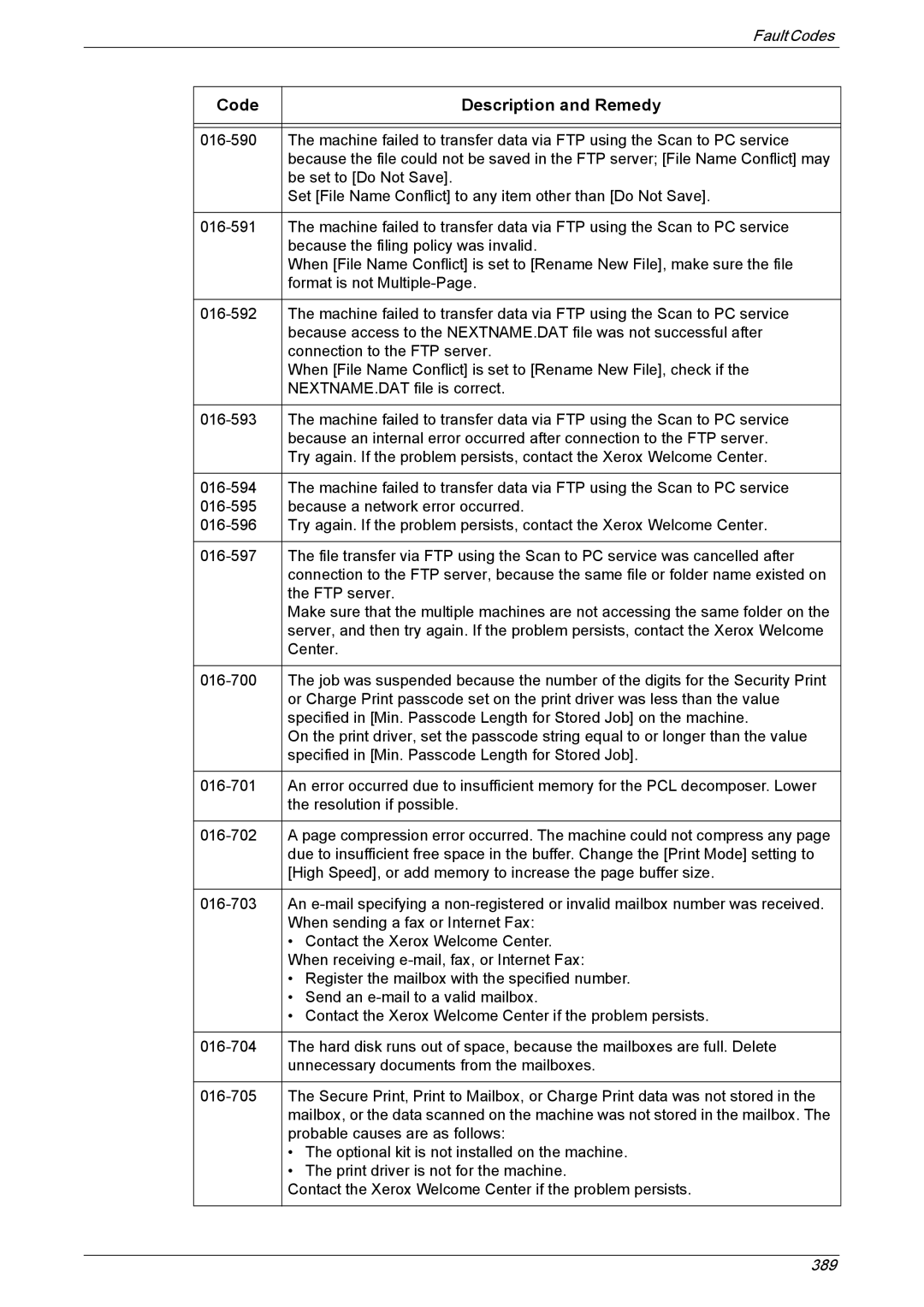|
| Fault Codes |
|
|
|
| Code | Description and Remedy |
|
|
|
|
|
|
| The machine failed to transfer data via FTP using the Scan to PC service | |
|
| because the file could not be saved in the FTP server; [File Name Conflict] may |
|
| be set to [Do Not Save]. |
|
| Set [File Name Conflict] to any item other than [Do Not Save]. |
|
|
|
| The machine failed to transfer data via FTP using the Scan to PC service | |
|
| because the filing policy was invalid. |
|
| When [File Name Conflict] is set to [Rename New File], make sure the file |
|
| format is not |
|
|
|
| The machine failed to transfer data via FTP using the Scan to PC service | |
|
| because access to the NEXTNAME.DAT file was not successful after |
|
| connection to the FTP server. |
|
| When [File Name Conflict] is set to [Rename New File], check if the |
|
| NEXTNAME.DAT file is correct. |
|
|
|
| The machine failed to transfer data via FTP using the Scan to PC service | |
|
| because an internal error occurred after connection to the FTP server. |
|
| Try again. If the problem persists, contact the Xerox Welcome Center. |
|
|
|
| The machine failed to transfer data via FTP using the Scan to PC service | |
| because a network error occurred. | |
| Try again. If the problem persists, contact the Xerox Welcome Center. | |
|
|
|
| The file transfer via FTP using the Scan to PC service was cancelled after | |
|
| connection to the FTP server, because the same file or folder name existed on |
|
| the FTP server. |
|
| Make sure that the multiple machines are not accessing the same folder on the |
|
| server, and then try again. If the problem persists, contact the Xerox Welcome |
|
| Center. |
|
|
|
| The job was suspended because the number of the digits for the Security Print | |
|
| or Charge Print passcode set on the print driver was less than the value |
|
| specified in [Min. Passcode Length for Stored Job] on the machine. |
|
| On the print driver, set the passcode string equal to or longer than the value |
|
| specified in [Min. Passcode Length for Stored Job]. |
|
|
|
| An error occurred due to insufficient memory for the PCL decomposer. Lower | |
|
| the resolution if possible. |
|
|
|
| A page compression error occurred. The machine could not compress any page | |
|
| due to insufficient free space in the buffer. Change the [Print Mode] setting to |
|
| [High Speed], or add memory to increase the page buffer size. |
|
|
|
| An | |
|
| When sending a fax or Internet Fax: |
|
| • Contact the Xerox Welcome Center. |
|
| When receiving |
|
| • Register the mailbox with the specified number. |
|
| • Send an |
|
| • Contact the Xerox Welcome Center if the problem persists. |
|
|
|
| The hard disk runs out of space, because the mailboxes are full. Delete | |
|
| unnecessary documents from the mailboxes. |
|
|
|
| The Secure Print, Print to Mailbox, or Charge Print data was not stored in the | |
|
| mailbox, or the data scanned on the machine was not stored in the mailbox. The |
|
| probable causes are as follows: |
|
| • The optional kit is not installed on the machine. |
|
| • The print driver is not for the machine. |
|
| Contact the Xerox Welcome Center if the problem persists. |
|
|
|
389