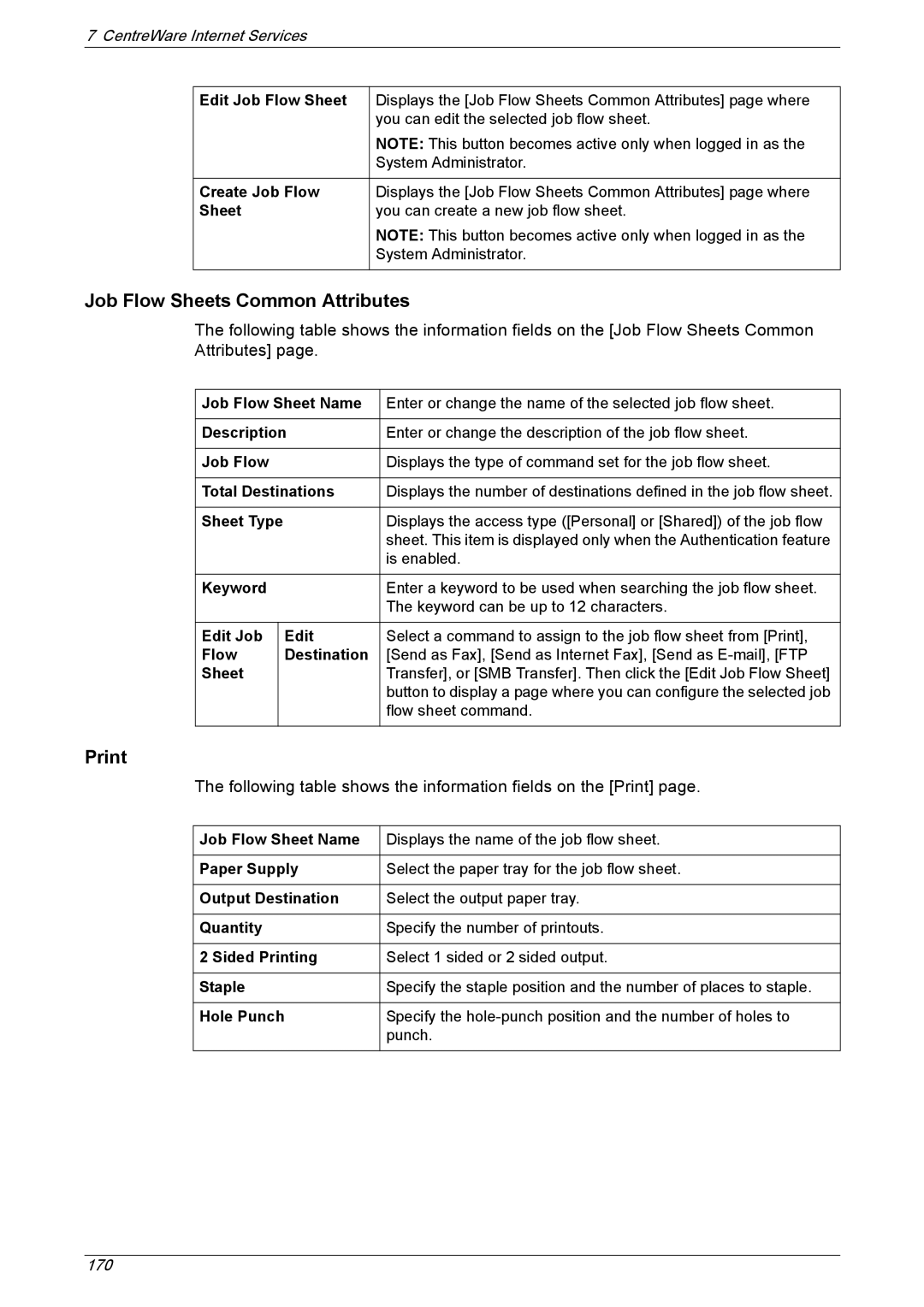7 CentreWare Internet Services
Edit Job Flow Sheet | Displays the [Job Flow Sheets Common Attributes] page where |
| you can edit the selected job flow sheet. |
| NOTE: This button becomes active only when logged in as the |
| System Administrator. |
|
|
Create Job Flow | Displays the [Job Flow Sheets Common Attributes] page where |
Sheet | you can create a new job flow sheet. |
| NOTE: This button becomes active only when logged in as the |
| System Administrator. |
|
|
Job Flow Sheets Common Attributes
The following table shows the information fields on the [Job Flow Sheets Common Attributes] page.
Job Flow Sheet Name | Enter or change the name of the selected job flow sheet. | ||
|
| ||
Description | Enter or change the description of the job flow sheet. | ||
|
|
| |
Job Flow |
| Displays the type of command set for the job flow sheet. | |
|
| ||
Total Destinations | Displays the number of destinations defined in the job flow sheet. | ||
|
|
| |
Sheet Type |
| Displays the access type ([Personal] or [Shared]) of the job flow | |
|
|
| sheet. This item is displayed only when the Authentication feature |
|
|
| is enabled. |
|
|
| |
Keyword |
| Enter a keyword to be used when searching the job flow sheet. | |
|
|
| The keyword can be up to 12 characters. |
|
|
| |
Edit Job |
| Edit | Select a command to assign to the job flow sheet from [Print], |
Flow |
| Destination | [Send as Fax], [Send as Internet Fax], [Send as |
Sheet |
|
| Transfer], or [SMB Transfer]. Then click the [Edit Job Flow Sheet] |
|
|
| button to display a page where you can configure the selected job |
|
|
| flow sheet command. |
|
|
|
|
The following table shows the information fields on the [Print] page.
Job Flow Sheet Name | Displays the name of the job flow sheet. |
|
|
Paper Supply | Select the paper tray for the job flow sheet. |
|
|
Output Destination | Select the output paper tray. |
|
|
Quantity | Specify the number of printouts. |
|
|
2 Sided Printing | Select 1 sided or 2 sided output. |
|
|
Staple | Specify the staple position and the number of places to staple. |
|
|
Hole Punch | Specify the |
| punch. |
|
|
170