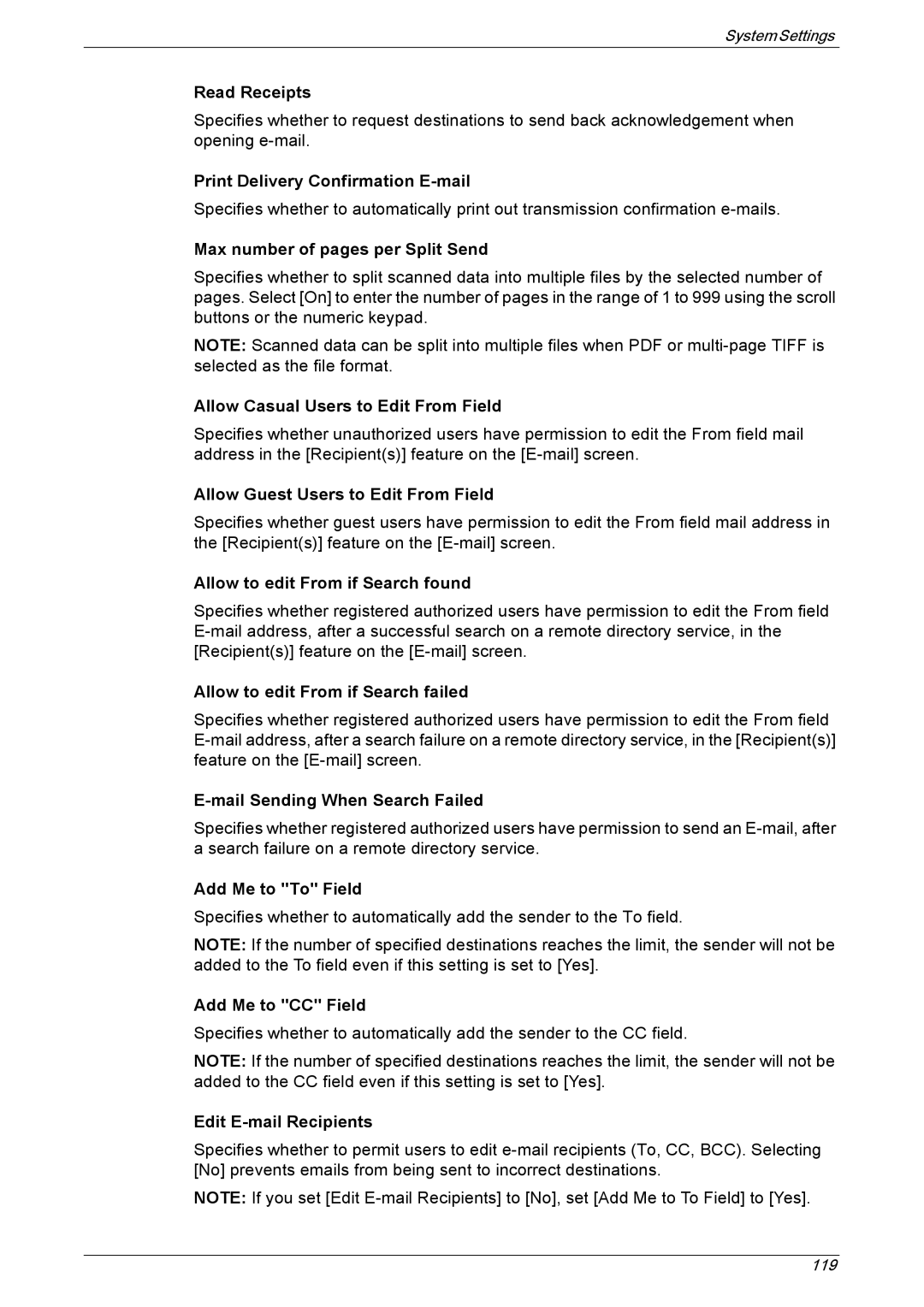System Settings
Read Receipts
Specifies whether to request destinations to send back acknowledgement when opening
Print Delivery Confirmation E-mail
Specifies whether to automatically print out transmission confirmation
Max number of pages per Split Send
Specifies whether to split scanned data into multiple files by the selected number of pages. Select [On] to enter the number of pages in the range of 1 to 999 using the scroll buttons or the numeric keypad.
NOTE: Scanned data can be split into multiple files when PDF or
Allow Casual Users to Edit From Field
Specifies whether unauthorized users have permission to edit the From field mail address in the [Recipient(s)] feature on the
Allow Guest Users to Edit From Field
Specifies whether guest users have permission to edit the From field mail address in the [Recipient(s)] feature on the
Allow to edit From if Search found
Specifies whether registered authorized users have permission to edit the From field
Allow to edit From if Search failed
Specifies whether registered authorized users have permission to edit the From field
E-mail Sending When Search Failed
Specifies whether registered authorized users have permission to send an
Add Me to "To" Field
Specifies whether to automatically add the sender to the To field.
NOTE: If the number of specified destinations reaches the limit, the sender will not be added to the To field even if this setting is set to [Yes].
Add Me to "CC" Field
Specifies whether to automatically add the sender to the CC field.
NOTE: If the number of specified destinations reaches the limit, the sender will not be added to the CC field even if this setting is set to [Yes].
Edit E-mail Recipients
Specifies whether to permit users to edit
NOTE: If you set [Edit
119