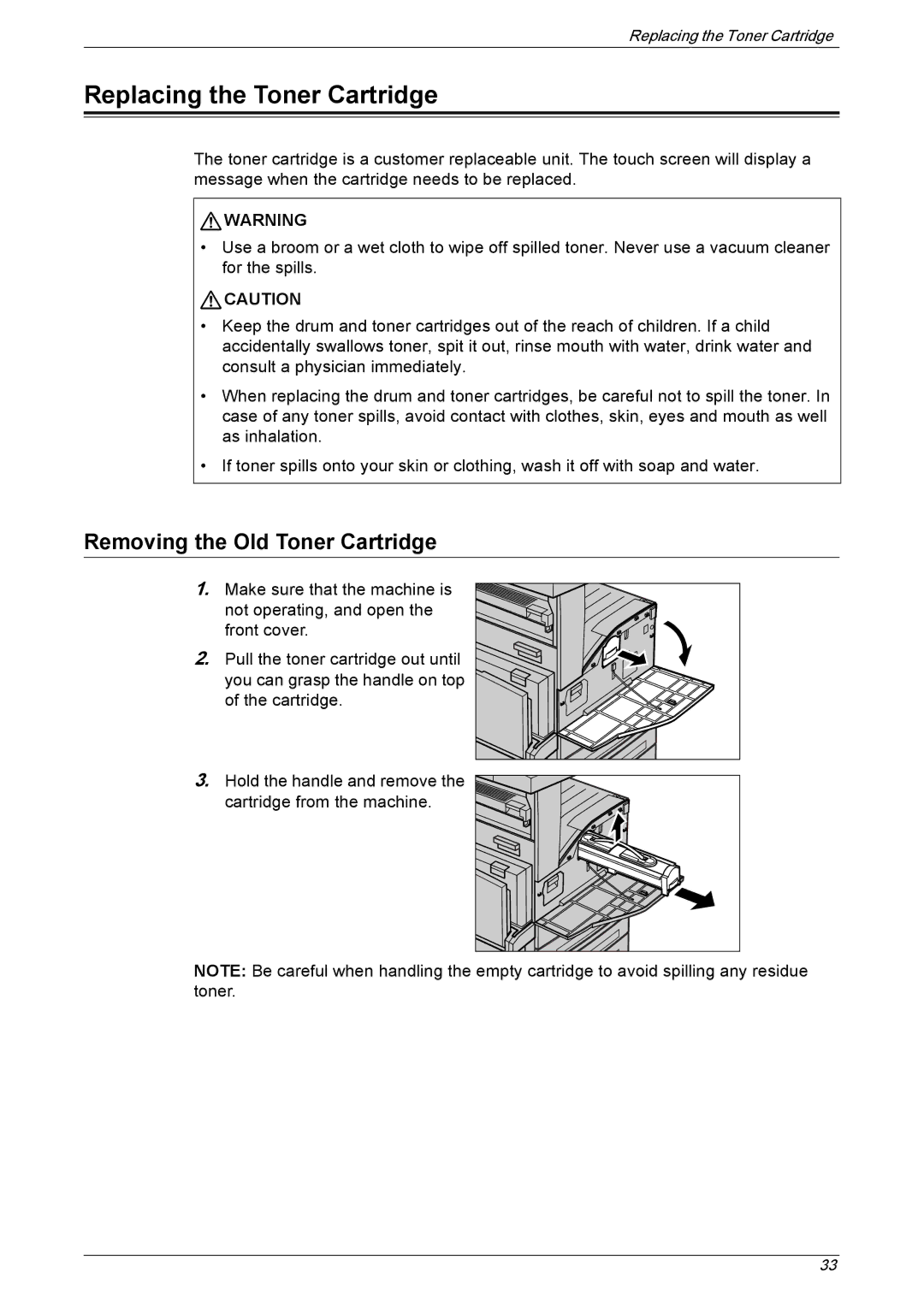Replacing the Toner Cartridge
Replacing the Toner Cartridge
The toner cartridge is a customer replaceable unit. The touch screen will display a message when the cartridge needs to be replaced.
![]() WARNING
WARNING
•Use a broom or a wet cloth to wipe off spilled toner. Never use a vacuum cleaner for the spills.
![]() CAUTION
CAUTION
•Keep the drum and toner cartridges out of the reach of children. If a child accidentally swallows toner, spit it out, rinse mouth with water, drink water and consult a physician immediately.
•When replacing the drum and toner cartridges, be careful not to spill the toner. In case of any toner spills, avoid contact with clothes, skin, eyes and mouth as well as inhalation.
•If toner spills onto your skin or clothing, wash it off with soap and water.
Removing the Old Toner Cartridge
1. Make sure that the machine is not operating, and open the front cover.
2. Pull the toner cartridge out until you can grasp the handle on top of the cartridge.
3.Hold the handle and remove the
cartridge from the machine.
NOTE: Be careful when handling the empty cartridge to avoid spilling any residue toner.
33