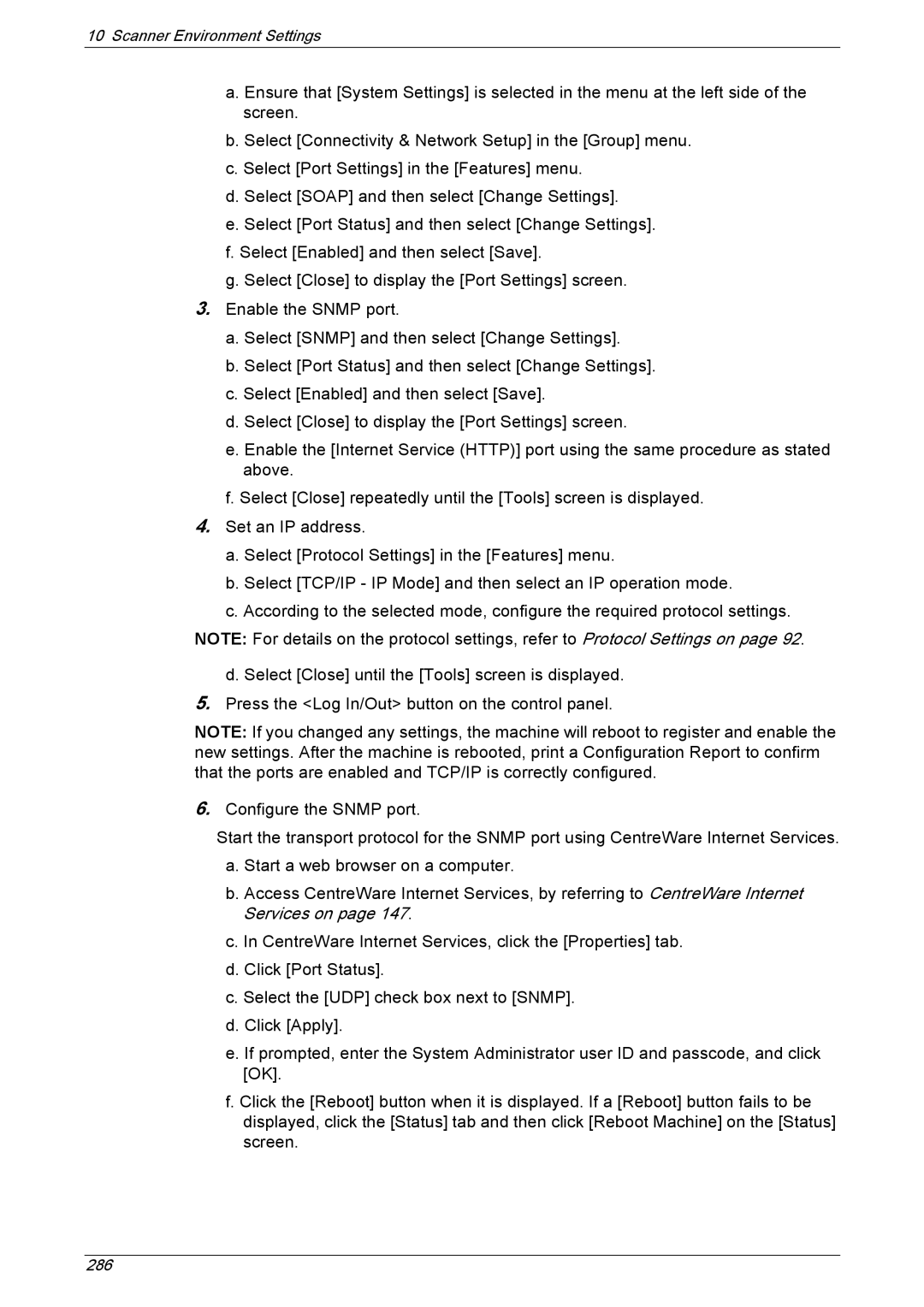10 Scanner Environment Settings
a. Ensure that [System Settings] is selected in the menu at the left side of the screen.
b. Select [Connectivity & Network Setup] in the [Group] menu. c. Select [Port Settings] in the [Features] menu.
d. Select [SOAP] and then select [Change Settings].
e. Select [Port Status] and then select [Change Settings]. f. Select [Enabled] and then select [Save].
g. Select [Close] to display the [Port Settings] screen.
3.Enable the SNMP port.
a.Select [SNMP] and then select [Change Settings].
b.Select [Port Status] and then select [Change Settings].
c.Select [Enabled] and then select [Save].
d.Select [Close] to display the [Port Settings] screen.
e.Enable the [Internet Service (HTTP)] port using the same procedure as stated above.
f.Select [Close] repeatedly until the [Tools] screen is displayed.
4.Set an IP address.
a.Select [Protocol Settings] in the [Features] menu.
b.Select [TCP/IP - IP Mode] and then select an IP operation mode.
c.According to the selected mode, configure the required protocol settings. NOTE: For details on the protocol settings, refer to Protocol Settings on page 92.
d.Select [Close] until the [Tools] screen is displayed.
5.Press the <Log In/Out> button on the control panel.
NOTE: If you changed any settings, the machine will reboot to register and enable the new settings. After the machine is rebooted, print a Configuration Report to confirm that the ports are enabled and TCP/IP is correctly configured.
6.Configure the SNMP port.
Start the transport protocol for the SNMP port using CentreWare Internet Services. a. Start a web browser on a computer.
b. Access CentreWare Internet Services, by referring to CentreWare Internet Services on page 147.
c. In CentreWare Internet Services, click the [Properties] tab. d. Click [Port Status].
c. Select the [UDP] check box next to [SNMP]. d. Click [Apply].
e. If prompted, enter the System Administrator user ID and passcode, and click [OK].
f. Click the [Reboot] button when it is displayed. If a [Reboot] button fails to be displayed, click the [Status] tab and then click [Reboot Machine] on the [Status] screen.