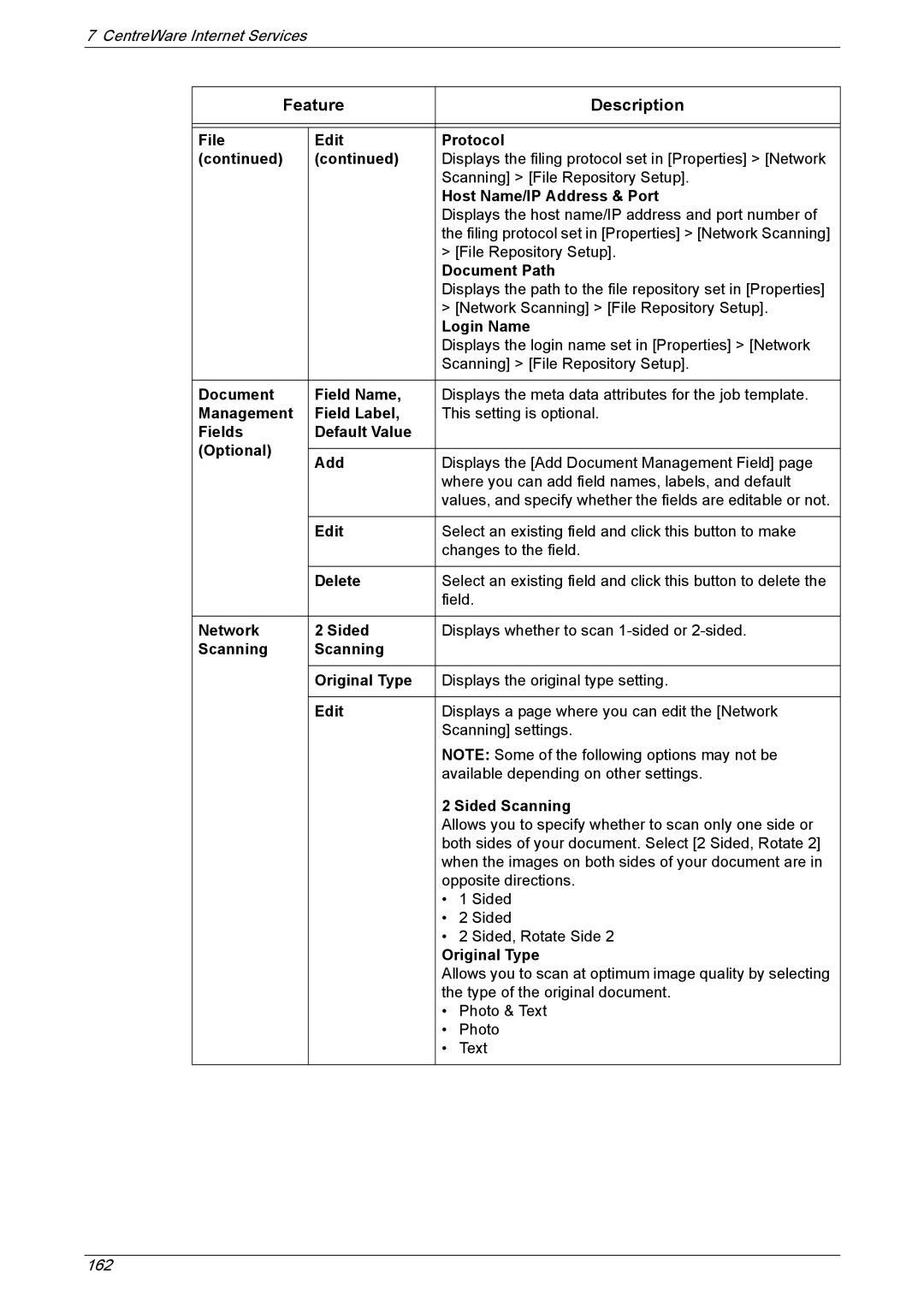7 CentreWare Internet Services
Feature |
| Description | ||
|
|
| ||
|
|
|
| |
File | Edit | Protocol | ||
(continued) | (continued) | Displays the filing protocol set in [Properties] > [Network | ||
|
| Scanning] > [File Repository Setup]. | ||
|
| Host Name/IP Address & Port | ||
|
| Displays the host name/IP address and port number of | ||
|
| the filing protocol set in [Properties] > [Network Scanning] | ||
|
| > [File Repository Setup]. | ||
|
| Document Path | ||
|
| Displays the path to the file repository set in [Properties] | ||
|
| > [Network Scanning] > [File Repository Setup]. | ||
|
| Login Name | ||
|
| Displays the login name set in [Properties] > [Network | ||
|
| Scanning] > [File Repository Setup]. | ||
|
|
| ||
Document | Field Name, | Displays the meta data attributes for the job template. | ||
Management | Field Label, | This setting is optional. | ||
Fields | Default Value |
|
| |
(Optional) |
|
|
| |
Add | Displays the [Add Document Management Field] page | |||
| ||||
|
| where you can add field names, labels, and default | ||
|
| values, and specify whether the fields are editable or not. | ||
|
|
| ||
| Edit | Select an existing field and click this button to make | ||
|
| changes to the field. | ||
|
|
| ||
| Delete | Select an existing field and click this button to delete the | ||
|
| field. | ||
|
|
| ||
Network | 2 Sided | Displays whether to scan | ||
Scanning | Scanning |
|
| |
|
|
| ||
| Original Type | Displays the original type setting. | ||
|
|
| ||
| Edit | Displays a page where you can edit the [Network | ||
|
| Scanning] settings. | ||
|
| NOTE: Some of the following options may not be | ||
|
| available depending on other settings. | ||
|
| 2 Sided Scanning | ||
|
| Allows you to specify whether to scan only one side or | ||
|
| both sides of your document. Select [2 Sided, Rotate 2] | ||
|
| when the images on both sides of your document are in | ||
|
| opposite directions. | ||
|
| • | 1 Sided | |
|
| • | 2 Sided | |
|
| • 2 Sided, Rotate Side 2 | ||
|
| Original Type | ||
|
| Allows you to scan at optimum image quality by selecting | ||
|
| the type of the original document. | ||
|
| • | Photo & Text | |
|
| • | Photo | |
|
| • | Text | |
|
|
|
| |
162