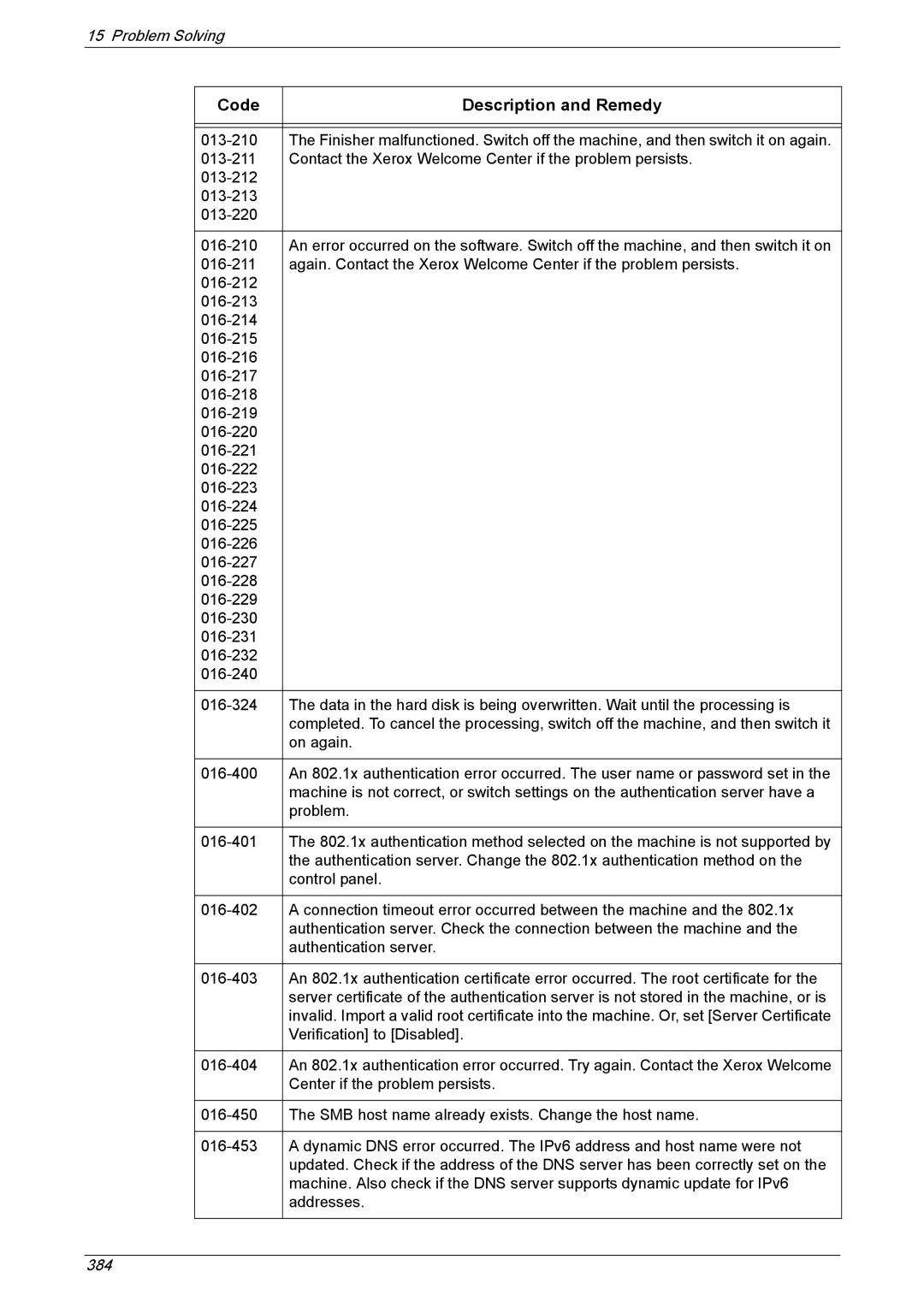15 Problem Solving
Code | Description and Remedy |
|
|
|
|
The Finisher malfunctioned. Switch off the machine, and then switch it on again. | |
Contact the Xerox Welcome Center if the problem persists. | |
| |
| |
| |
|
|
An error occurred on the software. Switch off the machine, and then switch it on | |
again. Contact the Xerox Welcome Center if the problem persists. | |
| |
| |
| |
| |
| |
| |
| |
| |
| |
| |
| |
| |
| |
| |
| |
| |
| |
| |
| |
| |
| |
| |
|
|
The data in the hard disk is being overwritten. Wait until the processing is | |
| completed. To cancel the processing, switch off the machine, and then switch it |
| on again. |
|
|
An 802.1x authentication error occurred. The user name or password set in the | |
| machine is not correct, or switch settings on the authentication server have a |
| problem. |
|
|
The 802.1x authentication method selected on the machine is not supported by | |
| the authentication server. Change the 802.1x authentication method on the |
| control panel. |
|
|
A connection timeout error occurred between the machine and the 802.1x | |
| authentication server. Check the connection between the machine and the |
| authentication server. |
|
|
An 802.1x authentication certificate error occurred. The root certificate for the | |
| server certificate of the authentication server is not stored in the machine, or is |
| invalid. Import a valid root certificate into the machine. Or, set [Server Certificate |
| Verification] to [Disabled]. |
|
|
An 802.1x authentication error occurred. Try again. Contact the Xerox Welcome | |
| Center if the problem persists. |
|
|
The SMB host name already exists. Change the host name. | |
|
|
A dynamic DNS error occurred. The IPv6 address and host name were not | |
| updated. Check if the address of the DNS server has been correctly set on the |
| machine. Also check if the DNS server supports dynamic update for IPv6 |
| addresses. |
|
|