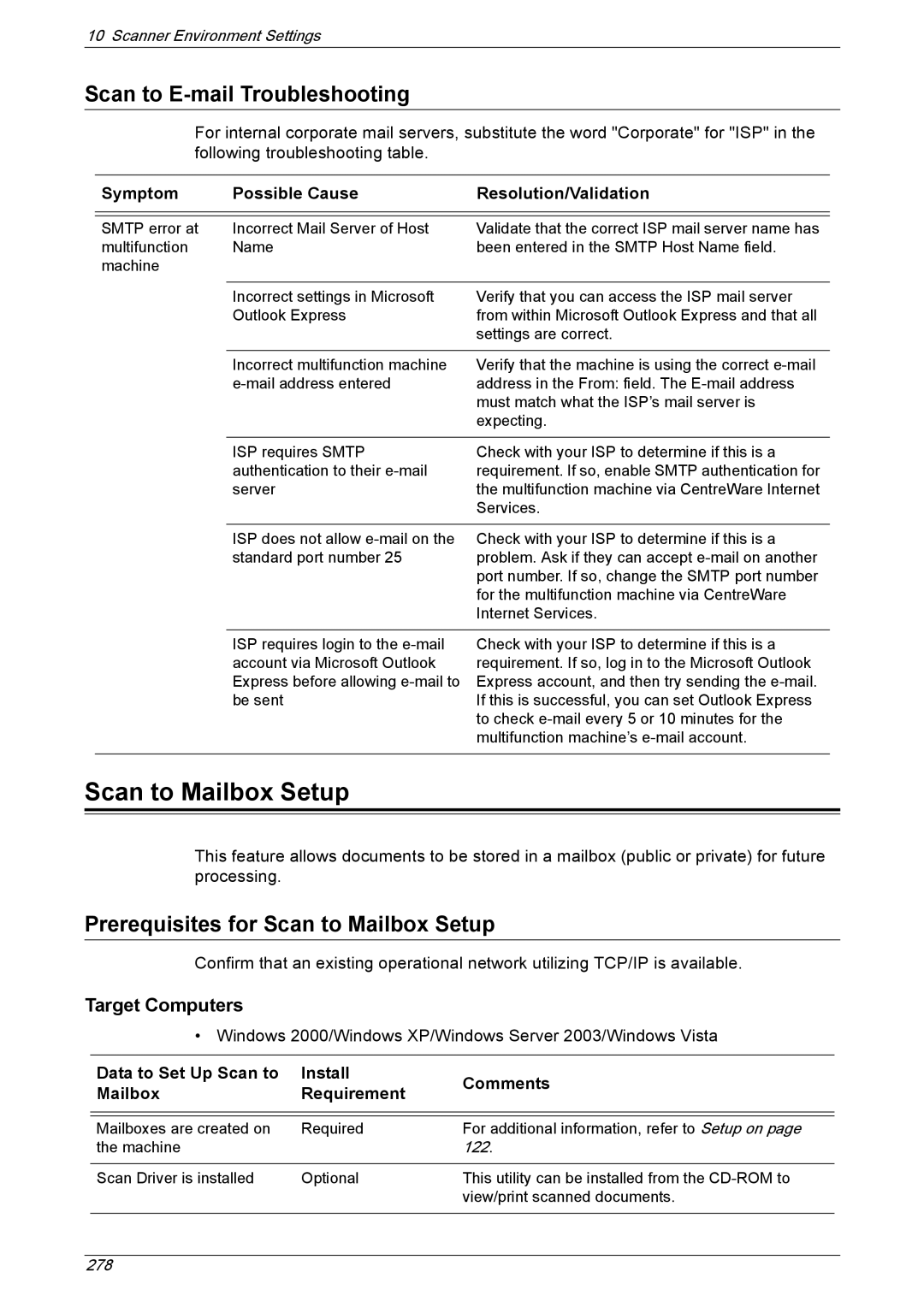10 Scanner Environment Settings
Scan to E-mail Troubleshooting
For internal corporate mail servers, substitute the word "Corporate" for "ISP" in the following troubleshooting table.
Symptom | Possible Cause | Resolution/Validation |
|
|
|
|
|
|
SMTP error at | Incorrect Mail Server of Host | Validate that the correct ISP mail server name has |
multifunction | Name | been entered in the SMTP Host Name field. |
machine |
|
|
|
|
|
| Incorrect settings in Microsoft | Verify that you can access the ISP mail server |
| Outlook Express | from within Microsoft Outlook Express and that all |
|
| settings are correct. |
|
|
|
| Incorrect multifunction machine | Verify that the machine is using the correct |
| address in the From: field. The | |
|
| must match what the ISP’s mail server is |
|
| expecting. |
ISP requires SMTP authentication to their
Check with your ISP to determine if this is a requirement. If so, enable SMTP authentication for the multifunction machine via CentreWare Internet Services.
ISP does not allow
Check with your ISP to determine if this is a problem. Ask if they can accept
ISP requires login to the
Check with your ISP to determine if this is a requirement. If so, log in to the Microsoft Outlook Express account, and then try sending the
Scan to Mailbox Setup
This feature allows documents to be stored in a mailbox (public or private) for future processing.
Prerequisites for Scan to Mailbox Setup
Confirm that an existing operational network utilizing TCP/IP is available.
Target Computers
• Windows 2000/Windows XP/Windows Server 2003/Windows Vista
Data to Set Up Scan to | Install | Comments | |
Mailbox | Requirement | ||
| |||
|
|
| |
|
|
| |
Mailboxes are created on | Required | For additional information, refer to Setup on page | |
the machine |
| 122. | |
|
|
| |
Scan Driver is installed | Optional | This utility can be installed from the | |
|
| view/print scanned documents. | |
|
|
|
278