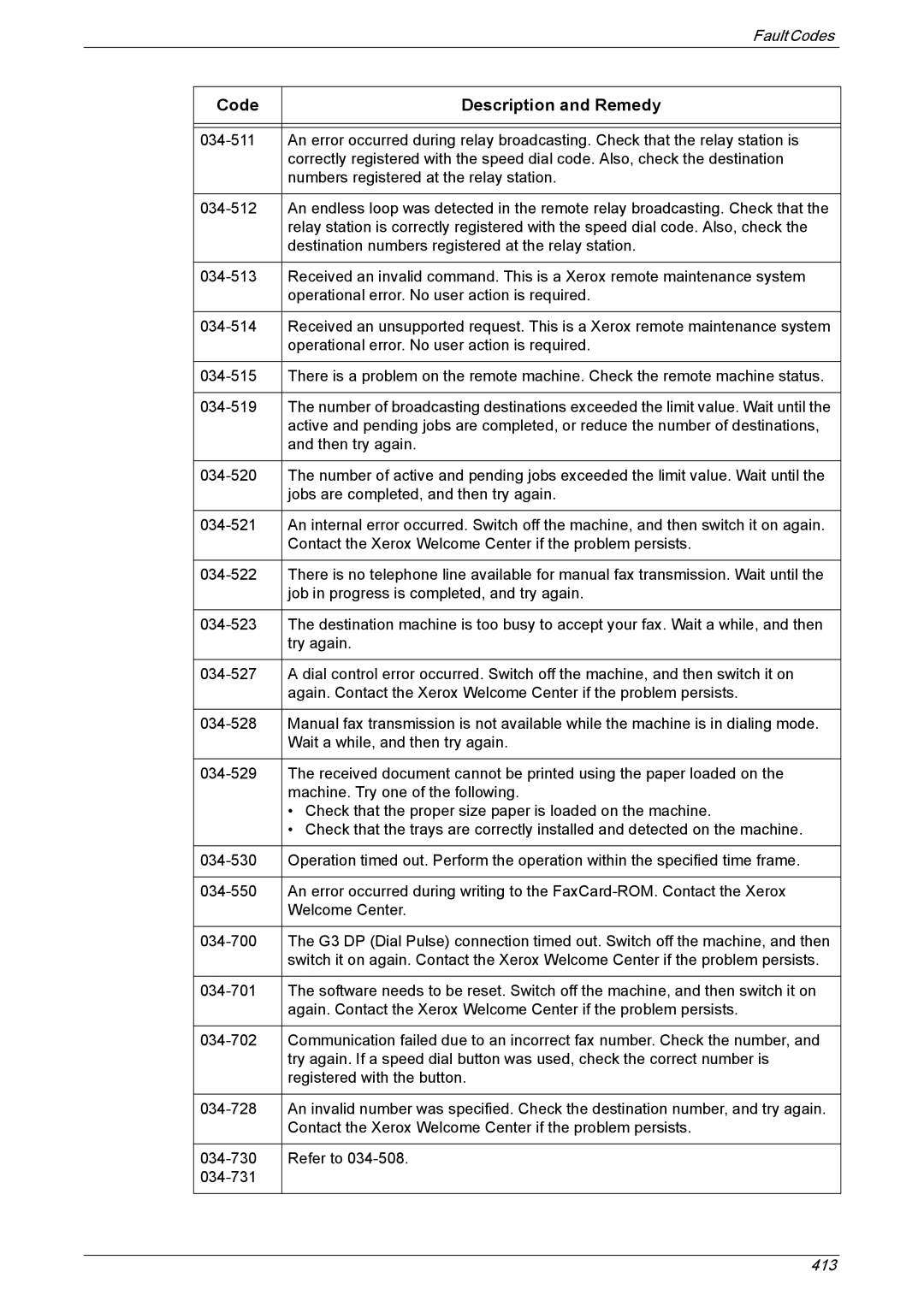|
| Fault Codes |
|
|
|
| Code | Description and Remedy |
|
|
|
|
|
|
| An error occurred during relay broadcasting. Check that the relay station is | |
|
| correctly registered with the speed dial code. Also, check the destination |
|
| numbers registered at the relay station. |
|
|
|
| An endless loop was detected in the remote relay broadcasting. Check that the | |
|
| relay station is correctly registered with the speed dial code. Also, check the |
|
| destination numbers registered at the relay station. |
|
|
|
| Received an invalid command. This is a Xerox remote maintenance system | |
|
| operational error. No user action is required. |
|
|
|
| Received an unsupported request. This is a Xerox remote maintenance system | |
|
| operational error. No user action is required. |
|
|
|
| There is a problem on the remote machine. Check the remote machine status. | |
|
|
|
| The number of broadcasting destinations exceeded the limit value. Wait until the | |
|
| active and pending jobs are completed, or reduce the number of destinations, |
|
| and then try again. |
|
|
|
| The number of active and pending jobs exceeded the limit value. Wait until the | |
|
| jobs are completed, and then try again. |
|
|
|
| An internal error occurred. Switch off the machine, and then switch it on again. | |
|
| Contact the Xerox Welcome Center if the problem persists. |
|
|
|
| There is no telephone line available for manual fax transmission. Wait until the | |
|
| job in progress is completed, and try again. |
|
|
|
| The destination machine is too busy to accept your fax. Wait a while, and then | |
|
| try again. |
|
|
|
| A dial control error occurred. Switch off the machine, and then switch it on | |
|
| again. Contact the Xerox Welcome Center if the problem persists. |
|
|
|
| Manual fax transmission is not available while the machine is in dialing mode. | |
|
| Wait a while, and then try again. |
|
|
|
| The received document cannot be printed using the paper loaded on the | |
|
| machine. Try one of the following. |
|
| • Check that the proper size paper is loaded on the machine. |
|
| • Check that the trays are correctly installed and detected on the machine. |
|
|
|
| Operation timed out. Perform the operation within the specified time frame. | |
|
|
|
| An error occurred during writing to the | |
|
| Welcome Center. |
|
|
|
| The G3 DP (Dial Pulse) connection timed out. Switch off the machine, and then | |
|
| switch it on again. Contact the Xerox Welcome Center if the problem persists. |
|
|
|
| The software needs to be reset. Switch off the machine, and then switch it on | |
|
| again. Contact the Xerox Welcome Center if the problem persists. |
|
|
|
| Communication failed due to an incorrect fax number. Check the number, and | |
|
| try again. If a speed dial button was used, check the correct number is |
|
| registered with the button. |
|
|
|
| An invalid number was specified. Check the destination number, and try again. | |
|
| Contact the Xerox Welcome Center if the problem persists. |
|
|
|
| Refer to | |
|
| |
|
|
|
413