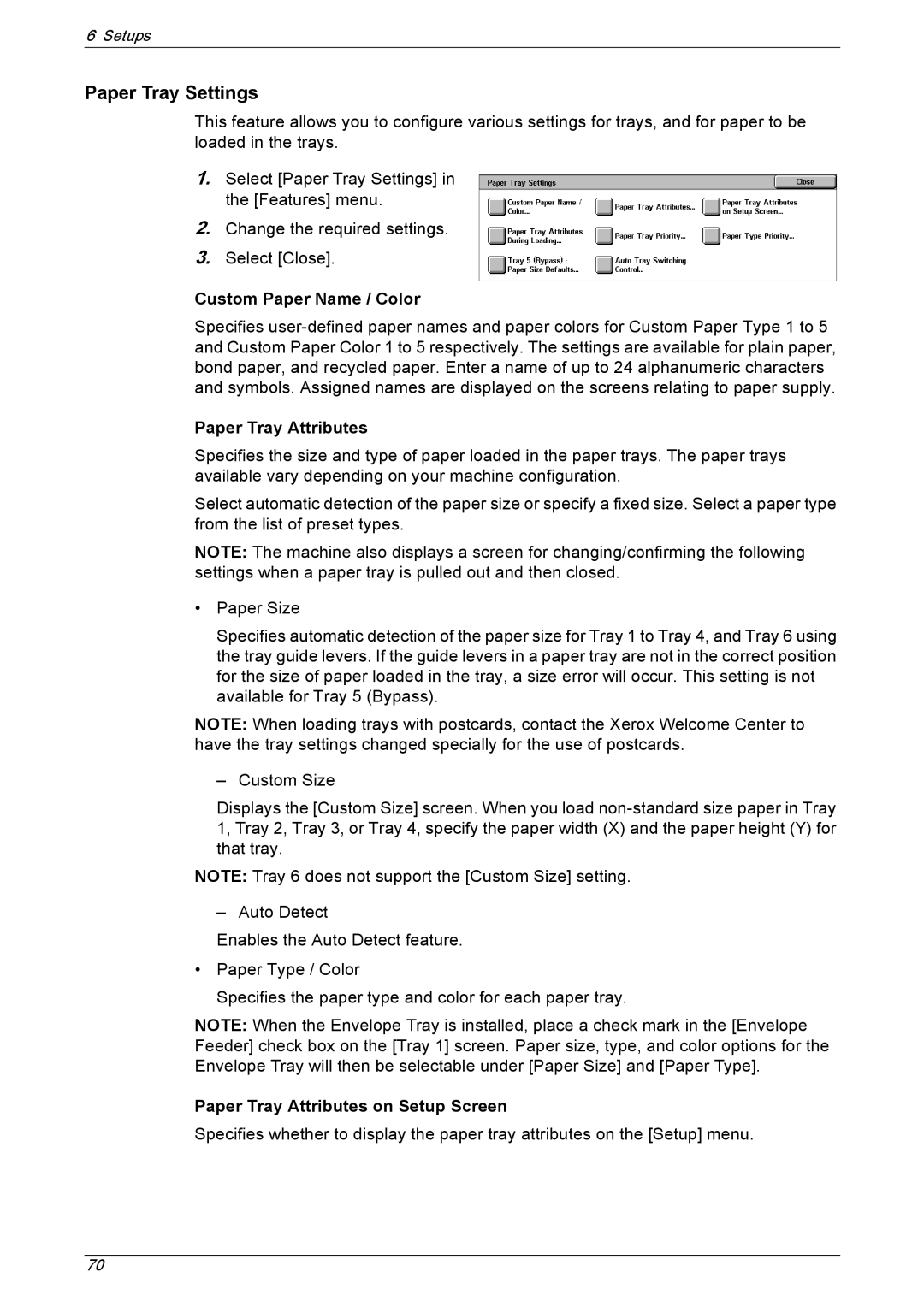6 Setups
Paper Tray Settings
This feature allows you to configure various settings for trays, and for paper to be loaded in the trays.
1.Select [Paper Tray Settings] in the [Features] menu.
2.Change the required settings.
3.Select [Close].
Custom Paper Name / Color
Specifies
Paper Tray Attributes
Specifies the size and type of paper loaded in the paper trays. The paper trays available vary depending on your machine configuration.
Select automatic detection of the paper size or specify a fixed size. Select a paper type from the list of preset types.
NOTE: The machine also displays a screen for changing/confirming the following settings when a paper tray is pulled out and then closed.
•Paper Size
Specifies automatic detection of the paper size for Tray 1 to Tray 4, and Tray 6 using the tray guide levers. If the guide levers in a paper tray are not in the correct position for the size of paper loaded in the tray, a size error will occur. This setting is not available for Tray 5 (Bypass).
NOTE: When loading trays with postcards, contact the Xerox Welcome Center to have the tray settings changed specially for the use of postcards.
– Custom Size
Displays the [Custom Size] screen. When you load
NOTE: Tray 6 does not support the [Custom Size] setting.
– Auto Detect
Enables the Auto Detect feature.
•Paper Type / Color
Specifies the paper type and color for each paper tray.
NOTE: When the Envelope Tray is installed, place a check mark in the [Envelope Feeder] check box on the [Tray 1] screen. Paper size, type, and color options for the Envelope Tray will then be selectable under [Paper Size] and [Paper Type].
Paper Tray Attributes on Setup Screen
Specifies whether to display the paper tray attributes on the [Setup] menu.
70