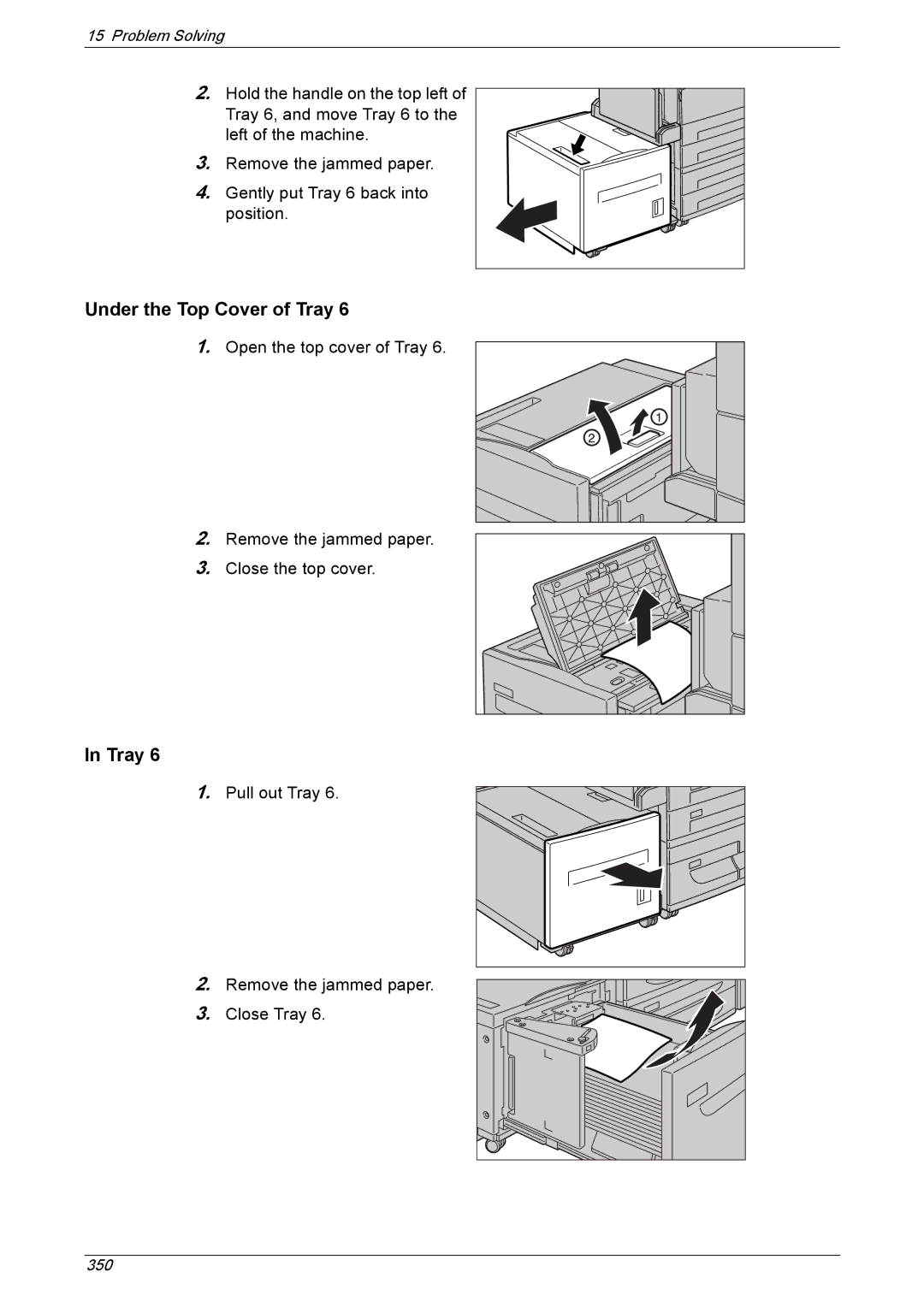15Problem Solving
2.Hold the handle on the top left of Tray 6, and move Tray 6 to the left of the machine.
3.Remove the jammed paper.
4.Gently put Tray 6 back into position.
Under the Top Cover of Tray 6
1.Open the top cover of Tray 6.
2.Remove the jammed paper.
3.Close the top cover.
In Tray 6
1.Pull out Tray 6.
2.Remove the jammed paper.
3.Close Tray 6.
350