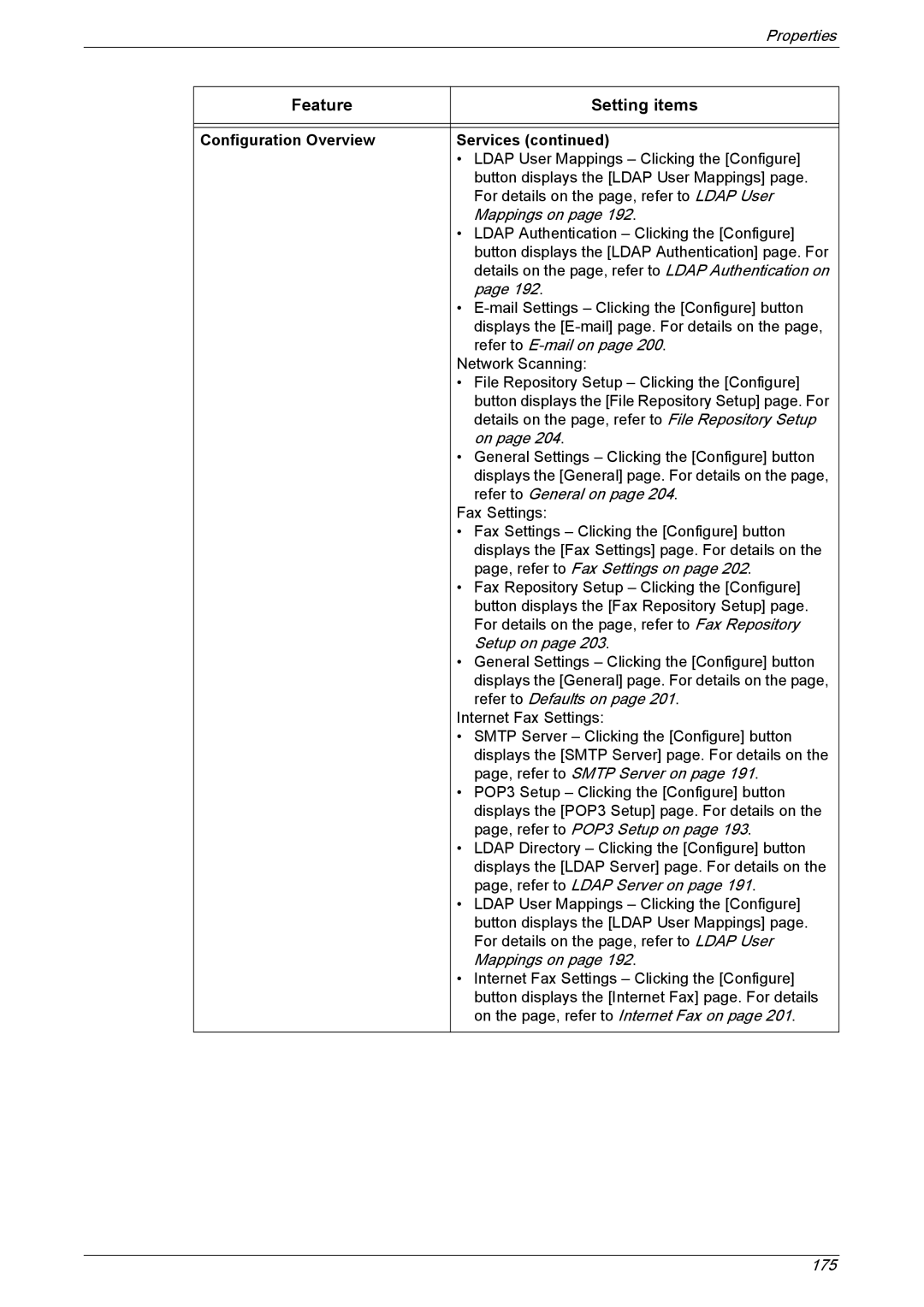Properties
Feature | Setting items |
|
|
|
|
Configuration Overview | Services (continued) |
| • LDAP User Mappings – Clicking the [Configure] |
| button displays the [LDAP User Mappings] page. |
| For details on the page, refer to LDAP User |
| Mappings on page 192. |
| • LDAP Authentication – Clicking the [Configure] |
| button displays the [LDAP Authentication] page. For |
| details on the page, refer to LDAP Authentication on |
| page 192. |
| • |
| displays the |
| refer to |
| Network Scanning: |
| • File Repository Setup – Clicking the [Configure] |
| button displays the [File Repository Setup] page. For |
| details on the page, refer to File Repository Setup |
| on page 204. |
| • General Settings – Clicking the [Configure] button |
| displays the [General] page. For details on the page, |
| refer to General on page 204. |
| Fax Settings: |
| • Fax Settings – Clicking the [Configure] button |
| displays the [Fax Settings] page. For details on the |
| page, refer to Fax Settings on page 202. |
| • Fax Repository Setup – Clicking the [Configure] |
| button displays the [Fax Repository Setup] page. |
| For details on the page, refer to Fax Repository |
| Setup on page 203. |
| • General Settings – Clicking the [Configure] button |
| displays the [General] page. For details on the page, |
| refer to Defaults on page 201. |
| Internet Fax Settings: |
| • SMTP Server – Clicking the [Configure] button |
| displays the [SMTP Server] page. For details on the |
| page, refer to SMTP Server on page 191. |
| • POP3 Setup – Clicking the [Configure] button |
| displays the [POP3 Setup] page. For details on the |
| page, refer to POP3 Setup on page 193. |
| • LDAP Directory – Clicking the [Configure] button |
| displays the [LDAP Server] page. For details on the |
| page, refer to LDAP Server on page 191. |
| • LDAP User Mappings – Clicking the [Configure] |
| button displays the [LDAP User Mappings] page. |
| For details on the page, refer to LDAP User |
| Mappings on page 192. |
| • Internet Fax Settings – Clicking the [Configure] |
| button displays the [Internet Fax] page. For details |
| on the page, refer to Internet Fax on page 201. |
|
|
175