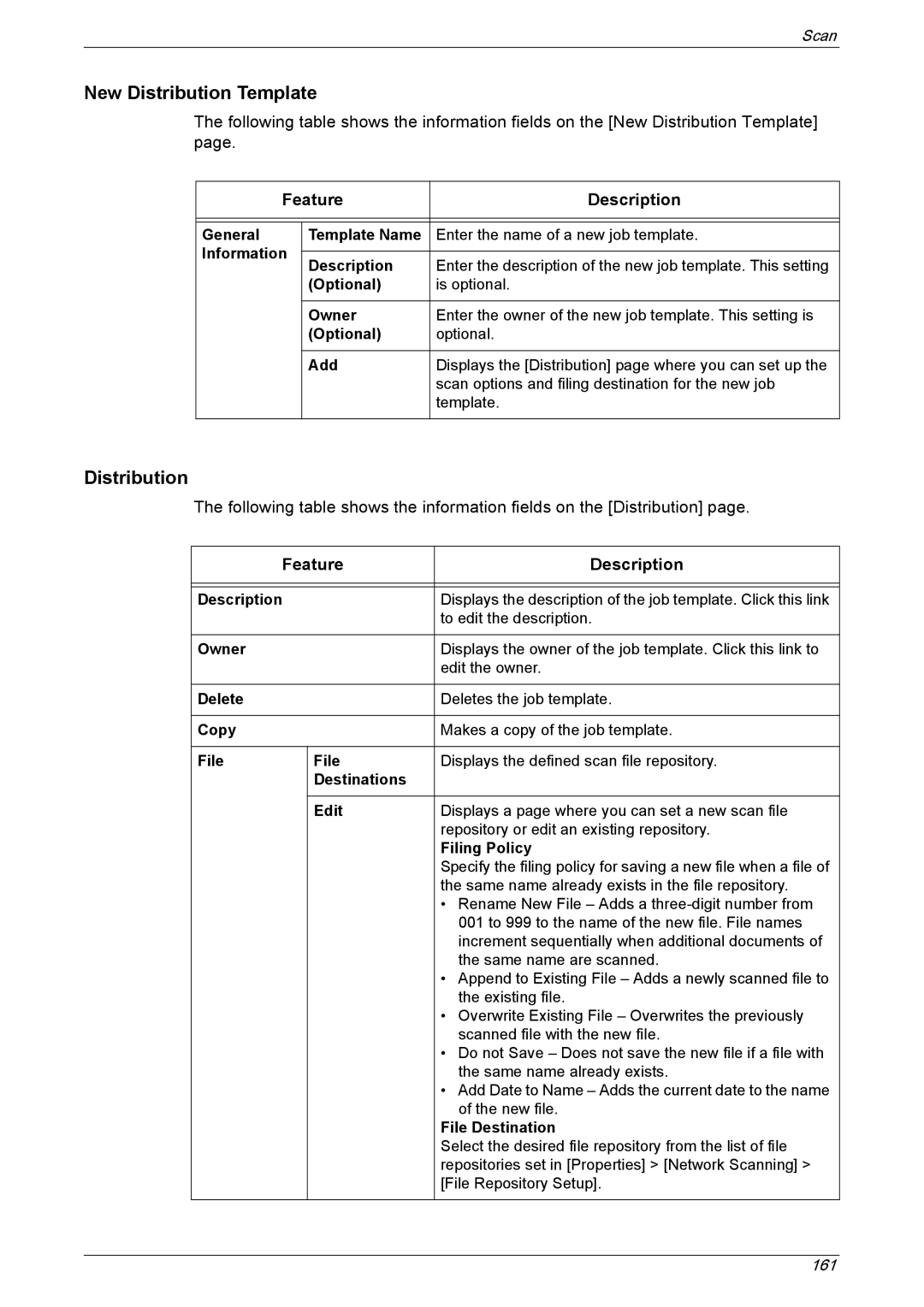Scan
New Distribution Template
The following table shows the information fields on the [New Distribution Template] page.
| Feature | Description | ||
|
|
|
| |
|
|
|
| |
General |
| Template Name | Enter the name of a new job template. | |
Information |
|
| ||
Description | Enter the description of the new job template. This setting | |||
|
| |||
|
| (Optional) | is optional. | |
|
|
|
| |
|
| Owner | Enter the owner of the new job template. This setting is | |
|
| (Optional) | optional. | |
|
|
|
| |
|
| Add | Displays the [Distribution] page where you can set up the | |
|
|
| scan options and filing destination for the new job | |
|
|
| template. | |
|
|
|
| |
Distribution
The following table shows the information fields on the [Distribution] page.
| Feature | Description | |
|
| ||
|
| ||
Description | Displays the description of the job template. Click this link | ||
|
|
| to edit the description. |
|
|
|
|
Owner |
|
| Displays the owner of the job template. Click this link to |
|
|
| edit the owner. |
|
|
|
|
Delete |
|
| Deletes the job template. |
|
|
|
|
Copy |
|
| Makes a copy of the job template. |
|
|
|
|
File |
| File | Displays the defined scan file repository. |
|
| Destinations |
|
|
|
|
|
|
| Edit | Displays a page where you can set a new scan file |
|
|
| repository or edit an existing repository. |
|
|
| Filing Policy |
|
|
| Specify the filing policy for saving a new file when a file of |
|
|
| the same name already exists in the file repository. |
|
|
| • Rename New File – Adds a |
|
|
| 001 to 999 to the name of the new file. File names |
|
|
| increment sequentially when additional documents of |
|
|
| the same name are scanned. |
|
|
| • Append to Existing File – Adds a newly scanned file to |
|
|
| the existing file. |
|
|
| • Overwrite Existing File – Overwrites the previously |
|
|
| scanned file with the new file. |
|
|
| • Do not Save – Does not save the new file if a file with |
|
|
| the same name already exists. |
|
|
| • Add Date to Name – Adds the current date to the name |
|
|
| of the new file. |
|
|
| File Destination |
|
|
| Select the desired file repository from the list of file |
|
|
| repositories set in [Properties] > [Network Scanning] > |
|
|
| [File Repository Setup]. |
|
|
|
|
161