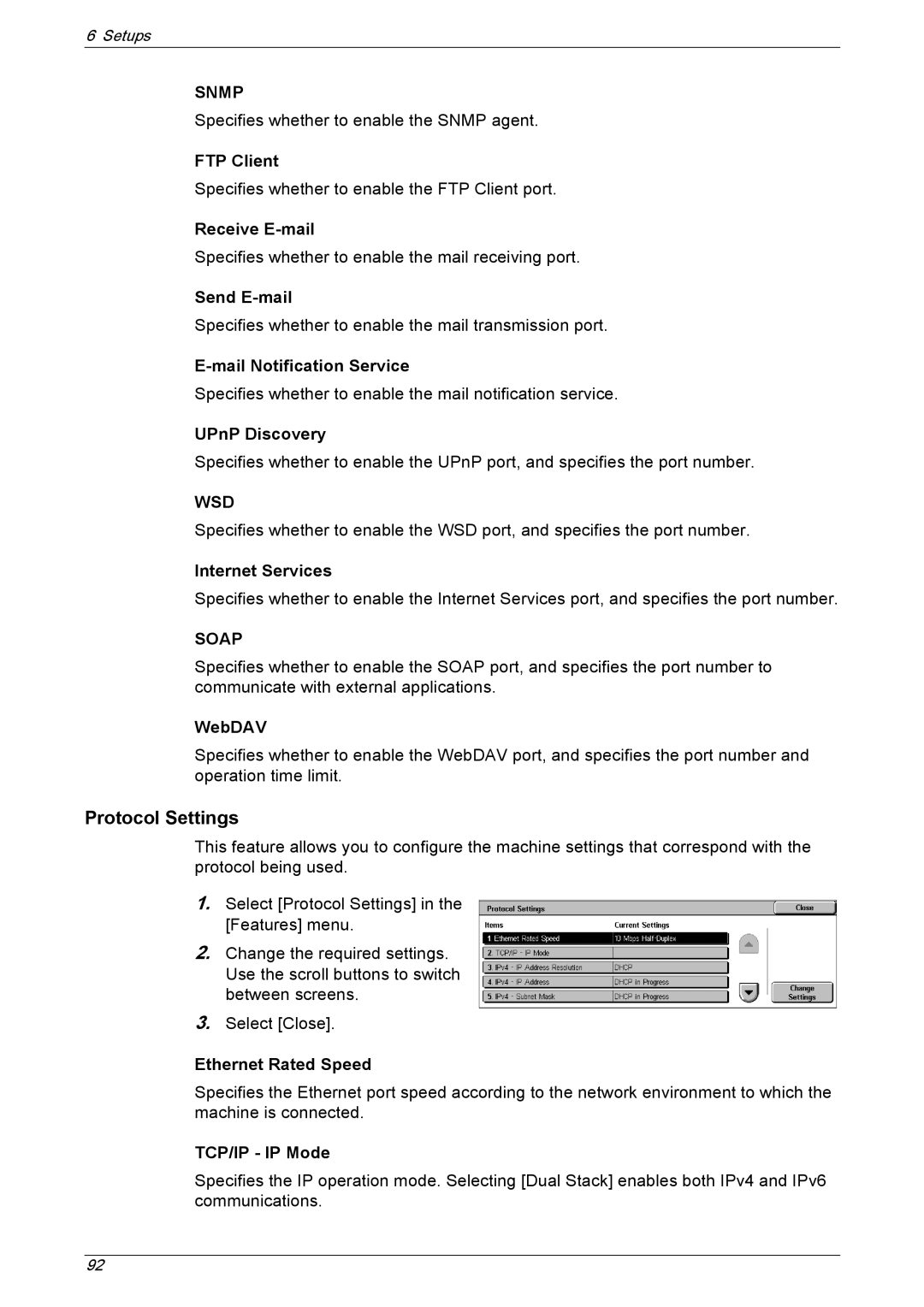6 Setups
SNMP
Specifies whether to enable the SNMP agent.
FTP Client
Specifies whether to enable the FTP Client port.
Receive
Specifies whether to enable the mail receiving port.
Send
Specifies whether to enable the mail transmission port.
Specifies whether to enable the mail notification service.
UPnP Discovery
Specifies whether to enable the UPnP port, and specifies the port number.
WSD
Specifies whether to enable the WSD port, and specifies the port number.
Internet Services
Specifies whether to enable the Internet Services port, and specifies the port number.
SOAP
Specifies whether to enable the SOAP port, and specifies the port number to communicate with external applications.
WebDAV
Specifies whether to enable the WebDAV port, and specifies the port number and operation time limit.
Protocol Settings
This feature allows you to configure the machine settings that correspond with the protocol being used.
1.Select [Protocol Settings] in the [Features] menu.
2.Change the required settings. Use the scroll buttons to switch between screens.
3.Select [Close].
Ethernet Rated Speed
Specifies the Ethernet port speed according to the network environment to which the machine is connected.
TCP/IP - IP Mode
Specifies the IP operation mode. Selecting [Dual Stack] enables both IPv4 and IPv6 communications.
92