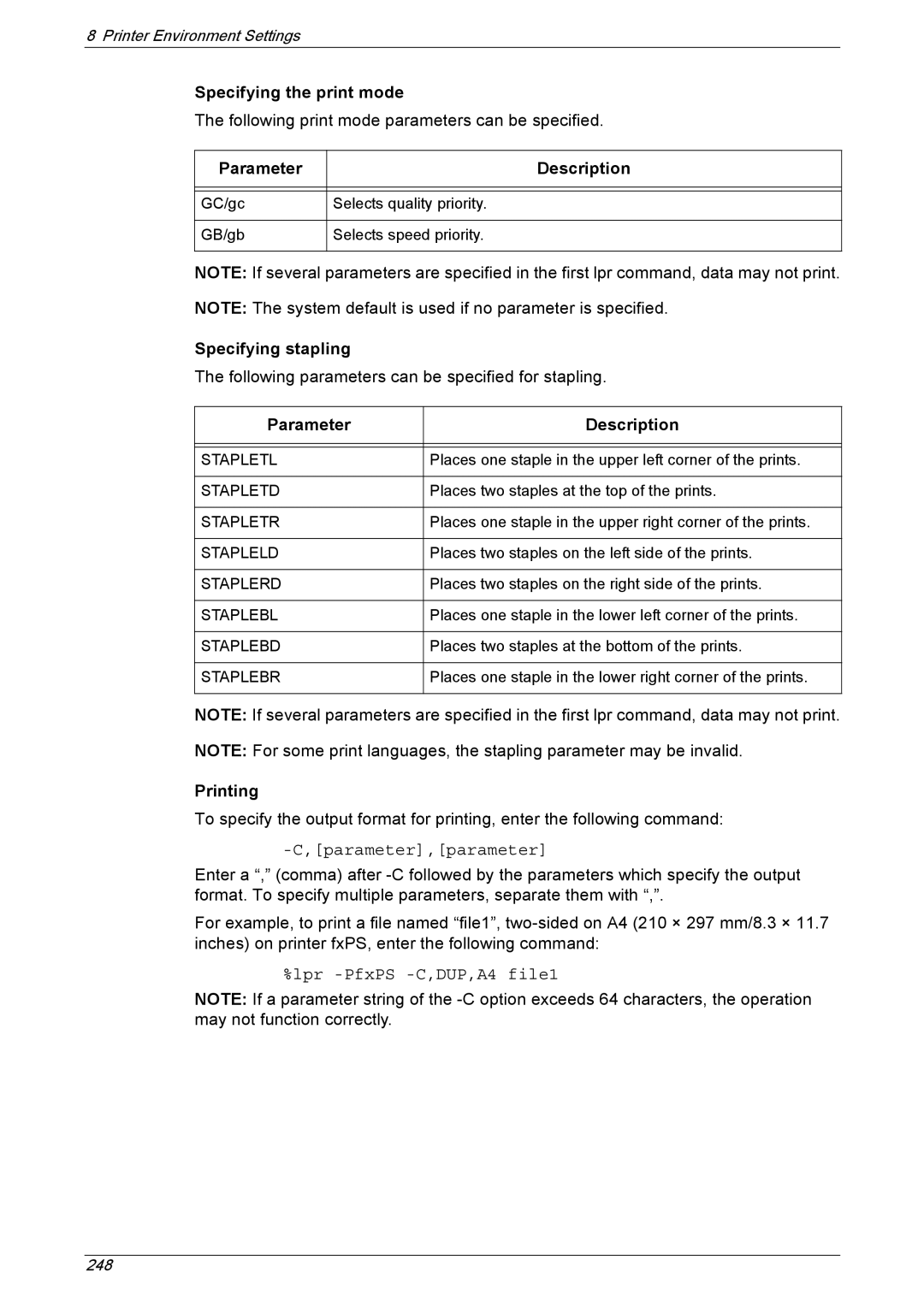8 Printer Environment Settings
Specifying the print mode
The following print mode parameters can be specified.
Parameter | Description |
|
|
|
|
GC/gc | Selects quality priority. |
|
|
GB/gb | Selects speed priority. |
|
|
NOTE: If several parameters are specified in the first lpr command, data may not print.
NOTE: The system default is used if no parameter is specified.
Specifying stapling
The following parameters can be specified for stapling.
Parameter | Description |
|
|
|
|
STAPLETL | Places one staple in the upper left corner of the prints. |
|
|
STAPLETD | Places two staples at the top of the prints. |
|
|
STAPLETR | Places one staple in the upper right corner of the prints. |
|
|
STAPLELD | Places two staples on the left side of the prints. |
|
|
STAPLERD | Places two staples on the right side of the prints. |
|
|
STAPLEBL | Places one staple in the lower left corner of the prints. |
|
|
STAPLEBD | Places two staples at the bottom of the prints. |
|
|
STAPLEBR | Places one staple in the lower right corner of the prints. |
|
|
NOTE: If several parameters are specified in the first lpr command, data may not print.
NOTE: For some print languages, the stapling parameter may be invalid.
Printing
To specify the output format for printing, enter the following command:
-C,[parameter],[parameter]
Enter a “,” (comma) after
For example, to print a file named “file1”,
%lpr
NOTE: If a parameter string of the
248