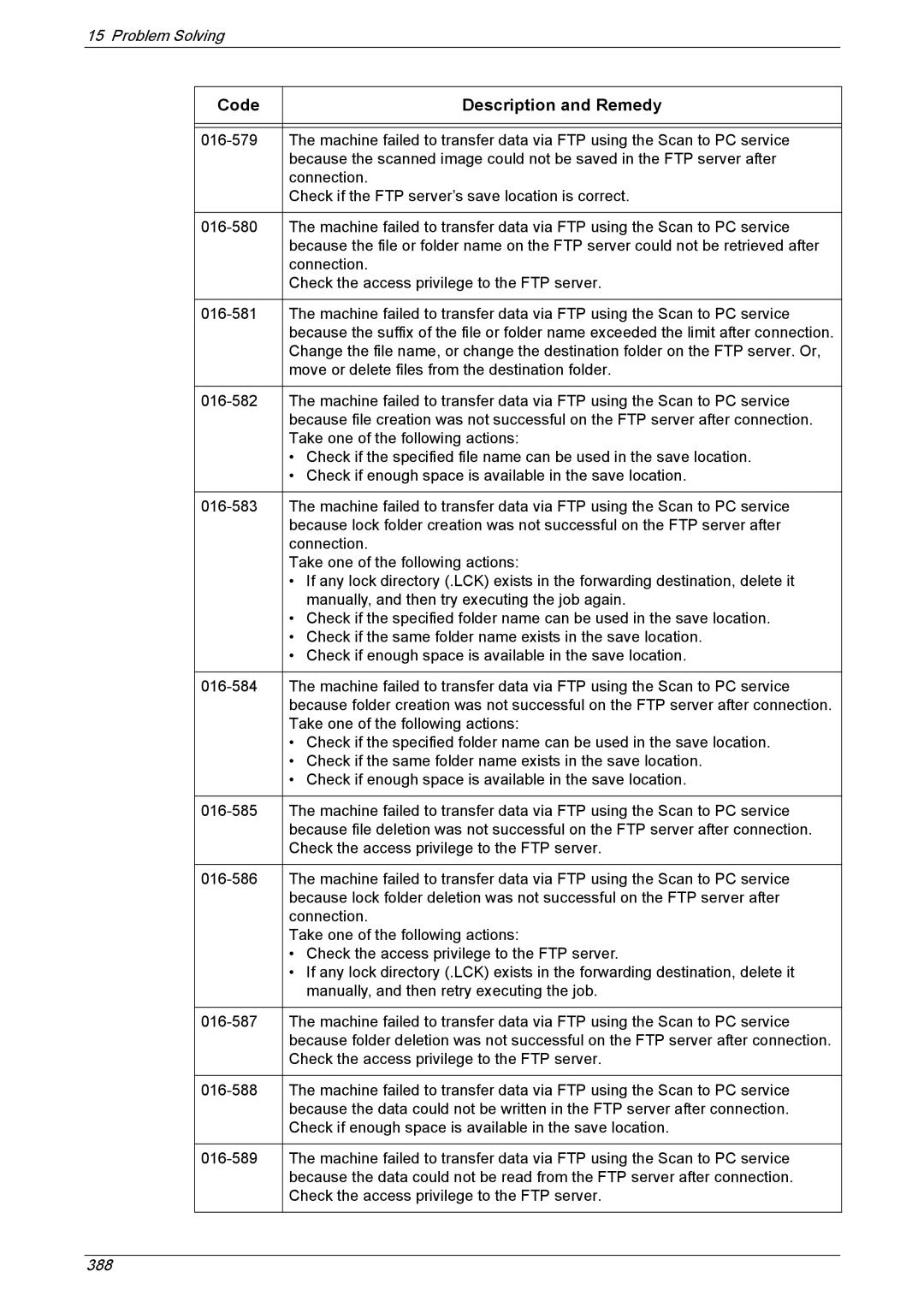15 Problem Solving
Code | Description and Remedy |
|
|
|
|
The machine failed to transfer data via FTP using the Scan to PC service | |
| because the scanned image could not be saved in the FTP server after |
| connection. |
| Check if the FTP server’s save location is correct. |
|
|
The machine failed to transfer data via FTP using the Scan to PC service | |
| because the file or folder name on the FTP server could not be retrieved after |
| connection. |
| Check the access privilege to the FTP server. |
|
|
The machine failed to transfer data via FTP using the Scan to PC service | |
| because the suffix of the file or folder name exceeded the limit after connection. |
| Change the file name, or change the destination folder on the FTP server. Or, |
| move or delete files from the destination folder. |
|
|
The machine failed to transfer data via FTP using the Scan to PC service | |
| because file creation was not successful on the FTP server after connection. |
| Take one of the following actions: |
| • Check if the specified file name can be used in the save location. |
| • Check if enough space is available in the save location. |
|
|
The machine failed to transfer data via FTP using the Scan to PC service | |
| because lock folder creation was not successful on the FTP server after |
| connection. |
| Take one of the following actions: |
| • If any lock directory (.LCK) exists in the forwarding destination, delete it |
| manually, and then try executing the job again. |
| • Check if the specified folder name can be used in the save location. |
| • Check if the same folder name exists in the save location. |
| • Check if enough space is available in the save location. |
|
|
The machine failed to transfer data via FTP using the Scan to PC service | |
| because folder creation was not successful on the FTP server after connection. |
| Take one of the following actions: |
| • Check if the specified folder name can be used in the save location. |
| • Check if the same folder name exists in the save location. |
| • Check if enough space is available in the save location. |
|
|
The machine failed to transfer data via FTP using the Scan to PC service | |
| because file deletion was not successful on the FTP server after connection. |
| Check the access privilege to the FTP server. |
|
|
The machine failed to transfer data via FTP using the Scan to PC service | |
| because lock folder deletion was not successful on the FTP server after |
| connection. |
| Take one of the following actions: |
| • Check the access privilege to the FTP server. |
| • If any lock directory (.LCK) exists in the forwarding destination, delete it |
| manually, and then retry executing the job. |
|
|
The machine failed to transfer data via FTP using the Scan to PC service | |
| because folder deletion was not successful on the FTP server after connection. |
| Check the access privilege to the FTP server. |
|
|
The machine failed to transfer data via FTP using the Scan to PC service | |
| because the data could not be written in the FTP server after connection. |
| Check if enough space is available in the save location. |
|
|
The machine failed to transfer data via FTP using the Scan to PC service | |
| because the data could not be read from the FTP server after connection. |
| Check the access privilege to the FTP server. |
|
|