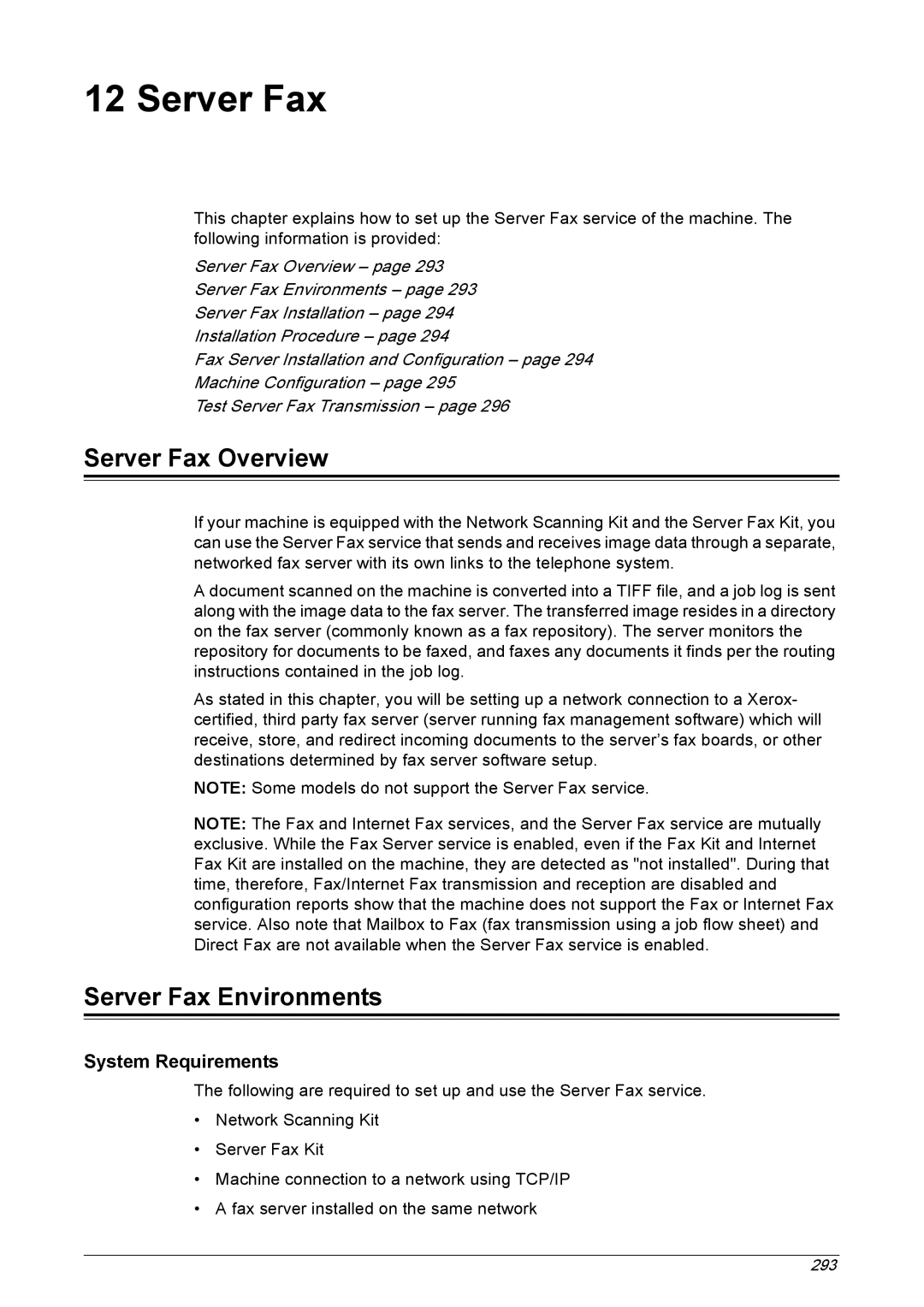12 Server Fax
This chapter explains how to set up the Server Fax service of the machine. The following information is provided:
Server Fax Overview – page 293
Server Fax Environments – page 293
Server Fax Installation – page 294
Installation Procedure – page 294
Fax Server Installation and Configuration – page 294
Machine Configuration – page 295
Test Server Fax Transmission – page 296
Server Fax Overview
If your machine is equipped with the Network Scanning Kit and the Server Fax Kit, you can use the Server Fax service that sends and receives image data through a separate, networked fax server with its own links to the telephone system.
A document scanned on the machine is converted into a TIFF file, and a job log is sent along with the image data to the fax server. The transferred image resides in a directory on the fax server (commonly known as a fax repository). The server monitors the repository for documents to be faxed, and faxes any documents it finds per the routing instructions contained in the job log.
As stated in this chapter, you will be setting up a network connection to a Xerox- certified, third party fax server (server running fax management software) which will receive, store, and redirect incoming documents to the server’s fax boards, or other destinations determined by fax server software setup.
NOTE: Some models do not support the Server Fax service.
NOTE: The Fax and Internet Fax services, and the Server Fax service are mutually exclusive. While the Fax Server service is enabled, even if the Fax Kit and Internet Fax Kit are installed on the machine, they are detected as "not installed". During that time, therefore, Fax/Internet Fax transmission and reception are disabled and configuration reports show that the machine does not support the Fax or Internet Fax service. Also note that Mailbox to Fax (fax transmission using a job flow sheet) and Direct Fax are not available when the Server Fax service is enabled.
Server Fax Environments
System Requirements
The following are required to set up and use the Server Fax service.
•Network Scanning Kit
•Server Fax Kit
•Machine connection to a network using TCP/IP
•A fax server installed on the same network
293